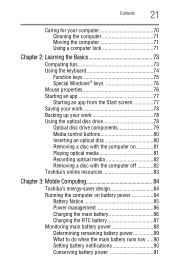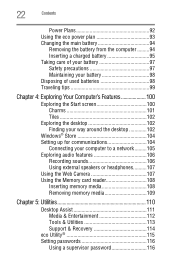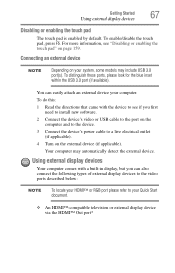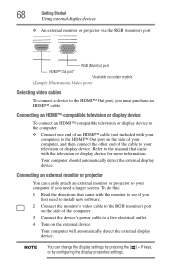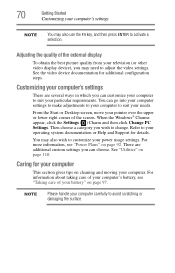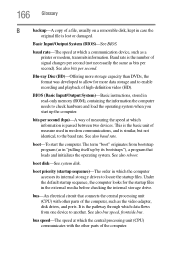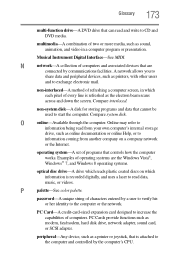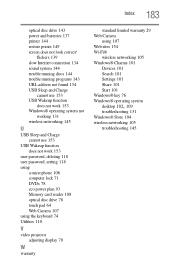Toshiba Satellite L875D-S7332 Support Question
Find answers below for this question about Toshiba Satellite L875D-S7332.Need a Toshiba Satellite L875D-S7332 manual? We have 1 online manual for this item!
Question posted by leighg86 on February 24th, 2014
Video Recording
I see that you can put the camera in video mode, but how do you actually start & stop recording? Does putting it in video mode automatically make it start? I am not a fan of the Windows 8 system in the least, which is what it has, & I don't know if I'm just behind the times or what, but I can't find anything on there. I'd appreciate all the help I can get. Thanks!
Current Answers
Related Toshiba Satellite L875D-S7332 Manual Pages
Similar Questions
How To Reset Toshiba Laptop Satellite C50-a546 Bios Password
How To Reset Toshiba Laptop Satellite c50-a546 Bios Password
How To Reset Toshiba Laptop Satellite c50-a546 Bios Password
(Posted by mohmoh1980 9 years ago)
Toshiba Satellite L875d-s7332 Battery
I recently replaced my battery in the Toshiba Satellite L875D laptop because it wasn't holding the c...
I recently replaced my battery in the Toshiba Satellite L875D laptop because it wasn't holding the c...
(Posted by kvines12 9 years ago)
Replace Speaker Cover
How can i replace the speaker cover of my Toshiba Laptop Satellite L875D-S7332?
How can i replace the speaker cover of my Toshiba Laptop Satellite L875D-S7332?
(Posted by PTL7312 9 years ago)
Toshiba Satellite L875d-s7332 Laptop How To Burn Dvds
(Posted by AlemaWavi 10 years ago)
Toshiba Laptop Satellite L355-s7915
how to reset the bios password on toshiba laptop satellite L355-s7915
how to reset the bios password on toshiba laptop satellite L355-s7915
(Posted by pctechniciandallas 12 years ago)