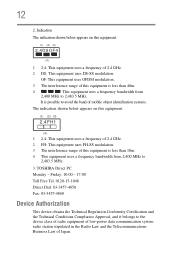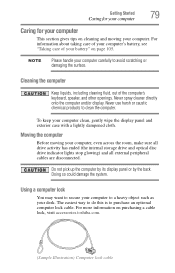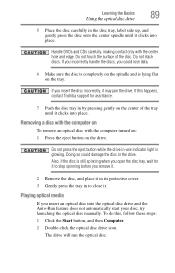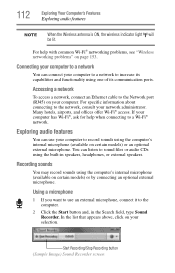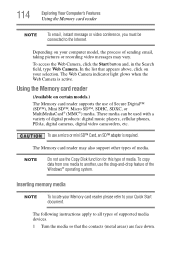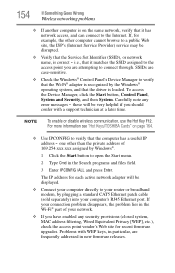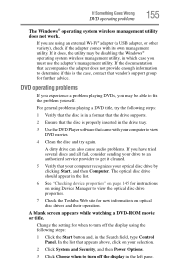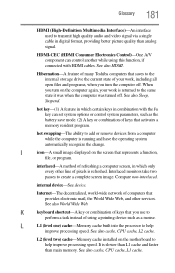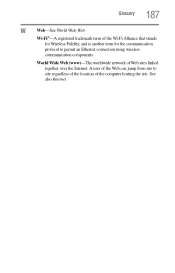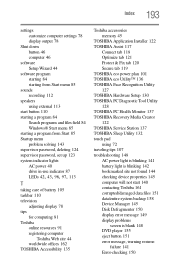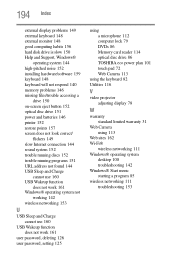Toshiba Satellite L850D Support Question
Find answers below for this question about Toshiba Satellite L850D.Need a Toshiba Satellite L850D manual? We have 1 online manual for this item!
Question posted by amilanuwan2911 on November 15th, 2013
My Pc Model Toshiba C850-b378, How Off Wi-fi In Windows8.1? Befor Upgeade It
work with F-12 key but after upgrade to windows 8.1 internet indicator lighting continew so how off it?
Current Answers
Related Toshiba Satellite L850D Manual Pages
Similar Questions
How To Set Up A Wi-fi Connection For A Toshiba Satellite Read More: How To Set
up a wi-fi connection for a toshiba satellite pro c850 series
up a wi-fi connection for a toshiba satellite pro c850 series
(Posted by gagrefem 10 years ago)
Wi-fi In Toshiba Laptop L855-b511
I have Toshiba Laptop, The Wi-Fi light is on, But its show me its off in the start manu, I am trying...
I have Toshiba Laptop, The Wi-Fi light is on, But its show me its off in the start manu, I am trying...
(Posted by saifwgi 10 years ago)
Toshiba Satellite C850-b378 Windows 8 Cannot Connect To Wireless Internet
My Toshiba Satellite C850-B378 windows 8 cannot connect to wireless internet after reformat. interne...
My Toshiba Satellite C850-B378 windows 8 cannot connect to wireless internet after reformat. interne...
(Posted by steelheart1986 11 years ago)
Why My Wi Fi Is Not Working
I can see my wireless icon but it's not shown the any network in range. My pc name Toshiba Tecra 820...
I can see my wireless icon but it's not shown the any network in range. My pc name Toshiba Tecra 820...
(Posted by jibabu610 14 years ago)