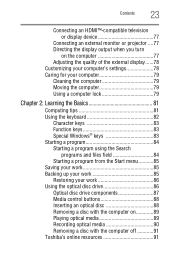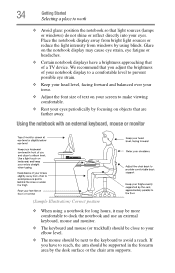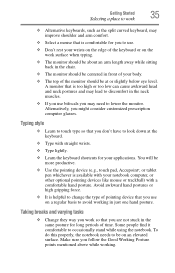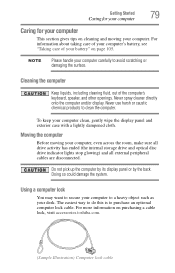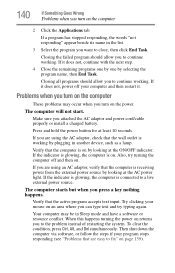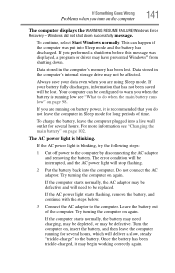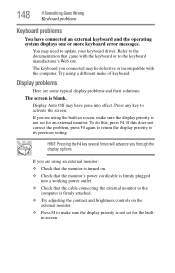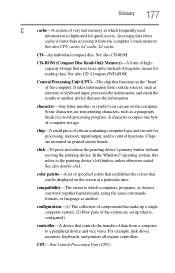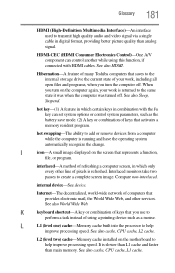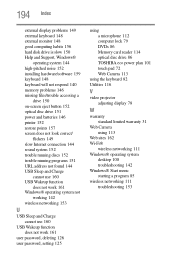Toshiba Satellite L850 Support Question
Find answers below for this question about Toshiba Satellite L850.Need a Toshiba Satellite L850 manual? We have 1 online manual for this item!
Question posted by Anonymous-126775 on December 15th, 2013
Keyboard Has Stopped Working
The person who posted this question about this Toshiba product did not include a detailed explanation. Please use the "Request More Information" button to the right if more details would help you to answer this question.
Current Answers
Related Toshiba Satellite L850 Manual Pages
Similar Questions
Keyboard Stops Working And Have To Reboot Or Hibernate To Get It To Work Again
(Posted by norsemanic 8 years ago)
How To Turn On Wireless Capability On A Toshiba Satellite Laptop L850 Series
(Posted by haradi 9 years ago)
Why Does My Toshiba Laptop Keyboard Stop Working Satellite L775
(Posted by philSav 10 years ago)
The Apostrophe Key Has Been Changed To Now Type A Double Apostrophe
(Posted by jesney 11 years ago)
Im After An Original Box For My Laptop,can I Get One,toshiba Satellite L850-1d5
(Posted by markclarke 11 years ago)