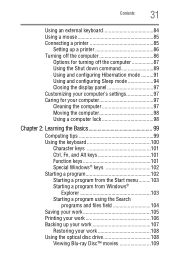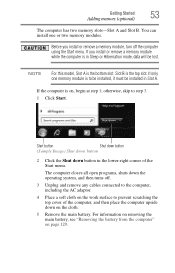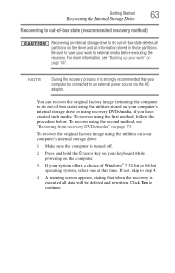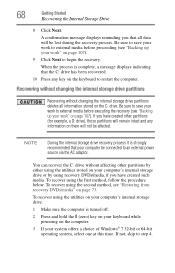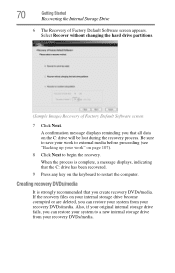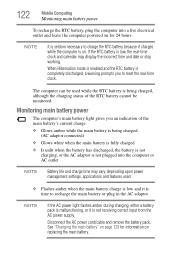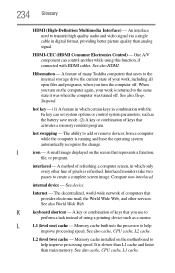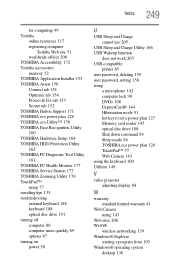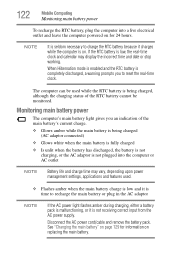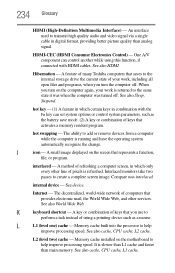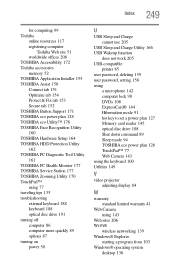Toshiba Satellite A665-3DV Support Question
Find answers below for this question about Toshiba Satellite A665-3DV.Need a Toshiba Satellite A665-3DV manual? We have 2 online manuals for this item!
Question posted by norsemanic on October 27th, 2015
Keyboard Stops Working And Have To Reboot Or Hibernate To Get It To Work Again
The person who posted this question about this Toshiba product did not include a detailed explanation. Please use the "Request More Information" button to the right if more details would help you to answer this question.
Current Answers
Answer #1: Posted by TommyKervz on December 7th, 2015 6:55 AM
Sounds like Operating system driver issue' try reinstalling the keyboard driver, see if that helps.
See tips here https://www.wiknix.com/laptop-keyboard-not-working/
Related Toshiba Satellite A665-3DV Manual Pages
Similar Questions
How To Change The Cooling Fan Of Toshiba Laptop Model No. A665-s5186
(Posted by sayedhashmatali 9 years ago)
The Touch Control Area Below The Keyboard Stopped Working And Has A Light.fix?
Touchscreen works. Unfamiliar light on the touch control below the keyboard came on. How do I get it...
Touchscreen works. Unfamiliar light on the touch control below the keyboard came on. How do I get it...
(Posted by PAME13851 9 years ago)
Does Anyone Here Knows Where To Buy Toshiba Satellite P750 Touch Pad
Need to buy a replacement Touch Pad for model psay3a-05q001 toshiba satellite p750 sn 7b058724k. Cou...
Need to buy a replacement Touch Pad for model psay3a-05q001 toshiba satellite p750 sn 7b058724k. Cou...
(Posted by Ogikolo 9 years ago)
Why Does My Toshiba Laptop Keyboard Stop Working Satellite L775
(Posted by philSav 10 years ago)
How Do I Enable Wireless On My Toshiba Satellite P755-s5320.
(Posted by Anonymous-90010 11 years ago)