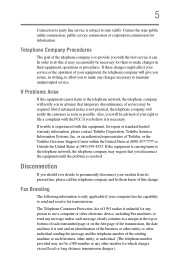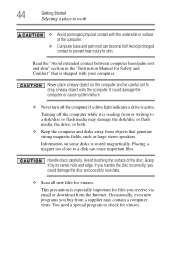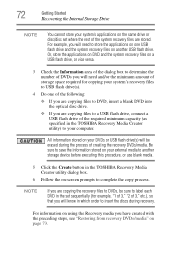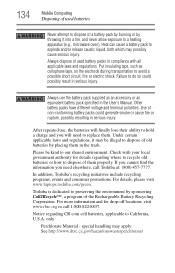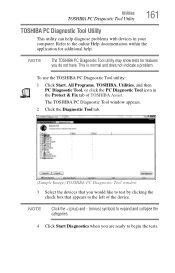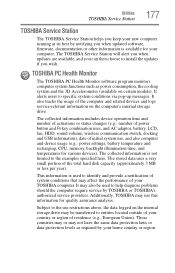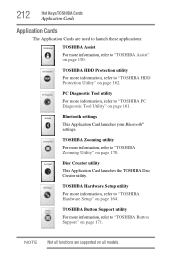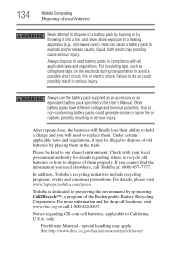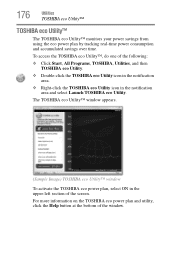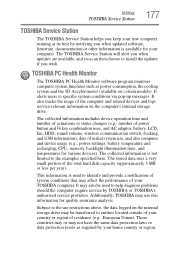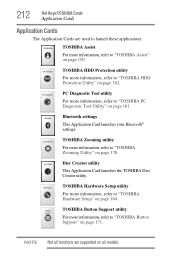Toshiba Satellite A665-3DV Support Question
Find answers below for this question about Toshiba Satellite A665-3DV.Need a Toshiba Satellite A665-3DV manual? We have 2 online manuals for this item!
Question posted by Ogikolo on June 2nd, 2014
Does Anyone Here Knows Where To Buy Toshiba Satellite P750 Touch Pad
Need to buy a replacement Touch Pad for model psay3a-05q001 toshiba satellite p750 sn 7b058724k. Could anyone have the information where to buy. Thank you for your help.
Current Answers
Related Toshiba Satellite A665-3DV Manual Pages
Similar Questions
How To Reset Toshiba Satellite C665-p5010 Power On Password Pleasee Help Me
how to reset toshiba satellite c665-p5010 power on password pleasee help me
how to reset toshiba satellite c665-p5010 power on password pleasee help me
(Posted by ranjanbrahma1 8 years ago)
All Of A Sudden I Cant Use Touch Screen On My Laptop.
(Posted by nakonis 9 years ago)
How Do I Enable Wireless On My Toshiba Satellite P755-s5320.
(Posted by Anonymous-90010 11 years ago)
How To Restore Cursor Pad On Toshiba X770 Laptop
(Posted by rbernier 11 years ago)
I Dont Know To How Reset My Toshiba Laptop For Bios Setting
(Posted by amrimalik 11 years ago)