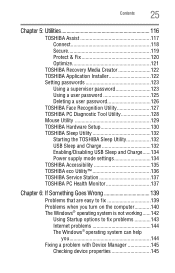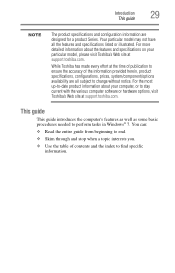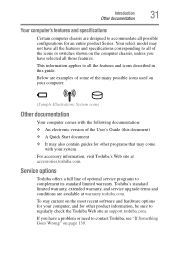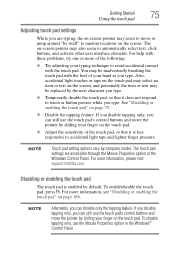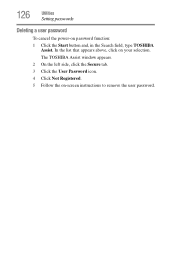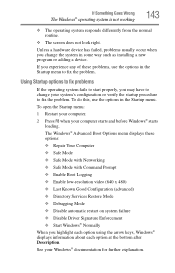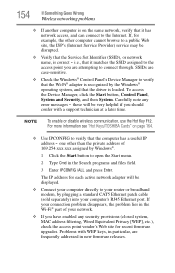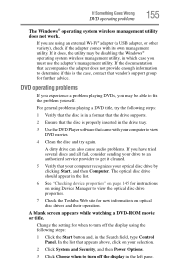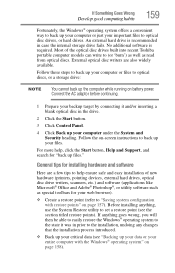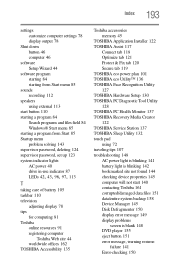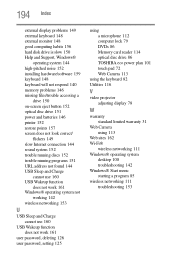Toshiba Satellite L850 Support and Manuals
Get Help and Manuals for this Toshiba item

View All Support Options Below
Free Toshiba Satellite L850 manuals!
Problems with Toshiba Satellite L850?
Ask a Question
Free Toshiba Satellite L850 manuals!
Problems with Toshiba Satellite L850?
Ask a Question
Most Recent Toshiba Satellite L850 Questions
Touch Pad On Tochiba Satelite L850-1d4
The touch pad is not working the pointer on the screen.
The touch pad is not working the pointer on the screen.
(Posted by wogiri 8 years ago)
Rest My Computer To Three Moth Ago
rest my computer to three mouths ago
rest my computer to three mouths ago
(Posted by dighidi09 9 years ago)
How To Turn On Wireless Capability On A Toshiba Satellite Laptop L850 Series
(Posted by haradi 9 years ago)
Keyboard Has Stopped Working
(Posted by Anonymous-126775 10 years ago)
How To Take Apart A Toshiba Satellite L850
(Posted by navhail 10 years ago)
Toshiba Satellite L850 Videos
Popular Toshiba Satellite L850 Manual Pages
Toshiba Satellite L850 Reviews
We have not received any reviews for Toshiba yet.