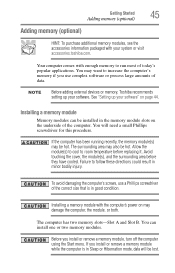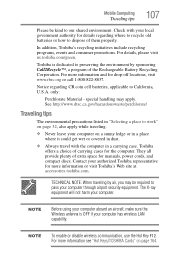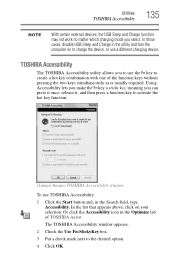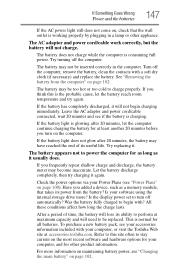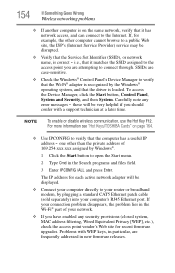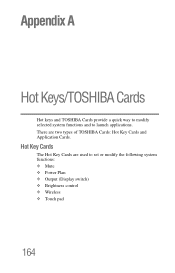Toshiba Satellite L840 Support Question
Find answers below for this question about Toshiba Satellite L840.Need a Toshiba Satellite L840 manual? We have 1 online manual for this item!
Question posted by arsha225 on December 25th, 2012
Its Going Hot
why do my toshiba satellite L840-A608 gets heted when i play games & any perform bigger operation ?
Current Answers
Answer #1: Posted by bengirlxD on December 25th, 2012 9:45 AM
Usually when playing games most laptops get warm, if your playing on your lap, you may be covering the cooling vent. Try using it on a desktop and also keep the screen to keyboard angle at 90 degrees. The better option is a replacement cooling fan or buy an add-on cooling fan which would just be a stand underneath your laptop. The add-on ones only cost $20.
Feel free to resubmit the question if you didn't find it useful.
Related Toshiba Satellite L840 Manual Pages
Similar Questions
How To Reset Toshiba Laptop Satellite C50-a546 Bios Password
How To Reset Toshiba Laptop Satellite c50-a546 Bios Password
How To Reset Toshiba Laptop Satellite c50-a546 Bios Password
(Posted by mohmoh1980 9 years ago)
Web Camera Device On Toshiba Satellite L840 Series Doesnt Detected..
web camera device on toshiba Satellite L840 Series doesnt detected..when i check in device manager t...
web camera device on toshiba Satellite L840 Series doesnt detected..when i check in device manager t...
(Posted by danisafety 11 years ago)
Switch Satellite L840
how to switch satellite l840 series toshiba bluetooth
how to switch satellite l840 series toshiba bluetooth
(Posted by sawchann 11 years ago)
Where Does The Disk Go Into. Just Got A Toshiba Satellite L840
(Posted by tlt62 11 years ago)
Toshiba Laptop Satellite L355-s7915
how to reset the bios password on toshiba laptop satellite L355-s7915
how to reset the bios password on toshiba laptop satellite L355-s7915
(Posted by pctechniciandallas 12 years ago)