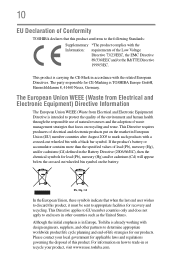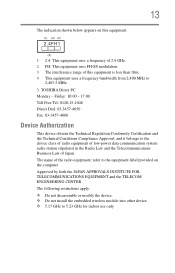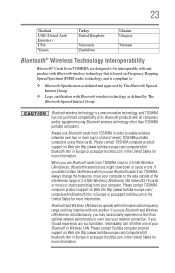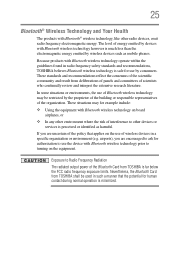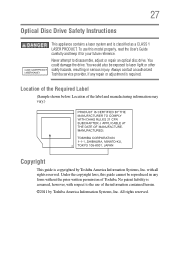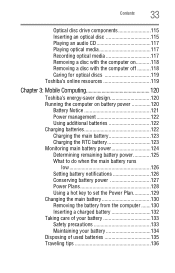Toshiba Satellite L775 Support Question
Find answers below for this question about Toshiba Satellite L775.Need a Toshiba Satellite L775 manual? We have 1 online manual for this item!
Question posted by QWEEallenx on August 3rd, 2014
Does The Toshiba Satellite L775d-s7132 Have Cd Burner
The person who posted this question about this Toshiba product did not include a detailed explanation. Please use the "Request More Information" button to the right if more details would help you to answer this question.
Current Answers
Related Toshiba Satellite L775 Manual Pages
Similar Questions
How To Reset Toshiba Satellite L775d-s7332 To Factory Settings
(Posted by tasosjulianj 9 years ago)
Does Toshiba Satellite P855 S5200 Have A Cd Burner
(Posted by cmje1wjc22 9 years ago)
How Do I Restore My Toshiba Satellite L775d-s7135 To Factory Setting
(Posted by ccscSidn 9 years ago)
How To Reset Toshiba Satellite L775d-s7220 Without Disc
(Posted by Angebbo 10 years ago)
Cd Burner
How do I connect the CD burner on my laptop? It keeps saying that it's not connected, but this machi...
How do I connect the CD burner on my laptop? It keeps saying that it's not connected, but this machi...
(Posted by daniejd1 11 years ago)