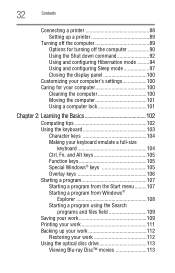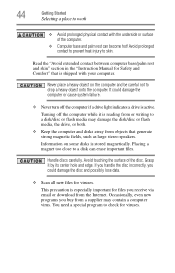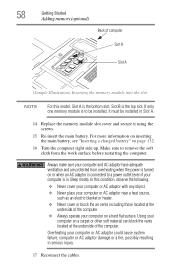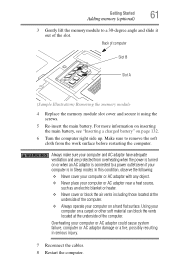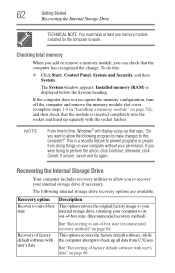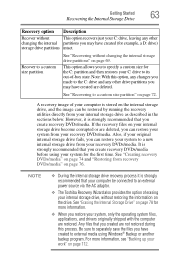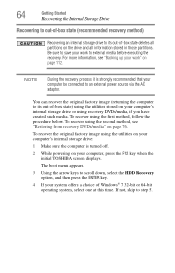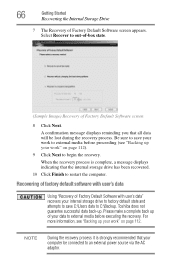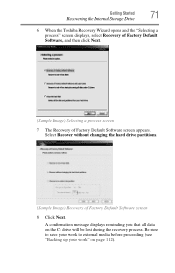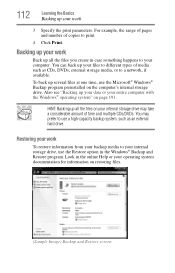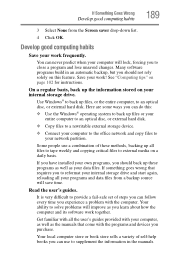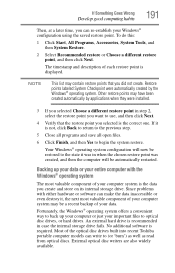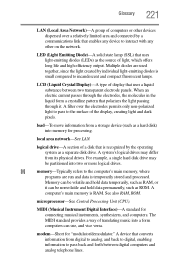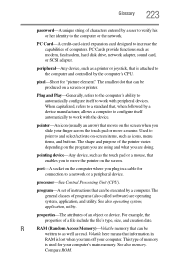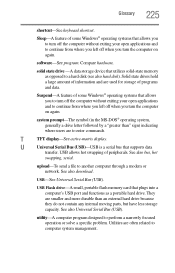Toshiba Satellite L775 Support Question
Find answers below for this question about Toshiba Satellite L775.Need a Toshiba Satellite L775 manual? We have 1 online manual for this item!
Question posted by zerno on March 7th, 2014
Different Hard Drive Does Not Work On My Satellite L775-s7105
The person who posted this question about this Toshiba product did not include a detailed explanation. Please use the "Request More Information" button to the right if more details would help you to answer this question.
Current Answers
Related Toshiba Satellite L775 Manual Pages
Similar Questions
Why Does My Toshiba Laptop Keyboard Stop Working Satellite L775
(Posted by philSav 10 years ago)
Compatible External Hard Drive For Toshiba Satellite P755-s5390
(Posted by dessieherren 10 years ago)
Toshiba Satellite L775 Starsts But Screen Stays Black
hello, I have a toshiba satellite l775 laptop is not working propertly. it starts but right when it ...
hello, I have a toshiba satellite l775 laptop is not working propertly. it starts but right when it ...
(Posted by piverocks 11 years ago)
My Toshiba Ext Hard Drive Stopped Working?
When I first connect my Toshiba ext. HD to my laptop, Windows 7, it works, then suddenly it stops wo...
When I first connect my Toshiba ext. HD to my laptop, Windows 7, it works, then suddenly it stops wo...
(Posted by janisjs7 13 years ago)