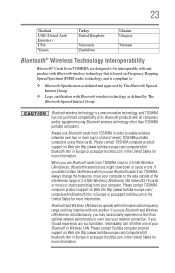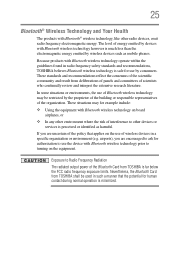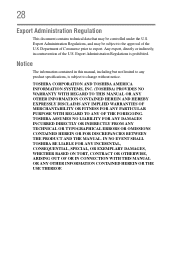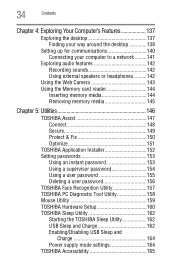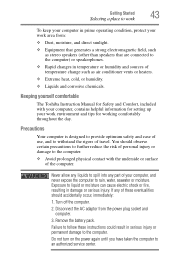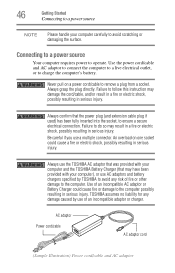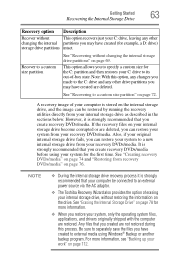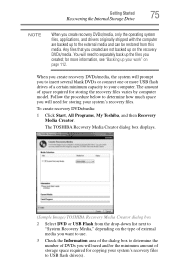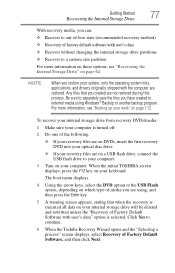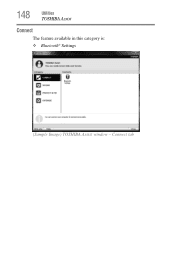Toshiba Satellite L775 Support Question
Find answers below for this question about Toshiba Satellite L775.Need a Toshiba Satellite L775 manual? We have 1 online manual for this item!
Question posted by dwfil on August 1st, 2014
How To Connect Bluetooth To Toshiba Satellite L775 Driver
The person who posted this question about this Toshiba product did not include a detailed explanation. Please use the "Request More Information" button to the right if more details would help you to answer this question.
Current Answers
Related Toshiba Satellite L775 Manual Pages
Similar Questions
How To Connect Bluetooth To Toshiba Satellite Laptop L745
(Posted by jottambrit 9 years ago)
Toshiba Satellite L775-s7130 Wireless Will Not Connect
(Posted by wallymagaga 10 years ago)
How To Connect Wireless Satellite P845 S4200
(Posted by gokathsu 10 years ago)
How To Access Bluetooth 3 + Hs On My Toshiba Satellite L775 = 14e
(Posted by Anonymous-109168 11 years ago)
Toshiba Satellite L775 Starsts But Screen Stays Black
hello, I have a toshiba satellite l775 laptop is not working propertly. it starts but right when it ...
hello, I have a toshiba satellite l775 laptop is not working propertly. it starts but right when it ...
(Posted by piverocks 11 years ago)