Toshiba Satellite L775 Support Question
Find answers below for this question about Toshiba Satellite L775.Need a Toshiba Satellite L775 manual? We have 1 online manual for this item!
Question posted by recsjo on May 8th, 2014
How To Get To The Bios On A Toshiba Satellite L775-s7245
The person who posted this question about this Toshiba product did not include a detailed explanation. Please use the "Request More Information" button to the right if more details would help you to answer this question.
Current Answers
There are currently no answers that have been posted for this question.
Be the first to post an answer! Remember that you can earn up to 1,100 points for every answer you submit. The better the quality of your answer, the better chance it has to be accepted.
Be the first to post an answer! Remember that you can earn up to 1,100 points for every answer you submit. The better the quality of your answer, the better chance it has to be accepted.
Related Toshiba Satellite L775 Manual Pages
User Guide - Page 1


Satellite®/Satellite Pro® L700 Series User's Guide
If you need assistance: ❖ Toshiba's Support Web site
pcsupport.toshiba.com ❖ Toshiba Customer Support Center
Calling within the United States (800) 457-7777 Calling from outside the United States (949) 859-4273 For more information, see "If Something Goes Wrong" on page 170 in this guide.
GMAD00275010 03/11
User Guide - Page 2


Model: Satellite®/Satellite Pro® L700 Series
Recordable and/or ReWritable Drive(s) and Associated Software Warranty
The computer system you purchased may lose data or suffer other damage. YOU AGREE THAT TOSHIBA, ITS AFFILIATES... OF THE HARD DISK DRIVE OR OTHER STORAGE DEVICES AND THE DATA CANNOT BE RECOVERED, TOSHIBA SHALL NOT BE LIABLE FOR ANY DAMAGE OR LOSS OF DATA, OR ANY OTHER DAMAGE ...
User Guide - Page 3


...installation. IF YOU USE THE COMPUTER PRODUCTS IN A CRITICAL APPLICATION, YOU, AND NOT TOSHIBA, ASSUME FULL RESPONSIBILITY FOR SUCH USE.
However, there is connected.
❖ Consult ...property damage. NOTE
Only Peripherals complying with noncompliant peripherals or peripherals not recommended by Toshiba could lead to injury to persons or loss of the FCC rules. "Critical ...
User Guide - Page 4


... any interference received, including interference
that has the format US:AAAEQ##TXXXX. If requested, the information must comply with Canadian ICES-003. Contact either: ❖ Toshiba's Support Web site at (949) 859-4273
Industry Canada Requirement
This Class B digital apparatus complies with the applicable FCC part 68 rules and requirements adopted...
User Guide - Page 5


... maintain uninterrupted service.
In order to do this equipment, for which charges exceed local or long-distance transmission charges.)
or an authorized representative of Toshiba, or the Toshiba Customer Support Center within the United States at (800) 457-7777 or Outside the United States at the top or bottom of each transmitted...
User Guide - Page 7


...LAN device.
These radar stations can cause interference with one another. Wireless Interoperability
The TOSHIBA Wireless LAN Mini PCI Card products are designed to be used indoors for frequency ... GHz to 5.25 GHz to reduce the potential for harmful interference to co-channel Mobile Satellite systems.
High power radars are allocated as defined by the Institute of Electrical and Electronics ...
User Guide - Page 8


...of panels and committees of the organization.
Regulatory Information
The TOSHIBA Wireless LAN Mini PCI Card must not be co-located or operating in radio frequency safety standards... environment where the risk of interference to Radio Frequency Radiation The radiated output power of the TOSHIBA Wireless LAN Mini PCI Card is far much less than the electromagnetic energy emitted by the ...
User Guide - Page 9


... that operate with an 802.11a radio device.
Equipment (or its operation in excess of Health Canada limits for harmful interference to co-channel Mobile Satellite systems. High power radars are allocated as primary users of this device. Industry Canada requires this device.
The RF device shall not be co-located...
User Guide - Page 10
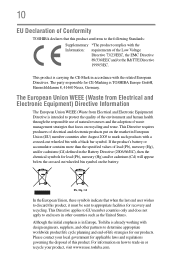
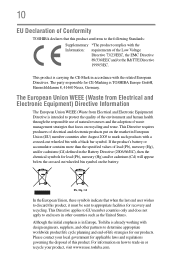
... disposal of electrical and electronic products put on the battery. For information on recycling and reuse. This product is carrying the CE-Mark in Europe, Toshiba is intended to protect the quality of the environment and human health through the responsible use of natural resources and the adoption of lead (Pb...
User Guide - Page 12


... systems. If this equipment causes RF interference to other radio stations, promptly change the location of use, or turn off the source of emissions.
3. Contact TOSHIBA Direct PC if you have problems with any of the equipment listed above.
2.
The frequency bandwidth of this equipment may operate within the same range...
User Guide - Page 13
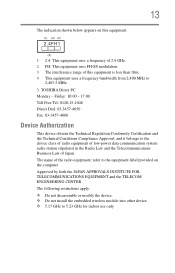
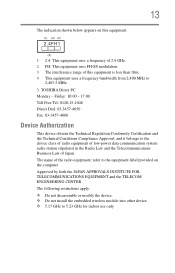
... or modify the device. ❖ Do not install the embedded wireless module into other device. ❖ 5.17 GHz to 5.23 GHz for indoor use only. TOSHIBA Direct PC Monday - The name of the radio equipment: refer to
2,483.5 MHz.
3. Friday: 10:00 - 17:00 Toll Free Tel: 0120-15-1048 Direct...
User Guide - Page 23
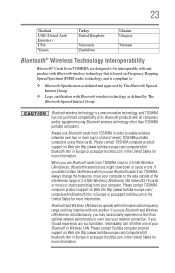
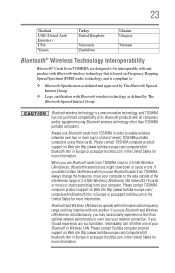
... computers using Bluetooth wireless technology other than optimal network performance or even lose your Bluetooth or Wireless LAN. Always use Bluetooth cards from TOSHIBA, always change the frequency, move your computer to the area outside of the interference range of 2.4 GHz Wireless LAN devices (40 meters/43.74 yards ...
User Guide - Page 24


.../Regions for use this equipment except in the countries/regions in the following table. Do not use (Bluetooth® wireless technology)
Bluetooth® Card from Toshiba equipment is approved to the radio standard by the countries/regions in the following table.
User Guide - Page 25
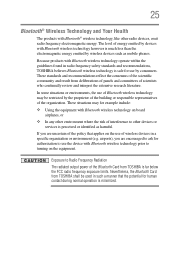
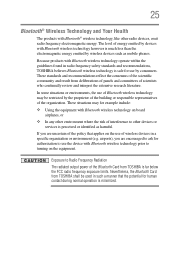
... with Bluetooth wireless technology on the equipment.
Nevertheless, the Bluetooth Card from TOSHIBA is much less than the electromagnetic energy emitted by the proprietor of the ...mobile phones. These situations may be used in radio frequency safety standards and recommendations, TOSHIBA believes Bluetooth wireless technology is minimized. Exposure to turning on board airplanes, or
&#...
User Guide - Page 27
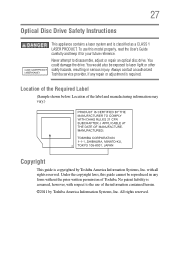
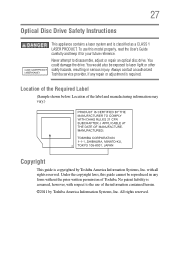
... respect to the use this guide cannot be exposed to disassemble, adjust or repair an optical disc drive. All rights reserved. Always contact an authorized Toshiba service provider, if any form without the prior written permission of the label and manufacturing information may vary.)
Copyright
This guide is classified as a CLASS...
User Guide - Page 28
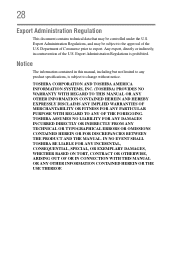
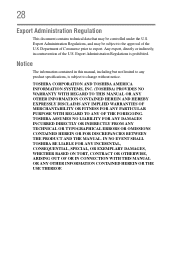
...to the approval of the U.S. Department of Commerce prior to export. TOSHIBA CORPORATION AND TOSHIBA AMERICA INFORMATION SYSTEMS, INC. (TOSHIBA) PROVIDES NO WARRANTY WITH REGARD TO THIS MANUAL OR ANY OTHER INFORMATION... OR FITNESS FOR ANY PARTICULAR PURPOSE WITH REGARD TO ANY OF THE FOREGOING. TOSHIBA ASSUMES NO LIABILITY FOR ANY DAMAGES INCURRED DIRECTLY OR INDIRECTLY FROM ANY TECHNICAL OR...
User Guide - Page 29


... their respective owners. All other product regardless of whether such product is a registered trademark of the Wi-Fi Alliance.
MultiMediaCard and MMC are owned by Toshiba is licensed under license.
29
Trademarks
Satellite, Satellite Pro, and eco Utility are those of their respective companies. Other trademarks and trade names are registered trademarks of...
User Guide - Page 160


... pressing the arrow keys, then pressing the Enter key.
❖ Boot Speed-Reduces the time needed for the BIOS to change the sequence in the Optimize tab of TOSHIBA Assist. General tab options
The TOSHIBA HWSetup screen may have the following tabs:
❖ Boot Setting-Allows you must press the keys immediately after...
User Guide - Page 161
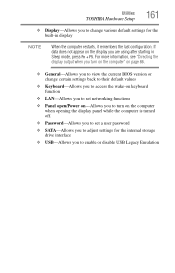
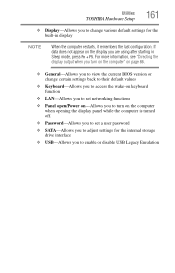
Utilities
TOSHIBA Hardware Setup
161
❖ Display-Allows you to enable or disable USB Legacy Emulation If data does not ...networking functions
❖ Panel open/Power on-Allows you to turn on page 86.
❖ General-Allows you to view the current BIOS version or change various default settings for the built-in Sleep mode, press Fn + F5. For more information, see "Directing the ...
Similar Questions
How To Restore Toshiba Satellite L775-s7245 Laptop To Factory Settings
(Posted by maryesr 9 years ago)
How To Turn On Wireless Switch On Toshiba Satellite L775-s7245
(Posted by acJohn 9 years ago)
How To Get In To Bios? Satellite P875-s7200
(Posted by RhiTking7 10 years ago)


