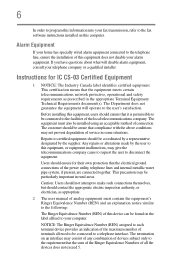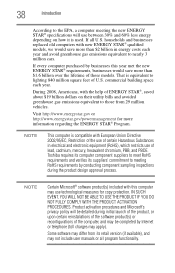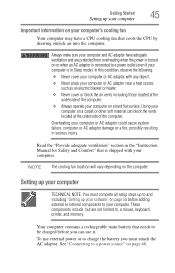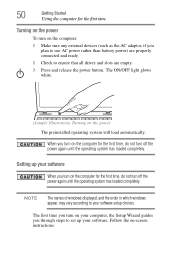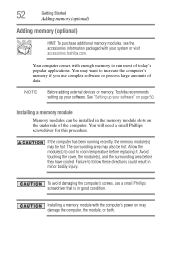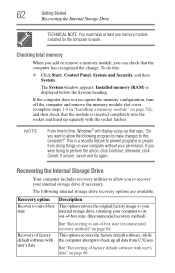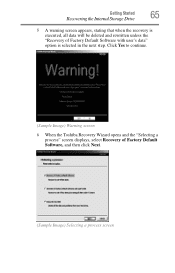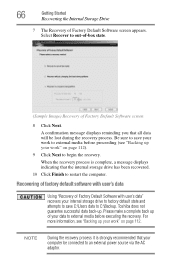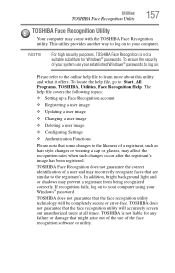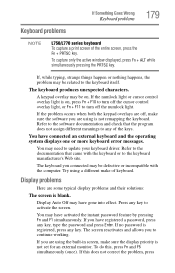Toshiba Satellite L755-S5306 Support Question
Find answers below for this question about Toshiba Satellite L755-S5306.Need a Toshiba Satellite L755-S5306 manual? We have 1 online manual for this item!
Question posted by rajagopalgonella on December 23rd, 2012
How Can I Update Software To My Laptop
Current Answers
Answer #1: Posted by baklogic on December 23rd, 2012 9:30 AM
However if you download the Toshiba assist first then a couple of others, if you have not got them already on your laptop (standard setup includes the facilities)
Also Tempra will help to find any outdated drivers. Be aware that Windows 7 willoften give very good drivers for all pc/laptops as an automatic update
http://www.csd.toshiba.com/cgi-bin/tais/support/jsp/search.jsp?gq=L755+-+S5306
25 years playing with computers/laptops, software, and 10 years a geek/nerd -always learning
Related Toshiba Satellite L755-S5306 Manual Pages
Similar Questions
Laptop: Toshiba Satellite S55t - B5260MOBO: DA0BLNMB8D0 rev DAfter replacing video cable to a fix bl...
I have a Toshiba Satellite P845-S4200 and did not drop or mistreat my laptop. The cover or lid has s...
web camera device on toshiba Satellite L840 Series doesnt detected..when i check in device manager t...