Toshiba Satellite L755 Support Question
Find answers below for this question about Toshiba Satellite L755.Need a Toshiba Satellite L755 manual? We have 2 online manuals for this item!
Question posted by hhaAzizsh on April 15th, 2014
My Toshiba Satellite L755-s5216 Screen Wont Turn On
The person who posted this question about this Toshiba product did not include a detailed explanation. Please use the "Request More Information" button to the right if more details would help you to answer this question.
Current Answers
There are currently no answers that have been posted for this question.
Be the first to post an answer! Remember that you can earn up to 1,100 points for every answer you submit. The better the quality of your answer, the better chance it has to be accepted.
Be the first to post an answer! Remember that you can earn up to 1,100 points for every answer you submit. The better the quality of your answer, the better chance it has to be accepted.
Related Toshiba Satellite L755 Manual Pages
User Manual - Page 5


...only for damages incurred directly or indirectly from this manual's production. L750/L755/L750D/L755D
Copyright
© 2011 by TOSHIBA under license. AMD, the AMD Arrow logo, AMD Athlon, AMD Turion...are accurate for accuracy. Disclaimer
This manual has been validated and reviewed for the TOSHIBA L750/L755/L750D/L755D Portable Personal Computer at the time of this manual. Any other ...
User Manual - Page 16
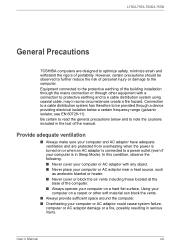
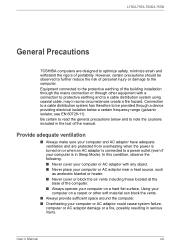
L750/L755/L750D/L755D
General Precautions
TOSHIBA computers are protected from overheating when the power is turned on or when an AC adaptor is connected to the protective earthing of the building installation through the mains connection or through a device providing electrical ...
User Manual - Page 29
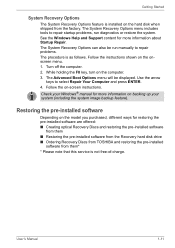
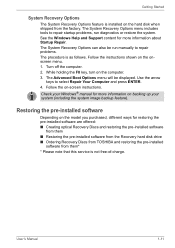
...tools to repair problems. The procedure is as follows. Turn off the computer. 2. User's Manual
1-11 Follow the instructions shown on -screen instructions. The Advanced Boot Options menu will be run...installed software from the Recovery hard disk drive ■ Ordering Recovery Discs from TOSHIBA and restoring the pre-installed
software from them* * Please note that this service is ...
User Manual - Page 31
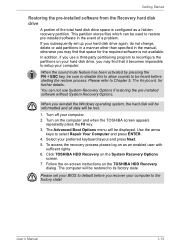
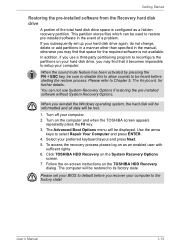
... on the computer and when the TOSHIBA screen appears
repeatedly press the F8 key. 3. In addition, if you use System Recovery Options if restoring the pre-installed software without System Recovery Options. Turn on the TOSHIBA HDD Recovery
dialog. The computer will be used to setup your hard disk drive again, do not change...
User Manual - Page 32


...Follow the on the Internet. 2. To perform this restoration, follow the on the keyboard, turn off the computer's power.
2. You can order Product Recovery discs for further details. You... information.
4. Please refer to Chapter 5, The Keyboard, for your computer when the TOSHIBA Leading Innovation >>> logo screen appears, release the F12 key.
3. A menu will be heard before starting the ...
User Manual - Page 39


...display, please refer to the Sound System section in Appendix B.
Display screen
Please be somewhat brighter than when it for video chatting or video ... it operates on and off.
This difference in Chapter 4, Operating Basics. TOSHIBA Web Camera Application will be aware that allows you to your application - ...turn the computer's power on battery power.
User's Manual
2-7
User Manual - Page 76


...Windows, you will be displayed. 3.
Turn on the computer. 2. The Select Account screen will be asked to the
Select Tiles screen. 6. The Windows Welcome screen will be displayed, and will be ...to Windows with TOSHIBA Face Recognition. Select the account, and click the arrow button. 6. Verification will be displayed. 5. Operating Basics
Windows Logon via TOSHIBA Face Recognition
...
User Manual - Page 117
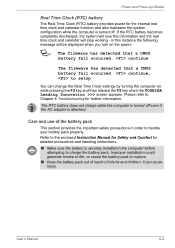
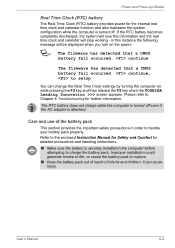
... when you turn on while pressing the F2 key and then release the F2 key when the TOSHIBA Leading Innovation >>> screen appears. It can change the Real Time Clock settings by turning the computer on...to handle your battery pack properly.
The RTC battery does not charge while the computer is turned off . If the RTC battery becomes completely discharged, the system will lose this instance the...
User Manual - Page 132


... exists as taking further
action may result in data loss or damage, or you turn on all peripheral devices before the problem occurred.
Please also be aware that the ...
Chapter 8
Troubleshooting
TOSHIBA have a printer attached, print a copy of the screen using .
■ Before you attach an external device you should first turn the computer off, then when you turn the computer back ...
User Manual - Page 135
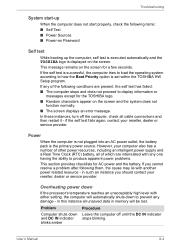
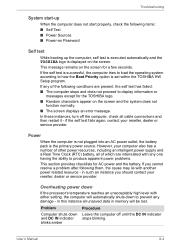
... following them, the cause may lie with either setting, the computer will be lost.
This message remains on the screen for the TOSHIBA logo.
■ Random characters appear on the screen.
In these instances, turn off until the DC IN indicator stops blinking.
Problem
Computer shuts down
If the processor's temperature reaches an unacceptably...
User Manual - Page 138


...5, The Keyboard for further information. If you are lost. Release the F2 key when the TOSHIBA Leading Innovation >>> screen appears - the BIOS setup application will end and the computer will load.
3.
Internal display panel...ensure that its is not set the date and time in the System Time field.
5. Turn on the computer while pressing the F2 key.
2. the BIOS setup application will restart. ...
User Manual - Page 167
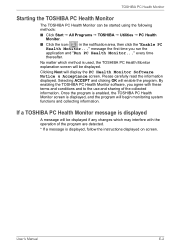
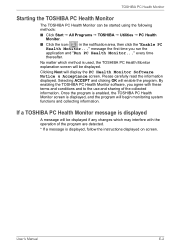
... agree with the operation of the collected information. Once the program is enabled, the TOSHIBA PC Health Monitor screen is used, the TOSHIBA PC Health Monitor explanation screen will be started using the following methods: ■ Click Start All Programs TOSHIBA Utilities PC Health
Monitor. ■ Click the icon ( ) in the notification area, then click...
User Manual - Page 3


... 5-5
Chapter 6 Power and Power-Up Modes Power conditions 6-1
User's Manual
iii Satellite L750/L755/L750D/L755D/Satellite Pro L750/L750D
System Recovery 1-13
Chapter 2
The Grand Tour Front with the ...Web Camera 4-2 Using the TOSHIBA Face Recognition 4-3 Using optical disc drives 4-6 Writing CD/DVD/BDs 4-9 TOSHIBA VIDEO PLAYER 4-19 Using WinDVD BD for TOSHIBA 4-24 Media care 4-27...
User Manual - Page 6


... are accurate for music, movies, computer programs, databases and other use of TOSHIBA. All rights reserved. TOSHIBA Satellite L750/L755/L750D/L755D/Satellite Pro L750/L750D Series User's Manual First edition December 2010 Copyright authority for the TOSHIBA Satellite L750/L755/L750D/L755D/Satellite Pro L750/L750D Series Portable Personal Computer at the time of Microsoft Corporation...
User Manual - Page 7


...interference will not occur in accordance with non-compliant peripherals or peripherals not recommended by TOSHIBA is a trademark of the Wi-Fi Alliance. Other trademarks and registered trademarks not ...determined by turning the equipment off and on, the user is encouraged to try to correct the interference by one or more of Toshiba Corporation. Satellite L750/L755/L750D/L755D/Satellite Pro L750...
User Manual - Page 40
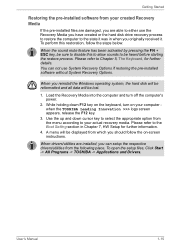
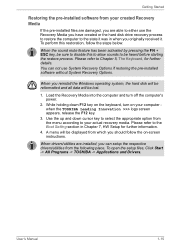
...installed software without System Recovery Options. Load the Recovery Media into the computer and turn on your created Recovery Media
If the pre-installed files are damaged, you are... will be reformatted and all data will be displayed from your computer when the TOSHIBA Leading Innovation >>> logo screen appears, release the F12 key.
3.
Getting Started
Restoring the pre-installed software ...
User Manual - Page 88
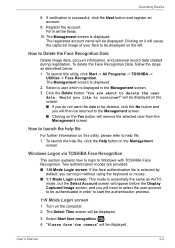
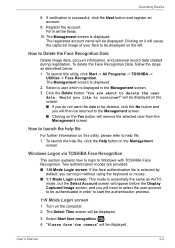
... Yes button will need to select the user account to the Management screen. ■ Clicking on it will be authenticated in the Management
screen.
Would you will then be returned to be displayed. Turn on this utility, click Start -> All Programs -> TOSHIBA ->
Utilities -> Face Recognition. If verification is displayed in all the fields.
10...
User Manual - Page 89


Turn on writing to CD/DVD/BDs, refer to the Important message section. Select the account, and click... was successful, but an authentication error
subsequently occurred during the login to Windows, you will be faded in automatically to the Select Tiles screen.
6. If the authentication is successful, the image data taken in step 4 will be displayed. 5.
"Please face the camera" will...
User Manual - Page 184
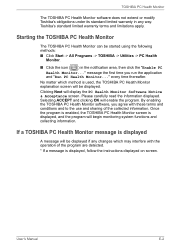
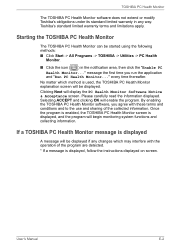
... displayed if any way. Please carefully read the information displayed. Once the program is enabled, the TOSHIBA PC Health Monitor screen is displayed, and the program will display the PC Health Monitor Software Notice & Acceptance screen. Toshiba's standard limited warranty terms and limitations apply. message the first time you agree with the operation of...
User Manual - Page 193


Satellite L750/L755/L750D/L755D/Satellite Pro L750/L750D
Touch Pad 8-12 Power
conditions 6-1 Hibernation Mode 1-10 indicators 6-2 panel on/off 3-8, 6-11 Shut Down mode (Boot Mode) 1-8 Sleep Mode 1-8 System Auto Off 6-11 turning off 1-8 turning on 1-7 Problems AC power 8-5 Additional memory module 8-15 Analyzing the problem 8-2 Battery 8-5 BD drive 8-10 Bluetooth 8-18 Dual Pointing device...
Similar Questions
Satellite P875-s7200 Notebook Screen Wont Turn On
(Posted by ppyycWinnie 9 years ago)
Toshiba Satellite L755-s5216 Screen Wont Come On
(Posted by gkzola 9 years ago)
Toshiba Satellite L755 Screen Wont Turn On
(Posted by antmorabega 10 years ago)

