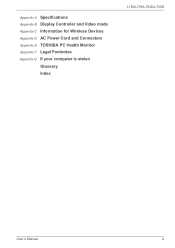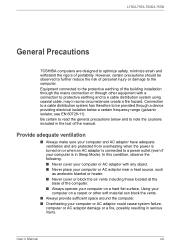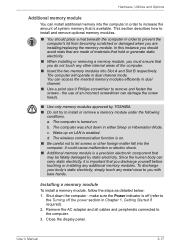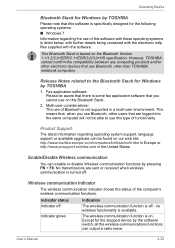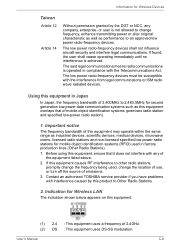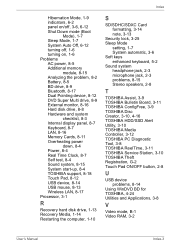Toshiba Satellite L755 Support Question
Find answers below for this question about Toshiba Satellite L755.Need a Toshiba Satellite L755 manual? We have 2 online manuals for this item!
Question posted by Olicest on April 27th, 2014
Toshiba Satellite L755 S5216 How To Turn On Wireless Driver
The person who posted this question about this Toshiba product did not include a detailed explanation. Please use the "Request More Information" button to the right if more details would help you to answer this question.
Current Answers
Answer #1: Posted by freginold on June 3rd, 2020 7:56 PM
You can turn the wireless capability on or off by pressing <Fn> and <F8>. See page 207 of the user guide for details. If you need a copy of the user manual, you can download it here.
Related Toshiba Satellite L755 Manual Pages
Similar Questions
My Toshiba Satellite L755-s5216 Screen Wont Turn On
(Posted by hhaAzizsh 10 years ago)
What Kind Of Wireless Driver Do I Need For A Toshiba Satellite L755-s5256
(Posted by etagdel 10 years ago)
Toshiba Satellite L755-s5156 Laptop How To Turn Wireless
(Posted by Brrp 10 years ago)
Can I Burn A Dvd On My Toshiba Satellite L755-s5216
I would like to know if I can burn a DVD on my toshiba satellite L755-s5216
I would like to know if I can burn a DVD on my toshiba satellite L755-s5216
(Posted by Nprice1974 11 years ago)
Where Can I Find The Wireless Drivers For Toshiba L450-ez 1542
my toshiba was just formated and i cant find the wireless drivers because i cant find the cd
my toshiba was just formated and i cant find the wireless drivers because i cant find the cd
(Posted by howardhiyongo1 11 years ago)