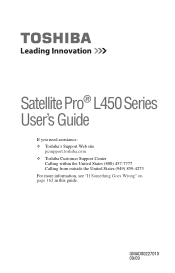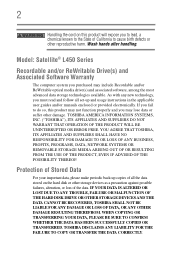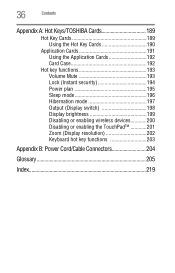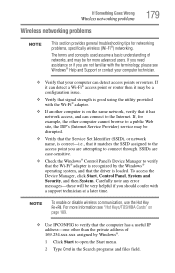Toshiba Satellite Pro L450 Support Question
Find answers below for this question about Toshiba Satellite Pro L450.Need a Toshiba Satellite Pro L450 manual? We have 1 online manual for this item!
Question posted by howardhiyongo1 on October 2nd, 2012
Where Can I Find The Wireless Drivers For Toshiba L450-ez 1542
my toshiba was just formated and i cant find the wireless drivers because i cant find the cd
Current Answers
Related Toshiba Satellite Pro L450 Manual Pages
Similar Questions
How To Reset Toshiba Laptop Satellite C50-a546 Bios Password
How To Reset Toshiba Laptop Satellite c50-a546 Bios Password
How To Reset Toshiba Laptop Satellite c50-a546 Bios Password
(Posted by mohmoh1980 9 years ago)
Toshiba Satellite Pro L450 Wireless Drivers How To Dwnload Sq
(Posted by shahidmalikmalik 10 years ago)
How Do I Enable Bluetooth On Toshiba Satellite Pro L450?
(Posted by mariposamom 11 years ago)
Where Can I Find Wireless Switch For Toshiba Satellite Pro L450 - Ez1510
(Posted by Anonymous-67228 11 years ago)
Toshiba Laptop Satellite L355-s7915
how to reset the bios password on toshiba laptop satellite L355-s7915
how to reset the bios password on toshiba laptop satellite L355-s7915
(Posted by pctechniciandallas 12 years ago)