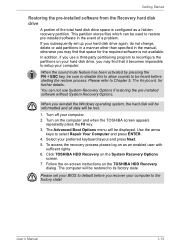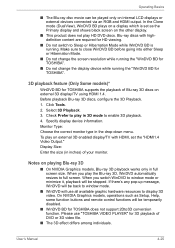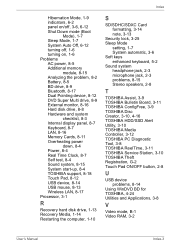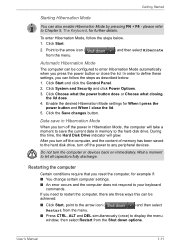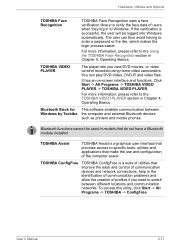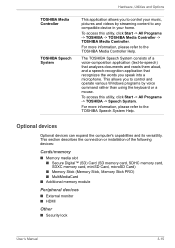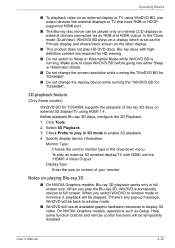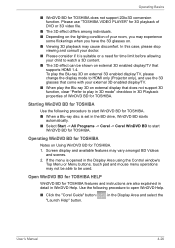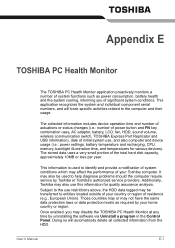Toshiba Satellite L755 Support Question
Find answers below for this question about Toshiba Satellite L755.Need a Toshiba Satellite L755 manual? We have 2 online manuals for this item!
Question posted by kanisha on April 2nd, 2014
How To Enable Disk Controller In Bios Menu Toshiba Satellite
The person who posted this question about this Toshiba product did not include a detailed explanation. Please use the "Request More Information" button to the right if more details would help you to answer this question.
Current Answers
Related Toshiba Satellite L755 Manual Pages
Similar Questions
How Do You Get To The Bios Menu On A Toshiba Satellite P855-s5312 Laptop
(Posted by tdoFloP31 9 years ago)
Toshiba Software Update For Bios Caused Black Screen On L755-s5306.
Toshiba software update pop us keep asking for updating the software. One of them was relating to BI...
Toshiba software update pop us keep asking for updating the software. One of them was relating to BI...
(Posted by Power2engineer 10 years ago)
How Enter To Boot System Bios Toshiba Satellite L755-s5216
(Posted by Bhjosp 10 years ago)
How Do You Clear Bios Password On A Toshiba L755-s5214
(Posted by Mclsha 10 years ago)
How Do I Burn A Disk On My Toshiba Satellite P875-s7200
I need to burn a disk on my Toshiba Satellite P875-S7200. Do I need an editing program to do this or...
I need to burn a disk on my Toshiba Satellite P875-S7200. Do I need an editing program to do this or...
(Posted by mbg430 10 years ago)