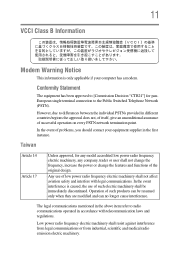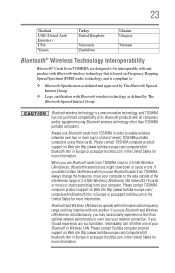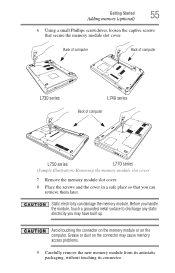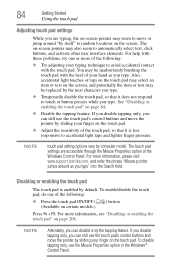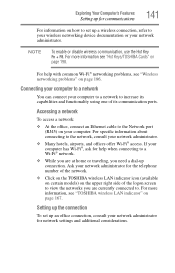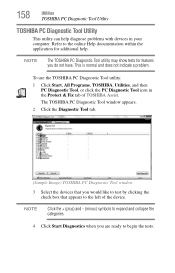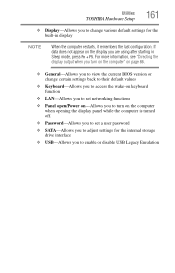Toshiba Satellite L745-S4310 Support Question
Find answers below for this question about Toshiba Satellite L745-S4310.Need a Toshiba Satellite L745-S4310 manual? We have 1 online manual for this item!
Question posted by mamcade1 on September 3rd, 2013
Bios Problem
i can not enter bios of my Labtop Toshiba S L745 what can i do?
Current Answers
Answer #1: Posted by TechSupport101 on September 3rd, 2013 1:29 AM
Hi, please not that you can read more about updating bios here: http://www.pcadvisor.co.uk/how-to/software/3349289/how-update-your-pcs-bios/
Thank you!
Thank you!
Related Toshiba Satellite L745-S4310 Manual Pages
Similar Questions
How To Reset Toshiba Laptop Satellite C50-a546 Bios Password
How To Reset Toshiba Laptop Satellite c50-a546 Bios Password
How To Reset Toshiba Laptop Satellite c50-a546 Bios Password
(Posted by mohmoh1980 9 years ago)
How Do I Get In To My Computer When I For Got My Password It Is A Toshiba
satellite l745-s4310
satellite l745-s4310
(Posted by jasoJL 10 years ago)
I Have A Toshiba Satellite L745-s4310 That Asks Me To' Enter Password' Not Bios
(Posted by paulo61619 11 years ago)
Disk Drive
How do you take out the Disk Drive in a Toshiba Satellite L745-S4310?
How do you take out the Disk Drive in a Toshiba Satellite L745-S4310?
(Posted by kianamarie12 11 years ago)
Toshiba Laptop Satellite L355-s7915
how to reset the bios password on toshiba laptop satellite L355-s7915
how to reset the bios password on toshiba laptop satellite L355-s7915
(Posted by pctechniciandallas 12 years ago)