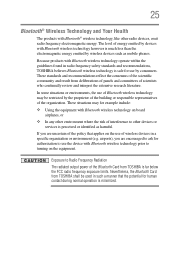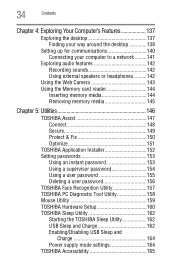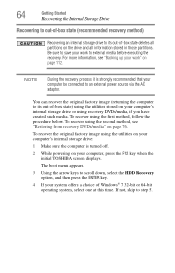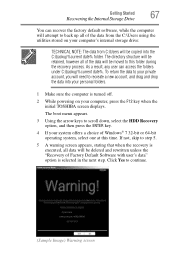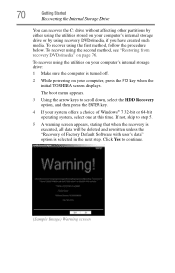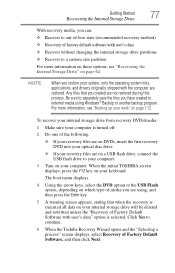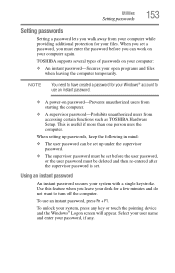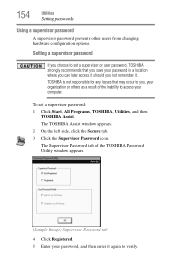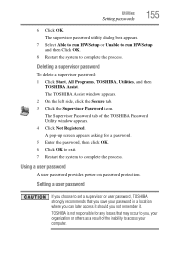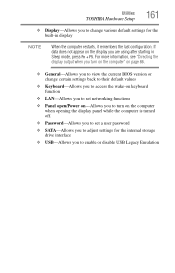Toshiba Satellite L745-S4310 Support Question
Find answers below for this question about Toshiba Satellite L745-S4310.Need a Toshiba Satellite L745-S4310 manual? We have 1 online manual for this item!
Question posted by paulo61619 on February 24th, 2013
I Have A Toshiba Satellite L745-s4310 That Asks Me To' Enter Password' Not Bios
The person who posted this question about this Toshiba product did not include a detailed explanation. Please use the "Request More Information" button to the right if more details would help you to answer this question.
Current Answers
Related Toshiba Satellite L745-S4310 Manual Pages
Similar Questions
Bios Enter Password Screen
Hello my computer recently broke so my uncle let me borrow his old laptop which is a Toshiba satelli...
Hello my computer recently broke so my uncle let me borrow his old laptop which is a Toshiba satelli...
(Posted by Anonymous-170623 2 years ago)
How Do I Get In To My Computer When I For Got My Password It Is A Toshiba
satellite l745-s4310
satellite l745-s4310
(Posted by jasoJL 10 years ago)
Bios Problem
i can not enter bios of my Labtop Toshiba S L745 what can i do?
i can not enter bios of my Labtop Toshiba S L745 what can i do?
(Posted by mamcade1 10 years ago)
Asking To 'enter Password'
When turning on power.....immediately asks for password. Dont remember setting one up
When turning on power.....immediately asks for password. Dont remember setting one up
(Posted by jbernath 11 years ago)
Disk Drive
How do you take out the Disk Drive in a Toshiba Satellite L745-S4310?
How do you take out the Disk Drive in a Toshiba Satellite L745-S4310?
(Posted by kianamarie12 11 years ago)