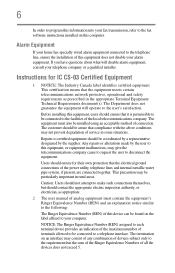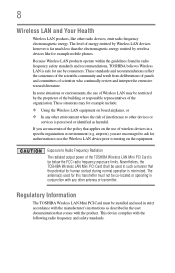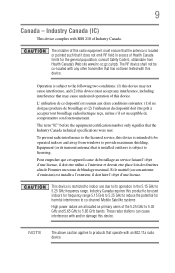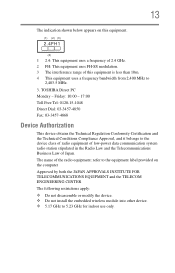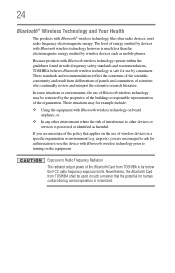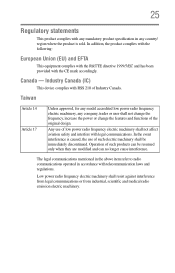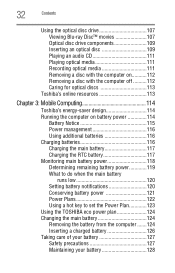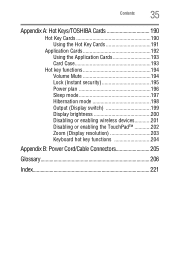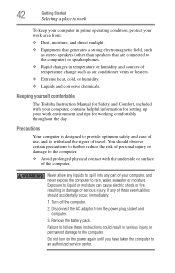Toshiba Satellite L655-S5150 Support Question
Find answers below for this question about Toshiba Satellite L655-S5150.Need a Toshiba Satellite L655-S5150 manual? We have 1 online manual for this item!
Question posted by Judipjunio on February 13th, 2014
Satellite L655-s5150 Wont Power On
The person who posted this question about this Toshiba product did not include a detailed explanation. Please use the "Request More Information" button to the right if more details would help you to answer this question.
Current Answers
Related Toshiba Satellite L655-S5150 Manual Pages
Similar Questions
Toshiba Satellite L655-s5150 Shut Down And Wont Turn Back On
(Posted by chufir 10 years ago)
Toshiba Satellite L655-s5150 Laptop Will Not Power Up
(Posted by cljlhar 10 years ago)
Satellite A665-s6050 Wont Power On
i have plugged in a new battery and laptop universal charger and still the laptop will not power on
i have plugged in a new battery and laptop universal charger and still the laptop will not power on
(Posted by patnim73 10 years ago)
Possible Reasons My Toshiba Satellite L355-s7915 Wont Power On.
My Toshiba Satellite L355-S7915 laptop will not power on. No lights nothing. I have tried an alterna...
My Toshiba Satellite L355-S7915 laptop will not power on. No lights nothing. I have tried an alterna...
(Posted by Kaieila 12 years ago)