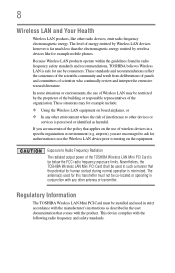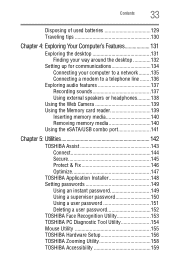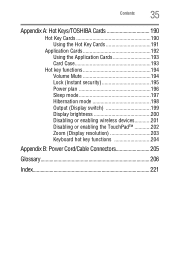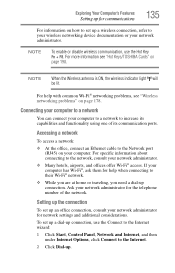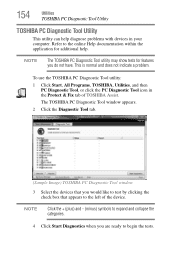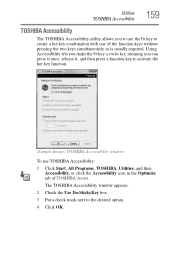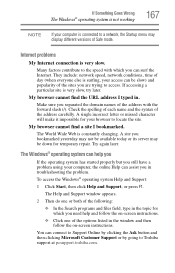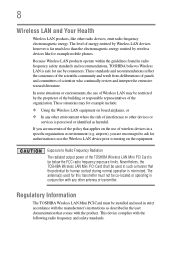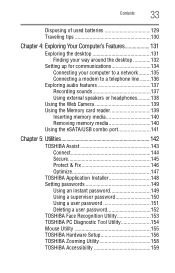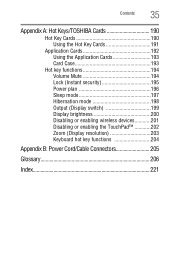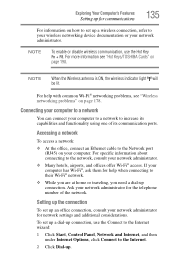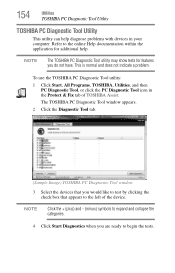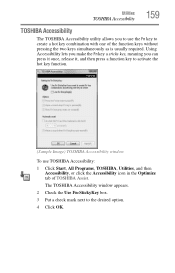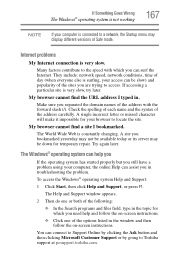Toshiba Satellite L655-S5107 Support Question
Find answers below for this question about Toshiba Satellite L655-S5107.Need a Toshiba Satellite L655-S5107 manual? We have 2 online manuals for this item!
Question posted by ib2face4u on June 2nd, 2014
Toshiba Satellite L655-s5107 Error Codes
Pls i need serious help, my Toshiba Satellite L655-S5107 is giving me problem.The last time i used it, it worked perfectly and i tried putting it on again only that the fan rolls 1 or 2 secs with the led lights on and all go off again. If i tried using battery alone the battery led (red) just blinks four times and at a point when the AC and battery is in it will just continue to blink the power led, but most thing is the fan rolls and stops immediately, i had tried removing battery, press and hold d power botton for 30, 60 secs, removing hard drive, reinstalling memory sticks etc etc, but i cant really open my laptop case after i unscrewed the obvious screws cos sths seem to be holding it down.Pls i am fed up what do i do? Urgent help pls cos i need it for presentation
Current Answers
Related Toshiba Satellite L655-S5107 Manual Pages
Similar Questions
How To Fix Error Code F3-f100-005
How to fix error code F3-F100-005
How to fix error code F3-F100-005
(Posted by davidkingdko 5 years ago)
My Printer Has An Error Code H4-00
Printer is on a network. Obviously the power went out last night. Now both printers are down for all...
Printer is on a network. Obviously the power went out last night. Now both printers are down for all...
(Posted by trishnmiller 10 years ago)
Attn; Kerv - Toshiba Satellite P755-s5382 Same Problem. Wireless Not Working.
Hello Kerv, I went to that link, but it just says that the questions has been deleted.
Hello Kerv, I went to that link, but it just says that the questions has been deleted.
(Posted by chasecrew250 10 years ago)
Error Code: Oxc0000185
What Does This Mean?
My mother's computer when turned on yesterday displayed this code ..the computer was trying to run a...
My mother's computer when turned on yesterday displayed this code ..the computer was trying to run a...
(Posted by dsowder72 11 years ago)
Error Code F3-f100-005
My computer was doing a reset will it got turn off when I turned it back on it said error f3-f1-005 ...
My computer was doing a reset will it got turn off when I turned it back on it said error f3-f1-005 ...
(Posted by Anonymous-83230 11 years ago)