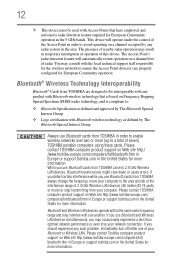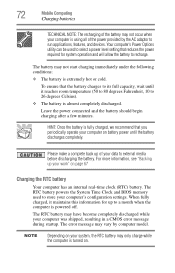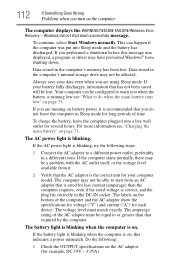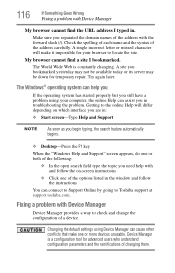Toshiba Satellite U845T Support Question
Find answers below for this question about Toshiba Satellite U845T.Need a Toshiba Satellite U845T manual? We have 2 online manuals for this item!
Question posted by davidkingdko on July 1st, 2018
How To Fix Error Code F3-f100-005
How to fix error code F3-F100-005
Current Answers
Answer #1: Posted by freginold on July 1st, 2018 4:54 PM
It could be a hard drive error. Try these fixes:
- Remove the battery and charger; reconnect the charger and turn the laptop on (with the battery still disconnected).
- Turn the laptop off; turn it back on while pressing and holding the 0 (zero) key until a system recovery menu appears.
If your laptop came with a system restore disk, you can also try using that to restore your computer. If all else fails, contact Toshiba tech support for help.
Sources:
TechGuy.org forum
JustAnswer.com
- Remove the battery and charger; reconnect the charger and turn the laptop on (with the battery still disconnected).
- Turn the laptop off; turn it back on while pressing and holding the 0 (zero) key until a system recovery menu appears.
If your laptop came with a system restore disk, you can also try using that to restore your computer. If all else fails, contact Toshiba tech support for help.
Sources:
TechGuy.org forum
JustAnswer.com
Related Toshiba Satellite U845T Manual Pages
Similar Questions
How Do I Insert Huawei Sd Card In Toshiba Satellite L655-s5153
(Posted by crgsbrother 10 years ago)
I Am Showing No Internal Microphone On My Laptop. How Do I Find Which Driver I
which driver do I need to download to get back my internal microphone?
which driver do I need to download to get back my internal microphone?
(Posted by cphawes 10 years ago)
Laptop That Can Run Ps2 Games With 120fps?
my current laptop has a 1.3ghz e-300 and runs ps2 games at 30-40fps choppily.my 2.3ghz pentium 4 lap...
my current laptop has a 1.3ghz e-300 and runs ps2 games at 30-40fps choppily.my 2.3ghz pentium 4 lap...
(Posted by KonKossKang 10 years ago)
Error Code F3-f100-005
My computer was doing a reset will it got turn off when I turned it back on it said error f3-f1-005 ...
My computer was doing a reset will it got turn off when I turned it back on it said error f3-f1-005 ...
(Posted by Anonymous-83230 11 years ago)
Toshiba Laptop Satellite L355-s7915
how to reset the bios password on toshiba laptop satellite L355-s7915
how to reset the bios password on toshiba laptop satellite L355-s7915
(Posted by pctechniciandallas 12 years ago)