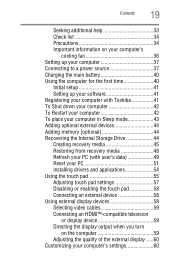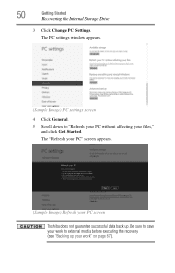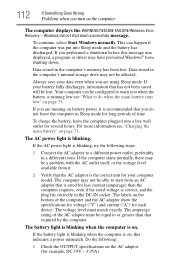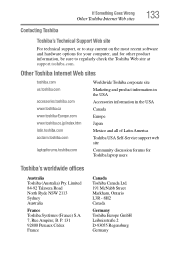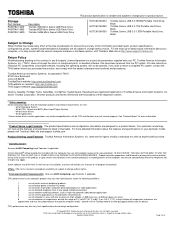Toshiba Satellite U845T Support Question
Find answers below for this question about Toshiba Satellite U845T.Need a Toshiba Satellite U845T manual? We have 2 online manuals for this item!
Question posted by cphawes on July 13th, 2013
I Am Showing No Internal Microphone On My Laptop. How Do I Find Which Driver I
which driver do I need to download to get back my internal microphone?
Current Answers
Related Toshiba Satellite U845T Manual Pages
Similar Questions
How To Reset Toshiba Laptop Satellite C50-a546 Bios Password
How To Reset Toshiba Laptop Satellite c50-a546 Bios Password
How To Reset Toshiba Laptop Satellite c50-a546 Bios Password
(Posted by mohmoh1980 9 years ago)
My Laptop Has Windows 8 And When Powering On.it Onlt Give White Screen Only.when
(Posted by Anonymous-118732 10 years ago)
How Do I Insert Huawei Sd Card In Toshiba Satellite L655-s5153
(Posted by crgsbrother 10 years ago)
Laptop That Can Run Ps2 Games With 120fps?
my current laptop has a 1.3ghz e-300 and runs ps2 games at 30-40fps choppily.my 2.3ghz pentium 4 lap...
my current laptop has a 1.3ghz e-300 and runs ps2 games at 30-40fps choppily.my 2.3ghz pentium 4 lap...
(Posted by KonKossKang 10 years ago)
Toshiba Laptop Satellite L355-s7915
how to reset the bios password on toshiba laptop satellite L355-s7915
how to reset the bios password on toshiba laptop satellite L355-s7915
(Posted by pctechniciandallas 12 years ago)