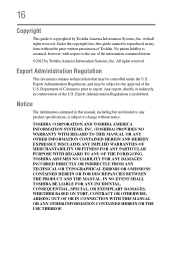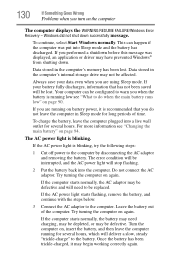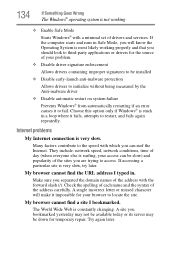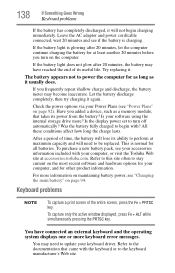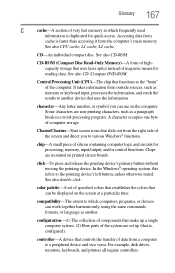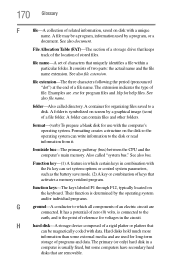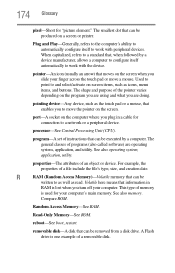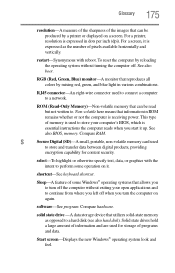Toshiba Satellite C855-S5347 Support Question
Find answers below for this question about Toshiba Satellite C855-S5347.Need a Toshiba Satellite C855-S5347 manual? We have 1 online manual for this item!
Question posted by dsowder72 on April 22nd, 2013
Error Code: Oxc0000185 What Does This Mean?
My mother's computer when turned on yesterday displayed this code ..the computer was trying to run a repair scan and could not get into the computer to do anything..not even safe mode..this computer was purchased for her as a gift for Christmas....
Current Answers
Related Toshiba Satellite C855-S5347 Manual Pages
Similar Questions
How To Fix Error Code F3-f100-005
How to fix error code F3-F100-005
How to fix error code F3-F100-005
(Posted by davidkingdko 5 years ago)
Toshiba Satellite L655-s5107 Error Codes
Pls i need serious help, my Toshiba Satellite L655-S5107 is giving me problem.The last time i used i...
Pls i need serious help, my Toshiba Satellite L655-S5107 is giving me problem.The last time i used i...
(Posted by ib2face4u 9 years ago)
When Turned On, The Screen Is Black And I Only Can See And Move The Cursor
(Posted by topini105 10 years ago)
How Do I Get The Bios Password Of The Toshiba Satellite C855-s5347 ???
how do i get the bios password of the toshiba satellite C855-S5347 ???
how do i get the bios password of the toshiba satellite C855-S5347 ???
(Posted by PRodriguezUs 11 years ago)