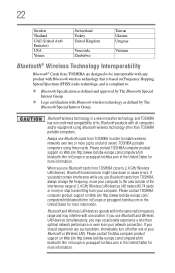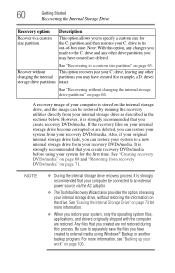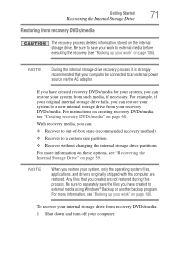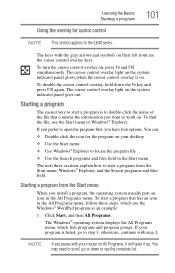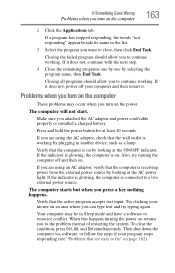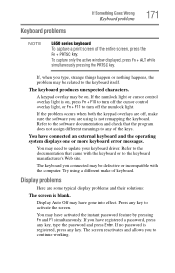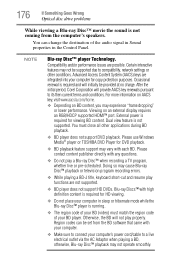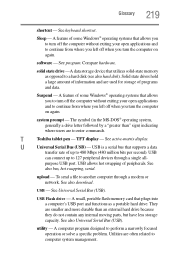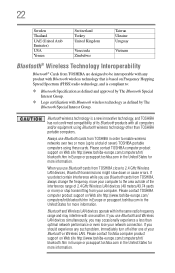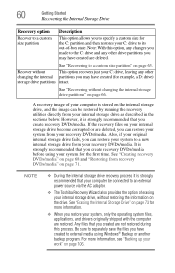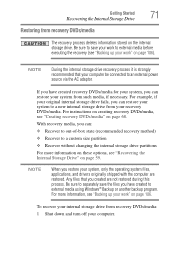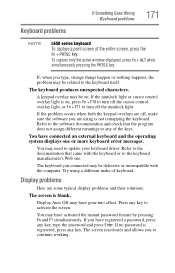Toshiba Satellite L655-S5062 Support Question
Find answers below for this question about Toshiba Satellite L655-S5062.Need a Toshiba Satellite L655-S5062 manual? We have 2 online manuals for this item!
Question posted by ggklevy7 on November 29th, 2012
Error Message When Installing Fax Modem Driver
I am trying to use my Windows Fax and Scan program. I downloaded the modem from the Toshiba website. When I unzipped the download it starts, but then I get the error message "cannot find support device". Please help
Current Answers
Related Toshiba Satellite L655-S5062 Manual Pages
Similar Questions
How To Reset Toshiba Laptop Satellite C50-a546 Bios Password
How To Reset Toshiba Laptop Satellite c50-a546 Bios Password
How To Reset Toshiba Laptop Satellite c50-a546 Bios Password
(Posted by mohmoh1980 9 years ago)
Can I Install A Bluetooth Driver Into A Toshiba Satellite C855d-s5201
(Posted by jarronperson 10 years ago)
Install Xp Raid Driver Toshiba Qosmio G25-av513
(Posted by asifakhushim 10 years ago)
How To Install Wireless Lan Driver On My Laptop
(Posted by abraham123 11 years ago)
Toshiba Laptop Satellite L355-s7915
how to reset the bios password on toshiba laptop satellite L355-s7915
how to reset the bios password on toshiba laptop satellite L355-s7915
(Posted by pctechniciandallas 12 years ago)