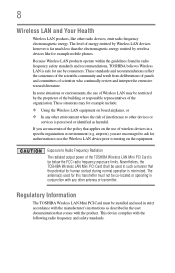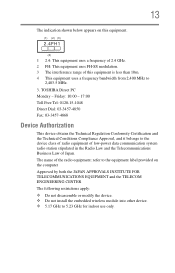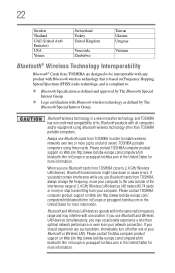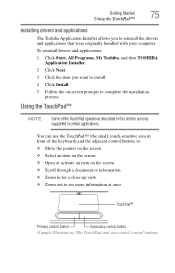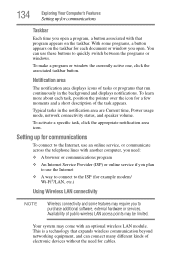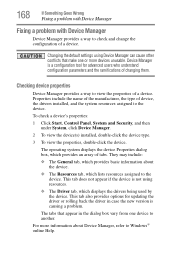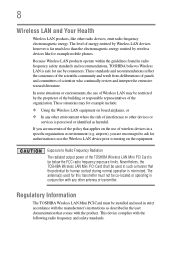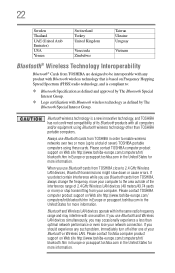Toshiba Satellite L655-S5112 Support Question
Find answers below for this question about Toshiba Satellite L655-S5112.Need a Toshiba Satellite L655-S5112 manual? We have 2 online manuals for this item!
Question posted by abraham123 on February 28th, 2013
How To Install Wireless Lan Driver On My Laptop
Current Answers
Answer #1: Posted by tintinb on February 28th, 2013 7:45 PM
- http://driverscollection.com/?H=Satellite%20L655-S5112&By=Toshiba
- http://www.driver-index.com/toshiba-laptop-satellite/l655-s5112.html
- http://www.l655-s5112.blogspot.com/
- http://us.toshiba.com/computers/laptops/satellite/L650/L655-S5112/
To install the wireless LAN driver after you downloaded, double click to open the file and the installer will guide you through the rest of the installation process. Restart your computer after the installation.
If you have more questions, please don't hesitate to ask here at HelpOwl. Experts here are always willing to answer your questions to the best of our knowledge and expertise.
Regards,
Tintin
Related Toshiba Satellite L655-S5112 Manual Pages
Similar Questions
I just recently formatted my Toshiba Satellite C605 - SP1401L laptop and installed Windows 7 Ultimat...
i accidentally uninstalled the wifi driver on my laptop. from then i can no longer acces to wifi net...
I am in need of the Wireless Lan Driver the will work on Windows 7 on the Satellite C855D-S5344. Any...
i did not found the wireless lan driver on the web site
i need toshibha satellite 100a psaakc-va104c wireless lan driver how i can get this driver pls give ...