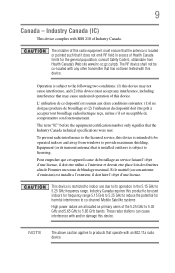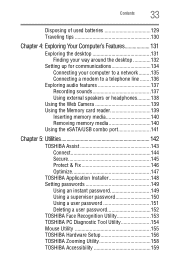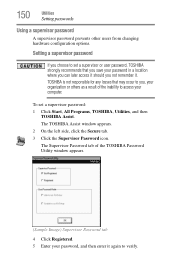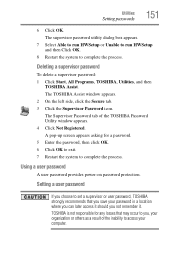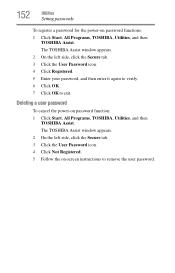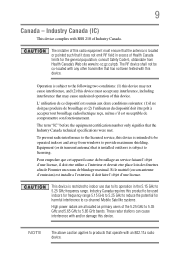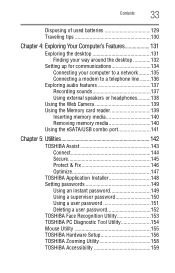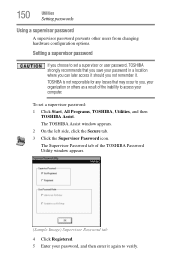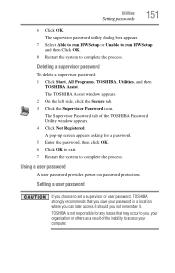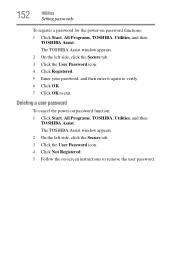Toshiba Satellite L655 Support Question
Find answers below for this question about Toshiba Satellite L655.Need a Toshiba Satellite L655 manual? We have 3 online manuals for this item!
Question posted by mrbuch8587 on July 23rd, 2021
Login Password Removal
how do i bypass/reset the login password at the windows 7 home premium screen for a toshiba satellite l655-s5156 model laptop computer?
Current Answers
Answer #1: Posted by techyagent on July 23rd, 2021 2:44 PM
If you forgot Toshiba laptop password then definitely you will be stuck on the login screen. In the password field, type any random characters and press "Enter." A "Reset password" option will appear below the password field. This is the link from where you can reset your Toshiba laptop password.
https://www.passcope.com/how-to-get-into-a-toshiba-laptop-without-password-or-disk/
Thanks
Techygirl
Related Toshiba Satellite L655 Manual Pages
Similar Questions
How Do I Clear Bios Password On A Toshiba Satellite L655
(Posted by MEDataja 9 years ago)
How To Remove Password On A Toshiba Satellite L655-s5105 Laptop
(Posted by INFQU33 10 years ago)
Replacing The Keyboard On Toshiba Satellite L655
How do i remove the covering of a toshiba satellite L655 notebook to replace the keyboard?
How do i remove the covering of a toshiba satellite L655 notebook to replace the keyboard?
(Posted by ohusgammy 11 years ago)
Toshiba Satellite L755-s5156 Orange Light Blinking
toshiba satellite l755-s5156 orange light blinking
toshiba satellite l755-s5156 orange light blinking
(Posted by dmcauley72405 11 years ago)
I Can't Access My Satellite L655-s5156 Bios Setup
I can't access my satellite L655-S5156 bios setup
I can't access my satellite L655-S5156 bios setup
(Posted by wisdomiykeglobal 11 years ago)