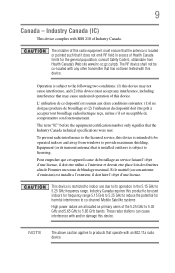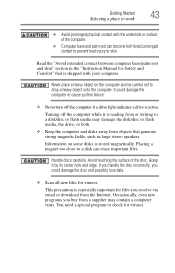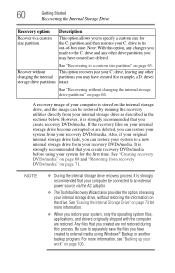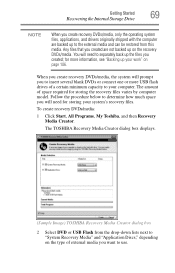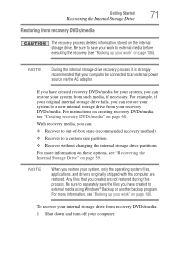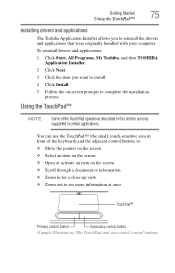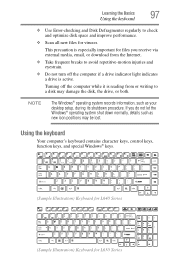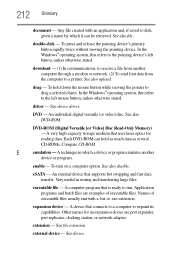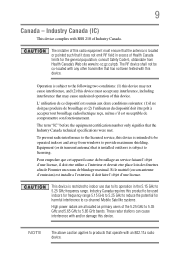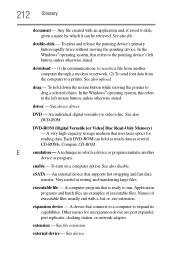Toshiba Satellite L655 Support Question
Find answers below for this question about Toshiba Satellite L655.Need a Toshiba Satellite L655 manual? We have 3 online manuals for this item!
Question posted by sooinlove1230 on September 5th, 2012
Can You Download Drivers For Another Computer That Cant Be Scaned
I have a Toshiba Satellite L655-S5155 thats missing a few drivers one of them happens to be the internet so it cant be scaned and every place wants to scan the computer first cant i just down load the drivers needed to a different computer and place them on a flash drive to install into the computer thats missing them
Current Answers
Related Toshiba Satellite L655 Manual Pages
Similar Questions
How To Reset Toshiba Laptop Satellite C50-a546 Bios Password
How To Reset Toshiba Laptop Satellite c50-a546 Bios Password
How To Reset Toshiba Laptop Satellite c50-a546 Bios Password
(Posted by mohmoh1980 9 years ago)
How To Use Keyboard To Enable Wireless For Laptop Satellite L655
(Posted by Loumhi 9 years ago)
How Do I Fix My Toshiba Satellite L655-s5155 Laptop Needs New Drivers Will
recovery disc replace missing drivers
recovery disc replace missing drivers
(Posted by Shedrdowe 9 years ago)
Where To Get A Free Hard Drive Recovery Download For A Toshiba Satellite
l655-s5096
l655-s5096
(Posted by tonibo 10 years ago)
Toshiba Laptop Satellite L355-s7915
how to reset the bios password on toshiba laptop satellite L355-s7915
how to reset the bios password on toshiba laptop satellite L355-s7915
(Posted by pctechniciandallas 12 years ago)