Toshiba Satellite L645-S4102 Support Question
Find answers below for this question about Toshiba Satellite L645-S4102.Need a Toshiba Satellite L645-S4102 manual? We have 1 online manual for this item!
Question posted by hprvi on September 19th, 2014
How To Repair Hard Disc Problem On Toshiba Satellite L645
The person who posted this question about this Toshiba product did not include a detailed explanation. Please use the "Request More Information" button to the right if more details would help you to answer this question.
Current Answers
There are currently no answers that have been posted for this question.
Be the first to post an answer! Remember that you can earn up to 1,100 points for every answer you submit. The better the quality of your answer, the better chance it has to be accepted.
Be the first to post an answer! Remember that you can earn up to 1,100 points for every answer you submit. The better the quality of your answer, the better chance it has to be accepted.
Related Toshiba Satellite L645-S4102 Manual Pages
User Manual - Page 2


...include Recordable and/or ReWritable optical disc drive(s) and associated software, among the most advanced data storage technologies available. YOU AGREE THAT TOSHIBA, ITS AFFILIATES AND SUPPLIERS SHALL ...HARD DISK DRIVE OR OTHER STORAGE DEVICES AND THE DATA CANNOT BE RECOVERED, TOSHIBA SHALL NOT BE LIABLE FOR ANY DAMAGE OR LOSS OF DATA, OR ANY OTHER DAMAGE RESULTING THEREFROM. Model: Satellite...
User Manual - Page 5


...charges.)
If Problems Arise
If this , it is experienced with the best service it can. or an authorized representative of Toshiba, or the Toshiba Customer Support Center...advance that temporary discontinuance of this equipment, for repair or standard limited warranty information, please contact Toshiba Corporation, Toshiba America Information Systems, Inc.
The Telephone Consumer Protection...
User Manual - Page 7


... to reduce the potential for harmful interference to co-channel Mobile Satellite systems.
High power radars are designed to 5.25 GHz frequency range. These radar stations can cause interference with any such problem, immediately turn off your network connection. Please contact Toshiba computer product support on Wireless LANs (Revision A/B/G), as defined and approved...
User Manual - Page 26
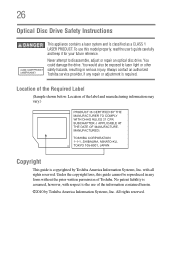
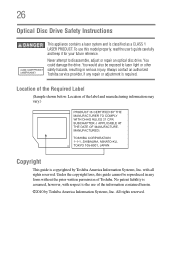
... the use this guide cannot be exposed to disassemble, adjust or repair an optical disc drive. 26
Optical Disc Drive Safety Instructions
This appliance contains a laser system and is assumed, however, with all rights reserved. To use of Toshiba. Always contact an authorized Toshiba service provider, if any form without the prior written permission of...
User Manual - Page 28


...and recycling programs. For details, please visit www.laptops.toshiba.com/green.
Adobe and Photoshop are trademarks or registered...BD Association. As part of SD Card Association.
Blu-ray Disc is a trademark of the Wi-Fi Alliance.
Atheros is ... trademarks of Toshiba America Information Systems, Inc. 28
Trademarks
Satellite and eco Utility are owned by Toshiba is under license...
User Manual - Page 32
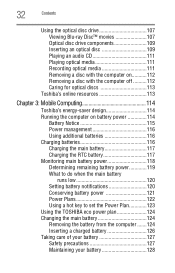
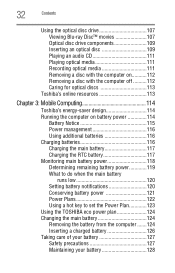
... Playing an audio CD 111 Playing optical media 111 Recording optical media 111 Removing a disc with the computer on...........112 Removing a disc with the computer off ..........112 Caring for optical discs 113
Toshiba's online resources 113
Chapter 3: Mobile Computing 114
Toshiba's energy-saver design 114 Running the computer on battery power 114
Battery Notice 115...
User Manual - Page 34


...Optical disc drive problems 174 Sound system problems 177 Printer problems 177 Modem problems 178 Wireless networking problems 178 DVD and BD operating problems 180 Develop good computing habits 181
Data and system configuration backup in the Windows® operating system 182
If you need further assistance 186 Before you contact Toshiba 186 Contacting Toshiba 186
Other Toshiba Internet...
User Manual - Page 72
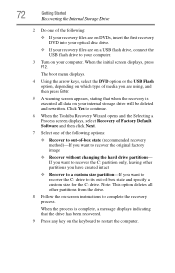
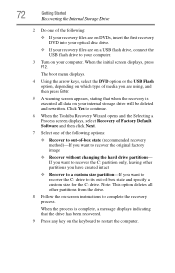
...files are on DVDs, insert the first recovery DVD into your optical disc drive.
❖ If your recovery files are using, and then ...the recovery process. Click Yes to continue.
6 When the Toshiba Recovery Wizard opens and the Selecting a Process screen displays, select... the original factory image
❖ Recover without changing the hard drive partitions- Note: This option deletes all data on ...
User Manual - Page 73
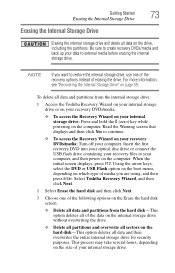
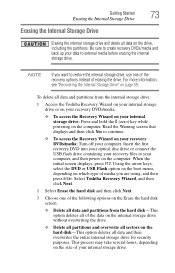
... drive. Select Toshiba Recovery Wizard, and then click Next.
2 Select Erase the hard disk and then click Next.
3 Choose one of the recovery options instead of your computer. This process may take several hours, depending on the drive, including the partitions. Insert the first recovery DVD into your optical disc drive or connect...
User Manual - Page 112
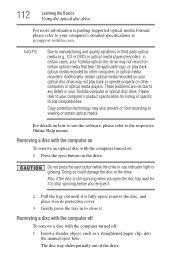
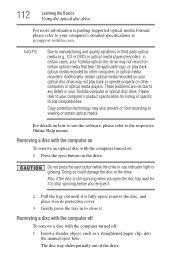
...Toshiba computer or optical disc drive. Doing so could damage the disc or the drive. Also, if the disc...disc tray slides partially out of certain optical media.
Additionally, certain optical media recorded on your optical disc... disc, and place it . 112
Learning the Basics
Using the optical disc drive.../recorders, in certain cases, your Toshiba optical disc drive may not record on certain...
User Manual - Page 161


... (e.g., European Union). It may be used to help diagnose problems should the computer require service by TOSHIBA or TOSHIBA's authorized service providers. The collected information is not limited to install...models). It also tracks the usage of the total hard disk capacity (approximately 3 MB or less per year).
Additionally, TOSHIBA may not have the same data protection laws or data...
User Manual - Page 167
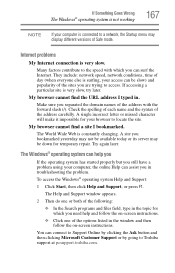
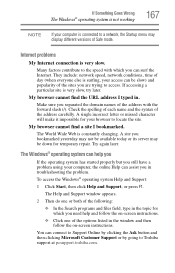
...started properly but you separated the domain names of the options listed in troubleshooting the problem.
Try again later. My browser cannot find a site I typed in the topic...letter or missed character will make it impossible for temporary repair.
Make sure you still have a problem using your browser to Toshiba support at pcsupport.toshiba.com. You can be down for your computer, ...
User Manual - Page 173
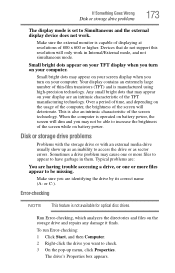
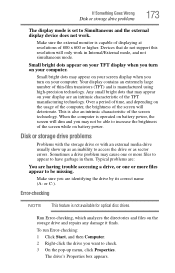
... Goes Wrong
Disk or storage drive problems
173
The display mode is not available for optical disc drives. Devices that may not be missing. Sometimes a drive problem may appear on your screen display ...not support this resolution will only work . This is operated on the storage drive and repairs any damage it finds. When the computer is also an intrinsic characteristic of the screen ...
User Manual - Page 174
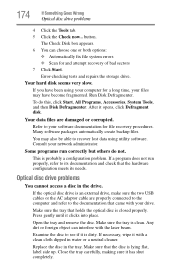
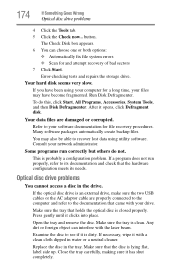
... lying flat, label side up. Many software packages automatically create backup files. Optical disc drive problems
You cannot access a disc in water or a neutral cleaner. The Check Disk box appears. 6 You can interfere with your network administrator.
Your hard disk seems very slow. If you have become fragmented. To do not. Refer to your...
User Manual - Page 175
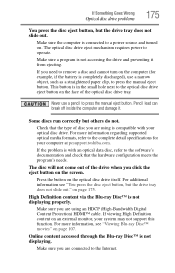
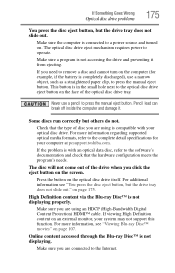
....
Check that the hardware configuration meets the program's needs. If the problem is in the small hole next to press the manual eject button. High Definition content via the Blu-ray Disc™ is not displaying.
This button is with your computer at pcsupport.toshiba.com. For more information, see "You press the...
User Manual - Page 176
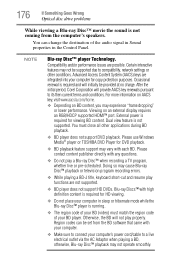
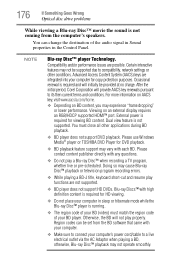
...use Windows Media® player or TOSHIBA DVD Player for HD viewing.
❖ Do not place your computer in the Control Panel.
NOTE
Blu-ray Disc™ player Technology. Dual view ...BD (video) must close all other conditions. 176
If Something Goes Wrong
Optical disc drive problems
While viewing a Blu-ray Disc™ movie the sound is not coming from the BD software that came ...
User Manual - Page 180
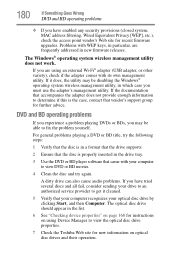
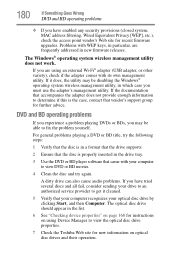
... adapter, or other variety), check if the adapter comes with your computer to view the optical disc drive properties.
7 Check the Toshiba Web site for recent firmware upgrades.
For general problems playing a DVD or BD title, try again. Problems with WEP keys, in particular, are using Device Manager to view DVD or BD movies...
User Manual - Page 184


... to optical disc drives, or hard drives. Follow the on battery power. An external hard drive is required.
Before installing anything goes wrong, you create and store on page 182). Since problems with either hardware...backup of your data. Most of the optical disc drives built into recent Toshiba portable computer models can make the data inaccessible or even destroy it and...
User Manual - Page 219
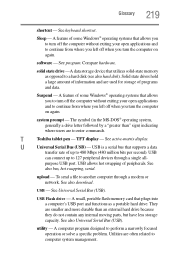
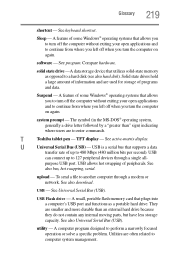
...left off when you turn the computer on again. Suspend - T
Toshiba tablet pen - See also download. A small, portable flash memory ...applications and to computer system management. They are to a hard disk (see also hard disk).
Compare hardware. A feature of some Windows®...solve a specific problem.
See active-matrix display. See also Universal Serial Bus (USB). 219 Glossary
...
User Manual - Page 222


... on battery power 114
safety precautions 127 setting notifications 120 battery indicator light 119 BD player general problems 180 BDs using 107 BIOS Setup see TOSHIBA Hardware Setup Blu-ray Disc™ using 107 button eject, optical disc drive 109 power 49
Shut down 52, 86
start 133
C
Call2Recycle™ battery 130
caring for...
Similar Questions
How To Extend Partition In Toshiba Satellite L645
(Posted by Seraocasi 9 years ago)
How To Remove Hard Drive Toshiba Satellite P775-s7372
(Posted by mecj 9 years ago)
How To Repair Hard Disk On A Toshiba Satellite C655d-s5518
(Posted by rpngabrie 10 years ago)
How To Replace Hard Drive Toshiba Satellite E205
(Posted by chinnpao 10 years ago)
Manually Hard Reset Toshiba Satellite C655 Laptop Wont Turn On At All
(Posted by donnmarcp 10 years ago)

