Toshiba Satellite C655D-S5518 Support Question
Find answers below for this question about Toshiba Satellite C655D-S5518.Need a Toshiba Satellite C655D-S5518 manual? We have 2 online manuals for this item!
Question posted by rpngabrie on April 11th, 2014
How To Repair Hard Disk On A Toshiba Satellite C655d-s5518
The person who posted this question about this Toshiba product did not include a detailed explanation. Please use the "Request More Information" button to the right if more details would help you to answer this question.
Current Answers
There are currently no answers that have been posted for this question.
Be the first to post an answer! Remember that you can earn up to 1,100 points for every answer you submit. The better the quality of your answer, the better chance it has to be accepted.
Be the first to post an answer! Remember that you can earn up to 1,100 points for every answer you submit. The better the quality of your answer, the better chance it has to be accepted.
Related Toshiba Satellite C655D-S5518 Manual Pages
User Manual - Page 2


...TOSHIBA"), ITS AFFILIATES AND SUPPLIERS DO NOT WARRANT THAT OPERATION OF THE PRODUCT WILL BE UNINTERRUPTED OR ERROR FREE. WHEN COPYING OR TRANSFERRING YOUR DATA, PLEASE BE SURE TO CONFIRM WHETHER THE DATA HAS BEEN SUCCESSFULLY COPIED OR TRANSFERRED. Model: Satellite... OR MALFUNCTION OF THE HARD DISK DRIVE OR OTHER STORAGE DEVICES AND THE DATA CANNOT BE RECOVERED, TOSHIBA SHALL NOT BE LIABLE FOR...
User Manual - Page 73


... the Recovery Wizard on your internal storage drive: Press and hold the 0 (zero) key while powering on the computer. Select Toshiba Recovery Wizard, and then click Next.
2 Select Erase the hard disk and then click Next.
3 Choose one of the recovery options instead of media you want to external media before erasing the...
User Manual - Page 74


... 74
Getting Started
Checking the internal storage drive operating status
(Sample Image) Erase the hard disk screen
4 Click Next. Checking the internal storage drive operating status
After restoring your work ...follows:
1 Click Start.
2 Right-click Computer.
3 Select Manage.
4 Click Disk Management.
5 Highlight the internal storage drive in the Volume list to display its status in the lower portion...
User Manual - Page 169


...is probably a configuration problem. If necessary, wipe it is closed properly. button. Your hard disk seems very slow.
You may have been using utility software. Consult your files may also...Automatically fix file system errors ❖ Scan for file recovery procedures. Error-checking tests and repairs the storage drive. To do not. Optical disc drive problems
You cannot access a disc...
User Manual - Page 175
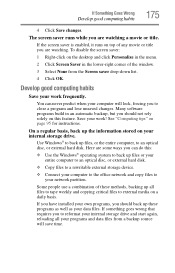
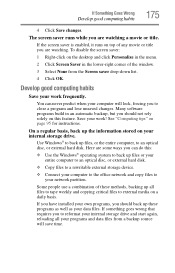
...! Use Windows® to back up files or your entire computer to an optical disc, or external hard disk.
❖ Copy files to a rewritable external storage device.
❖ Connect your own programs, you ...reloading all files to tape weekly and copying critical files to an optical disc, or external hard disk. Here are some ways you are watching a movie or title.
If the screen saver is...
User Manual - Page 201
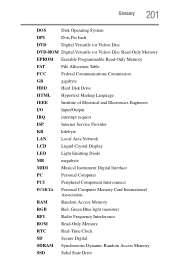
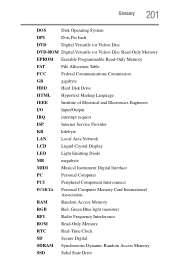
... Digital Versatile (or Video) Disc Read-Only Memory
EPROM Erasable Programmable Read-Only Memory
FAT
File Allocation Table
FCC
Federal Communications Commission
GB
gigabyte
HDD
Hard Disk Drive
HTML Hypertext Markup Language
IEEE
Institute of Electrical and Electronics Engineers
I/O
Input/Output
IRQ
interrupt request
ISP
Internet Service Provider
KB
kilobyte
LAN
Local...
User Manual - Page 205
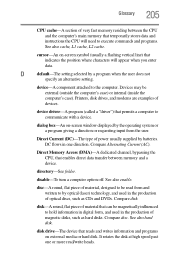
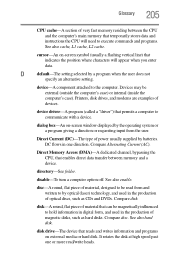
... magnetically influenced to hold information in digital form, and used in one or more read from the user.
dialog box-An on external media or hard disk. Direct Memory Access (DMA)-A dedicated channel, bypassing the CPU, that enables direct data transfer between the CPU and the computer's main memory that reads and...
User Manual - Page 207
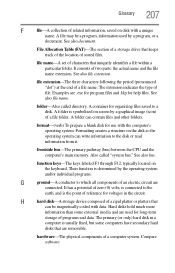
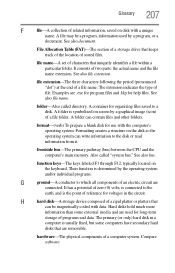
.... Formatting creates a structure on screen by a program, or a
document. The primary (or only) hard disk in the circuit. It consists of a file folder. See also file name.
A container for use ...extension indicates the type of related information, saved on the keyboard. See also bus. H
hard disk-A storage device composed of a file name. A file may be magnetically coded with a ...
User Manual - Page 209
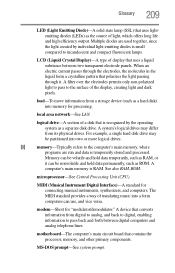
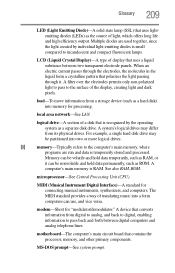
... be partitioned into a form computers can be volatile and hold data permanently, such as a hard disk) into memory for processing. motherboard-The computer's main circuit board that uses a liquid substance ...the light passing through it can use, and vice versa.
For example, a single hard disk drive may differ from digital to analog, and back to digital, enabling information to the...
User Manual - Page 211
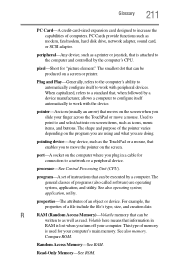
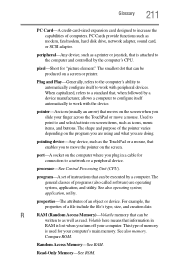
... with the device.
pointing device-Any device, such as the TouchPad or a mouse, that can be produced on -screen items, such as modem, fax/modem, hard disk drive, network adapter, sound card, or SCSI adapter. Read-Only Memory-See ROM. peripheral-Any device, such as read.
211 Glossary
PC Card-A credit-card...
User Manual - Page 213
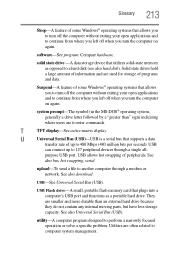
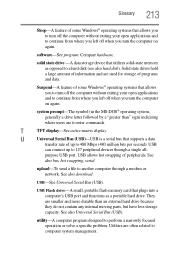
... storage device that plugs into a computer's USB port and functions as opposed to a hard disk (see also hard disk). Solid state drives hold a large amount of information and are often related to computer ...Flash drive-A small, portable flash memory card that utilizes solid-state memory as a portable hard drive. Utilities are used for storage of programs and data. 213 Glossary
Sleep-A feature ...
User Guide - Page 2


... LOST DUE TO ANY TROUBLE, FAILURE OR MALFUNCTION OF THE HARD DISK DRIVE OR OTHER STORAGE DEVICES AND THE DATA CANNOT BE RECOVERED, TOSHIBA SHALL NOT BE LIABLE FOR ANY DAMAGE OR LOSS OF DATA, OR ANY OTHER DAMAGE RESULTING THEREFROM. Model: Satellite®/Satellite Pro® C600 Series
Recordable and/or ReWritable Drive(s) and...
User Guide - Page 79
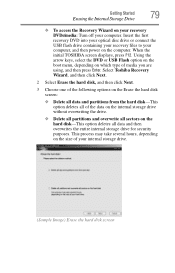
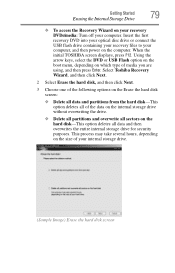
...keys, select the DVD or USB Flash option on the boot menu, depending on the hard disk-This option deletes all sectors on which type of the data on the internal storage ...Toshiba Recovery Wizard, and then click Next.
2 Select Erase the hard disk, and then click Next.
3 Choose one of the following options on the Erase the hard disk screen:
❖ Delete all data and partitions from the hard disk...
User Guide - Page 174
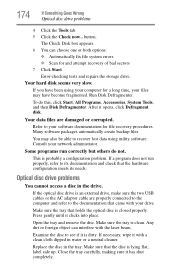
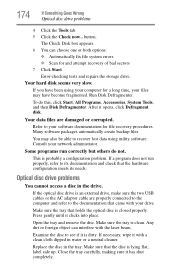
Your hard disk seems very slow. After it has shut ... your network administrator. Make sure that holds the optical disc is lying flat, label side up.
Run Disk Defragmenter. Many software packages automatically create backup files. You may have been using utility software. If the optical... To do not. Error-checking tests and repairs the storage drive. Replace the disc in the tray.
User Guide - Page 179
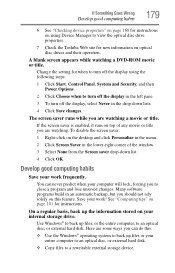
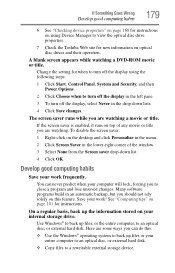
...movie or title you can never predict when your
entire computer to an optical disc, or external hard disk.
❖ Copy files to a rewritable external storage device.
See "Computing tips" on this :... disc, or external hard disk. Change the setting for when to turn off the display using Device Manager to view the optical disc drive properties.
7 Check the Toshiba Web site for new...
User Guide - Page 203
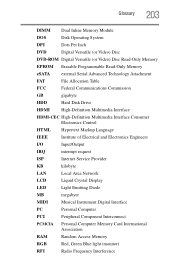
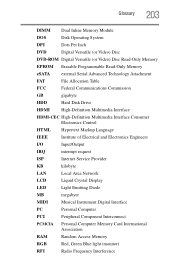
... Memory
EPROM Erasable Programmable Read-Only Memory
eSATA external Serial Advanced Technology Attachment
FAT
File Allocation Table
FCC
Federal Communications Commission
GB
gigabyte
HDD
Hard Disk Drive
HDMI High-Definition Multimedia Interface
HDMI-CEC High-Definition Multimedia Interface Consumer Electronics Control
HTML Hypertext Markup Language
IEEE
Institute of Electrical and...
User Guide - Page 207
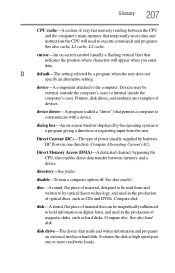
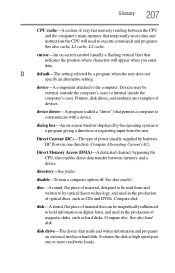
...of power usually supplied by a program when the user does not
specify an alternative setting.
See also hard disk. dialog box-An on-screen window displayed by the operating system or a program giving a direction or... you enter data.
cursor-An on external media or hard disk. Printers, disk drives, and modems are examples of devices. DC flows in the production of optical discs, such...
User Guide - Page 209
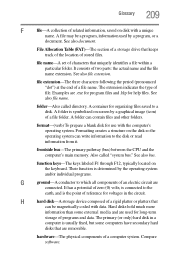
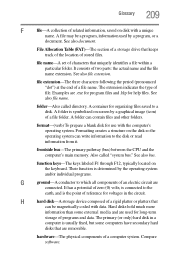
... the type of programs and data. See also file name. format-(verb) To prepare a blank disk for organizing files saved to the disk or read information from it. Hard disks hold much more
information than some computers have secondary hard
disks that keeps track of the location of a file folder.
See also file extension.
A folder is...
User Guide - Page 211
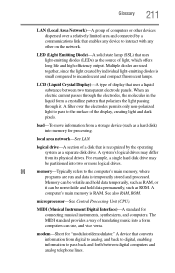
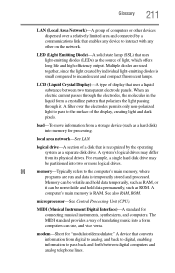
load-To move information from a storage device (such as a hard disk) into a form computers can be nonvolatile and hold data temporarily, ...processed. A filter over a relatively limited area and connected by the operating system as ROM. For example, a single hard disk drive may differ from digital to analog, and back to digital, enabling information to pass back and forth between two ...
User Guide - Page 223


...
for computing 101 Toshiba
online resources 117 registering computer
Toshiba Web site 51 worldwide offices 186 TOSHIBA Accessibility 160 Toshiba accessories memory 52 TOSHIBA Application Installer 150 TOSHIBA Assist 145 Connect tab... problems 173 external keyboard 171 external monitor 172 good computing habits 179 hard disk drive is slow 174 Help and Support, Windows® operating system 167...
Similar Questions
How To Open Webcam On Toshiba Satellite C655d-s5518
(Posted by 123Hhan 9 years ago)
Toshiba Satellite C655d-s5518 Why Is It Slow
(Posted by xazhuch 9 years ago)
How To Reinsall A Driver On A Toshiba Satellite C655d-s5518 Laptop
(Posted by mikeda 9 years ago)
How Do You Turn Off Toshiba Satellite C655d-s5518 Specs
(Posted by lelagreen 10 years ago)
How To Restore Toshiba Satellite C655d-s5518 Laptop Back To Factory Settings
(Posted by bhcoslaze 10 years ago)

