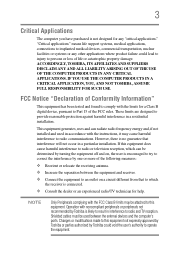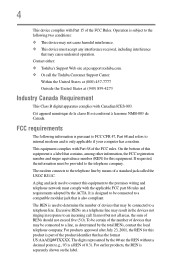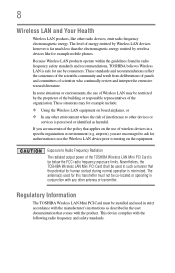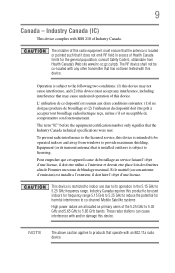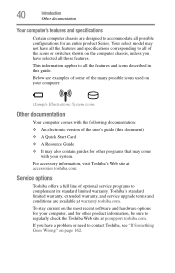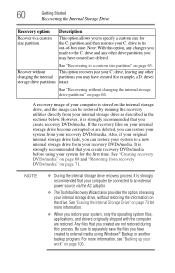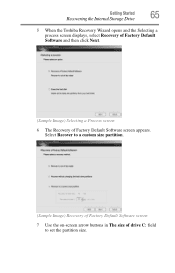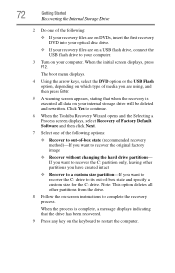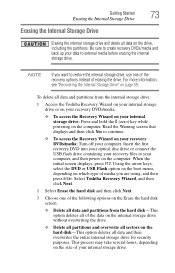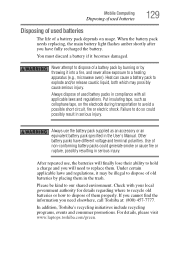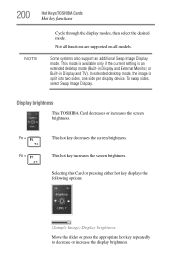Toshiba Satellite L645-S4102 Support Question
Find answers below for this question about Toshiba Satellite L645-S4102.Need a Toshiba Satellite L645-S4102 manual? We have 1 online manual for this item!
Question posted by Seraocasi on June 30th, 2014
How To Extend Partition In Toshiba Satellite L645
The person who posted this question about this Toshiba product did not include a detailed explanation. Please use the "Request More Information" button to the right if more details would help you to answer this question.
Current Answers
Related Toshiba Satellite L645-S4102 Manual Pages
Similar Questions
How To Repair Hard Disc Problem On Toshiba Satellite L645
(Posted by hprvi 9 years ago)
How To Disassemble Toshiba Satellite L645-s4102
(Posted by luciLug 9 years ago)
How To Turn On Wireless Capability On Toshiba Satellite L645
(Posted by Alikcprocn 10 years ago)
How To Access Recovery Partition Satellite L645
(Posted by terrterryp 10 years ago)
Toshiba Satellite L645-s4060
hi there when i power on the laptop it wont past the logo screen i did the jumper thing nothing pull...
hi there when i power on the laptop it wont past the logo screen i did the jumper thing nothing pull...
(Posted by trejo6839 11 years ago)