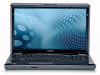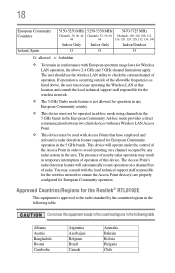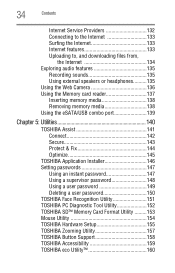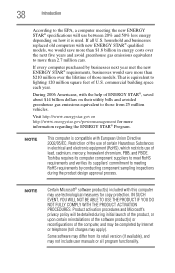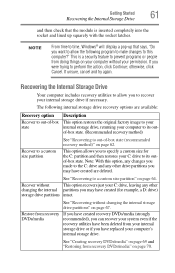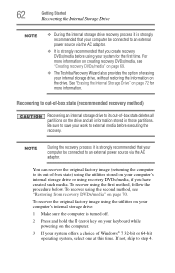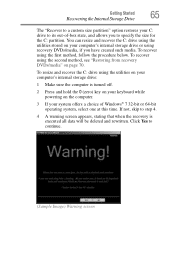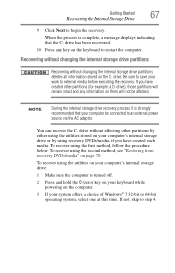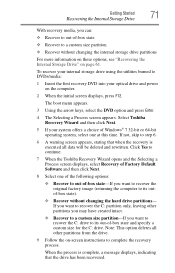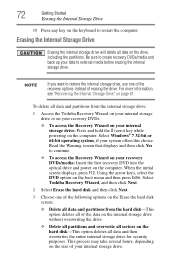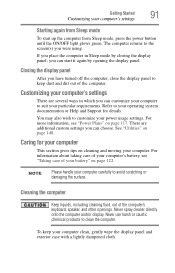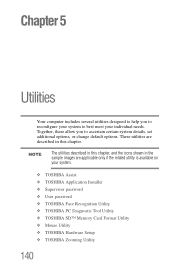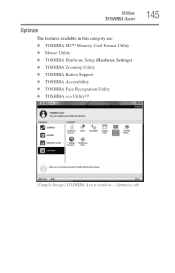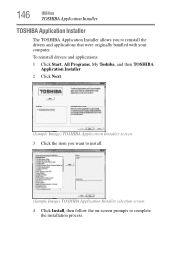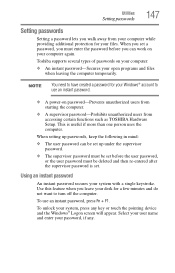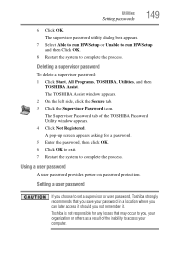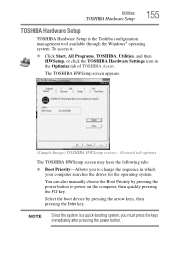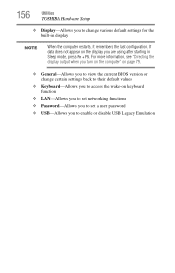Toshiba Satellite L505D-GS6000 Support Question
Find answers below for this question about Toshiba Satellite L505D-GS6000.Need a Toshiba Satellite L505D-GS6000 manual? We have 1 online manual for this item!
Question posted by yupin75 on January 10th, 2014
Windows7 Prblm/blue Screen Directs To Setup Utility-shld I Load Setup Default?
On toshiba L-505 GS6000 64 bit Windows 7 had a problem, then blue screen directs me to restart and go to setup utility,but doesnt say what to do.i am a carpenter not a techy so i have no idea what i should do.should i load setup defaults? Also, have external hard drive attatched...possibly some Windows files or data could be on ext hard drive.If i am to load setup default,should i disconnect it first?or would i be better off to restore factory settings ??i have been having multiple issues like:missing drivers/internet explorer problems etc.
Current Answers
Related Toshiba Satellite L505D-GS6000 Manual Pages
Similar Questions
A Blue Box From Restart System Request Password
I was in restatt system. I enabled a password that pops up on my laptop before anything else for the...
I was in restatt system. I enabled a password that pops up on my laptop before anything else for the...
(Posted by Anonymous-148582 9 years ago)
How To Restore A Toshiba Satelite Pro C650 Laptop To Default Factory Settings
(Posted by fonzho 9 years ago)
How To Fix Toshiba Laptop Satellite L355d Psle8u Blank Screen
(Posted by michkall 10 years ago)
How To Bios Setup New Toshiba Laptop Satellite C855d-s5315
(Posted by raSwagHa 10 years ago)
Instructions For Reset Of Toshiba Satellite 1800 S207 To Default Factory Setting
need to restore a toshiba 1800 S207 laptop to default factory settings
need to restore a toshiba 1800 S207 laptop to default factory settings
(Posted by chairman 10 years ago)