Toshiba Satellite L505D Support Question
Find answers below for this question about Toshiba Satellite L505D.Need a Toshiba Satellite L505D manual? We have 1 online manual for this item!
Question posted by hwb007484 on February 28th, 2013
Do I Have Keyboaerd Lights On This Model L505d Ls5002
if i do how do i turn them on thanks
Current Answers
There are currently no answers that have been posted for this question.
Be the first to post an answer! Remember that you can earn up to 1,100 points for every answer you submit. The better the quality of your answer, the better chance it has to be accepted.
Be the first to post an answer! Remember that you can earn up to 1,100 points for every answer you submit. The better the quality of your answer, the better chance it has to be accepted.
Related Toshiba Satellite L505D Manual Pages
User Guide - Page 2
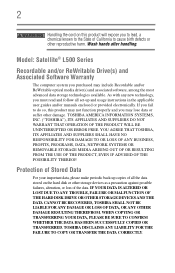
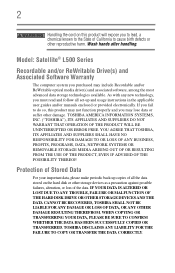
..., DATA, NETWORK SYSTEMS OR REMOVABLE STORAGE MEDIA ARISING OUT OF OR RESULTING FROM THE USE OF THE PRODUCT, EVEN IF ADVISED OF THE POSSIBILITY THEREOF. Model: Satellite® L500 Series
Recordable and/or ReWritable Drive(s) and Associated Software Warranty
The computer system you to lead, a chemical known to the State of California...
User Guide - Page 11
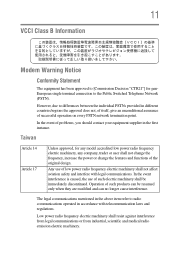
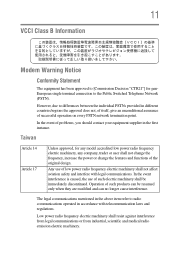
11
VCCI Class B Information
Modem Warning Notice
Conformity Statement
The equipment has been approved to [Commission Decision "CTR21"] for any model accredited low power radio frequency electric machinery, any company, trader or user shall not change the frequency, increase the power or change the features and ...
User Guide - Page 13
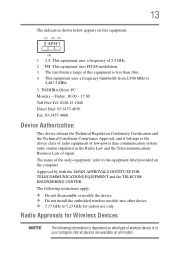
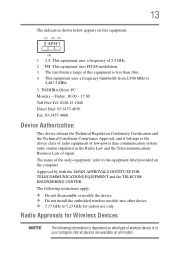
... device. ❖ Do not install the embedded wireless module into other device. ❖ 5.17 GHz to
2,483.5 MHz.
3. Not all devices are available on all models. 13
The indication shown below appears on this equipment.
(1) (2) (3)
2.4FH1
(4)
1 2.4: This equipment uses a frequency of 2.4 GHz. 2 FH: This equipment uses FH-SS modulation. 3 The interference...
User Guide - Page 26
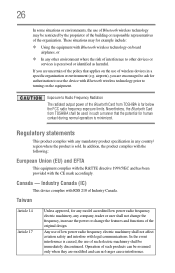
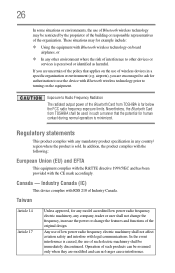
... to ask for authorization to use the device with Bluetooth wireless technology prior to turning on the equipment.
Canada -
airports), you are uncertain of the policy that ... a specific organization or environment (e.g. Taiwan
Article 14 Article 17
Unless approved, for any model accredited low power radio frequency electric machinery, any company, trader or user shall not change...
User Guide - Page 27
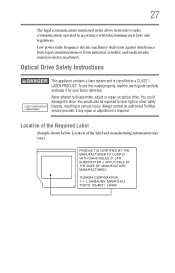
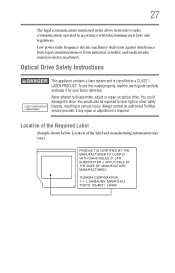
To use this model properly, read the user's guide carefully and keep it for your future reference. Never ...optical drive. Optical Drive Safety Instructions
This appliance contains a laser system and is required. You would also be exposed to laser light or other safety hazards, resulting in serious injury. Always contact an authorized Toshiba service provider, if any repair or adjustment is ...
User Guide - Page 37


If the model you purchased is compliant, it is labeled with the power management options preset to a configuration... Computing" section of the Toshiba User's Guide for more information on the computer and the following information applies. Your computer model may be ENERGY STAR® compliant. Your computer ships with the ENERGY STAR® logo on using power management settings ...
User Guide - Page 38
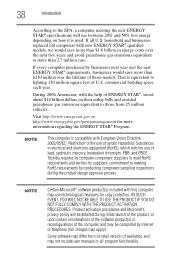
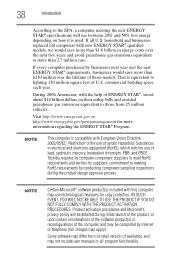
.... commercial building space each year. NOTE
This computer is equivalent to lighting 120 million square feet of U.S. Visit http://www.energystar.gov or... reinstallations of the software product(s) or reconfigurations of those from its suppliers' commitment to those models.
NOTE
Certain Microsoft® software product(s) included with European Union Directive 2002/95/EC, ...
User Guide - Page 39


... of publication to ensure the accuracy of contents and the index to change without notice. Your particular model may not have all subject to find specific
information.
For more detailed information about your particular model, please visit Toshiba's Web site at pcsupport.toshiba.com.
This guide
This guide introduces the computer's features...
User Guide - Page 41
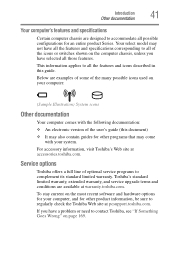
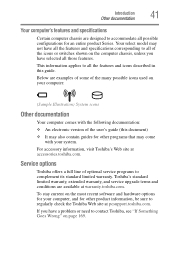
.... Service options
Toshiba offers a full line of the user's guide (this guide.
For accessory information, visit Toshiba's Web site at pcsupport.toshiba.com. Your select model may come
with the following documentation: ❖ An electronic version of optional service programs to regularly check the Toshiba Web site at accessories.toshiba.com...
User Guide - Page 44


... Internet. Information on the computer and be careful not to skin. Grasp it is active. If you handle the disc incorrectly, you .
Turning off the computer if a drive light indicates a drive is reading from objects that is shipped with the underside or surface of the disc. This precaution is stored magnetically.
It...
User Guide - Page 47


... the AC adaptor
Handling the cord on the indicator panel glows green. Never attempt to cause birth defects or other reproductive harm. The AC power light on this instruction could result in an electric shock, possibly resulting in serious injury. Wash hands after handling.
_
+
2 Plug the AC adaptor cord into the...
User Guide - Page 48


...first time, avoid leaving the computer plugged in the AC adaptor
NOTE
If the AC power light flashes amber during charging, either the main battery is malfunctioning, or it is time to...the battery is using the battery to recharge the main battery or plug in and turned off until the battery light glows green. Continuing to charge a fully charged battery can be completely charged and ...
User Guide - Page 50
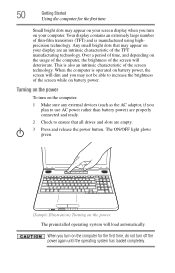
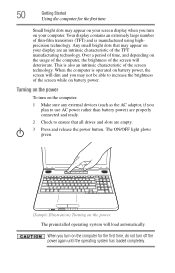
... of the computer, the brightness of the screen will load automatically. When you turn on the computer for the first time
Small bright dots may appear on your display...When the computer is manufactured using highprecision technology.
The ON/OFF light glows green.
(Sample Illustration) Turning on your screen display when you turn on the computer:
1 Make sure any external devices (such...
User Guide - Page 53


...top slot.
You can be installed, it . If you install or remove a memory module, turn off the computer using the Start menu. Avoid touching the cover, the module(s), and the surrounding...will be installed in Sleep or Hibernation mode, data will need a small Phillips screwdriver for this model Slot A is to room temperature before they have cooled. Before you install or remove a ...
User Guide - Page 56
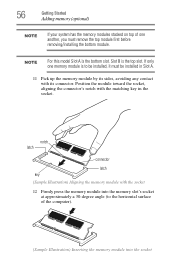
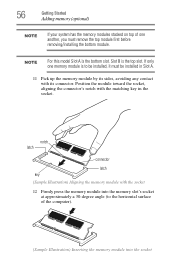
... another, you must be installed in the socket. notch latch
connector
latch key (Sample Illustration) Aligning the memory module with its connector. NOTE
For this model Slot A is the top slot.
Position the module toward the socket, aligning the connector's notch with the matching key in Slot A.
11 Pick up the...
User Guide - Page 103


... indicator light Eject button Manual eject hole (Sample Illustration) Optical drive
Drive in-use indicator light-Indicates when the drive is in -use . Do not press the eject button or turn off ...eject button located inside the computer and damage it . Media control buttons
(Available on certain models)
The media control buttons located on the system control panel above the keyboard let you need...
User Guide - Page 114
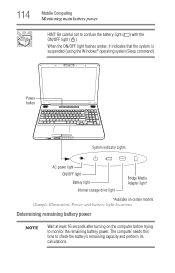
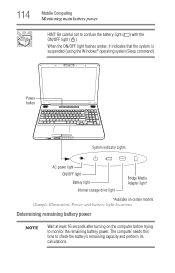
... monitor the remaining battery power. Power button
System Indicator Lights
AC power light ON/OFF light Battery light Internal storage drive light
Bridge Media Adapter light*
*Available on certain models (Sample Illustration) Power and battery light locations
Determining remaining battery power
NOTE
Wait at least 16 seconds after turning on the computer before trying to confuse the battery...
User Guide - Page 136
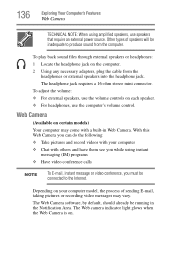
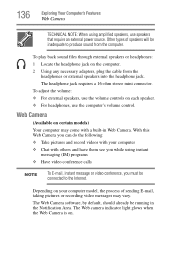
.... 2 Using any necessary adapters, plug the cable from the computer. The Web camera indicator light glows when the Web Camera is on your computer ❖ Chat with others and have them...To play back sound files through external speakers or headphones: 1 Locate the headphone jack on certain models) Your computer may vary. The Web Camera software, by default, should already be running in Web...
User Guide - Page 150
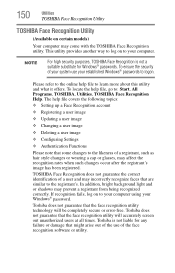
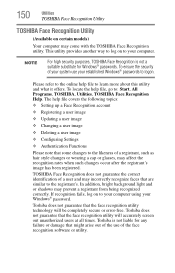
...failure or damage that some changes to the registrant's. In addition, bright background light and or shadows may come with the TOSHIBA Face Recognition utility. To ensure ...or utility. 150
Utilities
TOSHIBA Face Recognition Utility
TOSHIBA Face Recognition Utility
(Available on certain models)
Your computer may prevent a registrant from being recognized correctly. The help file covers ...
User Guide - Page 178
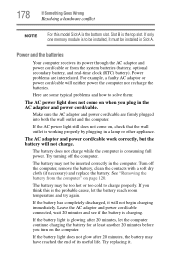
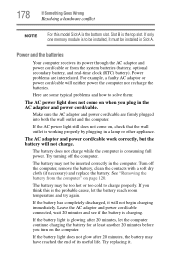
...correctly, but the battery will not begin charging immediately. If you think this model Slot A is the bottom slot. If the battery light is glowing after 20 minutes, the battery may be too hot or too....
Here are some typical problems and how to solve them:
The AC power light does not come on when you turn on page 120.
Power and the batteries
Your computer receives its useful life. ...
Similar Questions
Looking For New Parts For Toshiba Satellite Model S55t-a5238 Laptop.
Dears,I am looking for touch screen for my Toshiba Satellite Model S55T-A5238 Laptop. I would like t...
Dears,I am looking for touch screen for my Toshiba Satellite Model S55T-A5238 Laptop. I would like t...
(Posted by adelmuzafari 9 years ago)
How Do I Activate Touch Screen Video Hardware For Toshiba Satellite L505d-s5965
laptop
laptop
(Posted by phreini 9 years ago)
How To Reboot Toshiba Satellite L505d-s5983 Laptop
(Posted by phswowcrid 10 years ago)
Toshiba Laptop Satellite L355-s7915
how to reset the bios password on toshiba laptop satellite L355-s7915
how to reset the bios password on toshiba laptop satellite L355-s7915
(Posted by pctechniciandallas 12 years ago)

