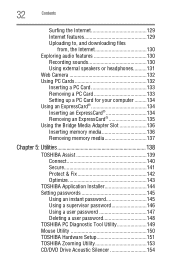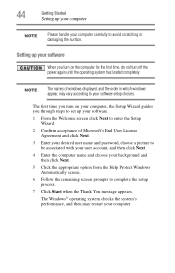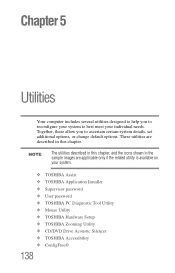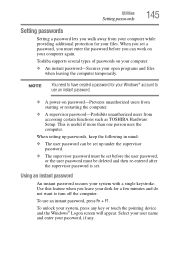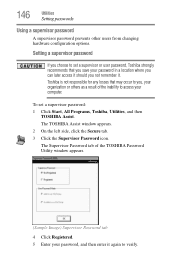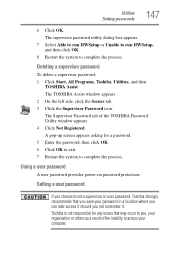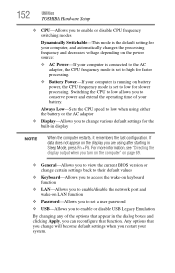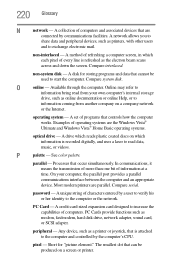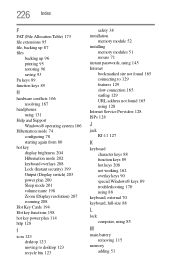Toshiba Satellite L305-S5921 Support Question
Find answers below for this question about Toshiba Satellite L305-S5921.Need a Toshiba Satellite L305-S5921 manual? We have 1 online manual for this item!
Question posted by michelleberry57 on September 13th, 2022
Laptop 2using It Maybe 2 Passwords But Forgot Them
The person who posted this question about this Toshiba product did not include a detailed explanation. Please use the "Request More Information" button to the right if more details would help you to answer this question.
Current Answers
Answer #1: Posted by Technoprince123 on September 13th, 2022 11:51 PM
Please response if this answer is acceptable and solw your problem thanks
Related Toshiba Satellite L305-S5921 Manual Pages
Similar Questions
I Forgot The Bios Password For Toshiba Satellite P755-s5269 What I Can Do?!!
I forgot the BIOS password for toshiba satellite p755-s5269 what i can do?!!
I forgot the BIOS password for toshiba satellite p755-s5269 what i can do?!!
(Posted by yas1ser19 8 years ago)
How To Reset Toshiba Laptop Satellite C50-a546 Bios Password
How To Reset Toshiba Laptop Satellite c50-a546 Bios Password
How To Reset Toshiba Laptop Satellite c50-a546 Bios Password
(Posted by mohmoh1980 9 years ago)
How To Reset The Bios Password From Toshiba Satellite C50d Laptop?
I am forget bios password. How to reset the bios password from Toshiba Satellite C50D Laptop? Please...
I am forget bios password. How to reset the bios password from Toshiba Satellite C50D Laptop? Please...
(Posted by cigask 9 years ago)
How To Reset The Bios Password Of Toshiba Satellite 1405-s171
how to reset the bios password of toshiba satellite 1405-s171
how to reset the bios password of toshiba satellite 1405-s171
(Posted by swabekoya 12 years ago)
Toshiba Laptop Satellite L355-s7915
how to reset the bios password on toshiba laptop satellite L355-s7915
how to reset the bios password on toshiba laptop satellite L355-s7915
(Posted by pctechniciandallas 12 years ago)