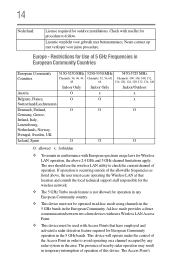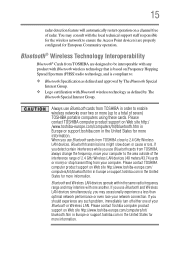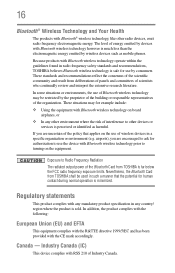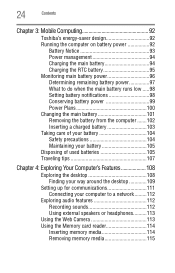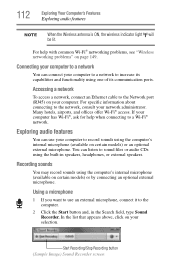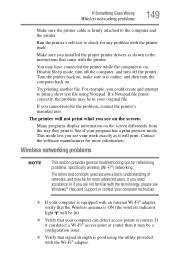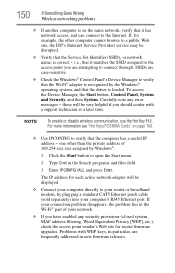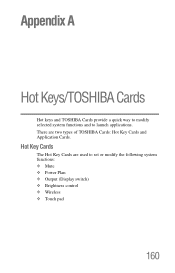Toshiba Satellite C855-S5236 Support Question
Find answers below for this question about Toshiba Satellite C855-S5236.Need a Toshiba Satellite C855-S5236 manual? We have 1 online manual for this item!
Question posted by bhnasta on August 25th, 2014
Does Toshiba Satellite C855 Have Wireless Network Switch
The person who posted this question about this Toshiba product did not include a detailed explanation. Please use the "Request More Information" button to the right if more details would help you to answer this question.
Current Answers
Answer #1: Posted by freginold on October 30th, 2014 4:18 PM
Hi, the C855 uses a hot key combination as a wireless switch. Instructions for enabling or disabling the wireless function can be found on pages 161-166 of the user guide. If you don't have the user guide, you can download a copy here, under the Manuals & Specs heading.
Related Toshiba Satellite C855-S5236 Manual Pages
Similar Questions
How To Factory Restore Toshiba Satellite C855
(Posted by narSoc 9 years ago)
How To Enabled Boot From Usb In Toshiba Satellite C855
(Posted by jeriyazh 9 years ago)
Can A Toshiba Satellite C855-s5236 Work With The Battery Removed
(Posted by lixxemroebe 9 years ago)
Where Is Toshiba Satellite P855-s5200 Network Switch
(Posted by iclgtbird 10 years ago)
How To Replace Toshiba Satellite A665d Wireless Hardware Switch
(Posted by wacksdougr 10 years ago)