Toshiba Satellite C855-S5214 Support Question
Find answers below for this question about Toshiba Satellite C855-S5214.Need a Toshiba Satellite C855-S5214 manual? We have 1 online manual for this item!
Question posted by frachof on June 24th, 2014
How To Do A System Restore On Toshiba Satellite C855-s5214
The person who posted this question about this Toshiba product did not include a detailed explanation. Please use the "Request More Information" button to the right if more details would help you to answer this question.
Current Answers
There are currently no answers that have been posted for this question.
Be the first to post an answer! Remember that you can earn up to 1,100 points for every answer you submit. The better the quality of your answer, the better chance it has to be accepted.
Be the first to post an answer! Remember that you can earn up to 1,100 points for every answer you submit. The better the quality of your answer, the better chance it has to be accepted.
Related Toshiba Satellite C855-S5214 Manual Pages
User Guide - Page 1


... information, see "If Something Goes Wrong" on page 135 in this Web site, you need assistance: Technical support is available online at Toshiba's Web site at support.toshiba.com. Satellite®/Satellite Pro® C800 Series User's Guide
If you will find answers for many commonly asked technical questions plus many downloadable software drivers...
User Guide - Page 2


Model: Satellite®/Satellite Pro® C800 Series
Recordable and/or ReWritable Drive(s) and Associated Software Warranty
The... SURE TO CONFIRM WHETHER THE DATA HAS BEEN SUCCESSFULLY COPIED OR TRANSFERRED. TOSHIBA DISCLAIMS ANY LIABILITY FOR THE FAILURE TO COPY OR TRANSFER THE DATA CORRECTLY.
YOU AGREE THAT TOSHIBA, ITS AFFILIATES AND SUPPLIERS SHALL HAVE NO RESPONSIBILITY FOR DAMAGE TO OR...
User Guide - Page 3


... in a particular installation. Operation with noncompliant peripherals or peripherals not recommended by Toshiba could lead to injury to persons or loss of the FCC rules. Shielded ...damage.
Changes or modifications made to this equipment not expressly approved by Toshiba or parties authorized by Toshiba is likely to result in a residential installation. "Critical applications" ...
User Guide - Page 4


... a decimal point (e.g., 03 is a REN of this equipment to the following information is a label that has the format US:AAAEQ##TXXXX.
Contact Toshiba's Support Web site at support.toshiba.com.
A plug and jack used to a compatible modular jack that is subject to the premises wiring and telephone network must accept any interference...
User Guide - Page 7


...with and/or damage this product to be interoperable with one another. 7
Wireless Interoperability
The TOSHIBA Wireless LAN Mini PCI Card products are allocated as defined by the Institute of Electrical and... due to its operation in the United States for harmful interference to co-channel Mobile Satellite systems.
High power radars are designed to be used indoors for frequency range 5.15 ...
User Guide - Page 9


... device is located or pointed such that has not been tested with RSS 210 of Health Canada limits for harmful interference to co-channel Mobile Satellite systems. High power radars are allocated as primary users of this device must ensure that the antenna is restricted to indoor use due to its...
User Guide - Page 19


...by a consumer engaged in the United States and/or other use of such marks by Toshiba is included with the above standards ("Video Standards") and/or (ii) decode AVC, VC... HDMI, the HDMI Logo and High-Definition Multimedia Interface are registered trademarks of Toshiba.
19
Trademarks
Satellite and Satellite Pro are trademarks or registered trademarks of HDMI Licensing, LLC. Intel, Intel ...
User Guide - Page 22


... computer for the first time 43
Setting up your software 44 Registering your computer with Toshiba 44 Adding optional external devices 44 Adding memory (optional 45
Installing a memory module 45... drive partitions 60 Recovering to a custom size partition 63 Creating recovery media 65 Restoring from recovery media 67 Erasing the Internal Storage Drive 69 Checking the internal storage drive...
User Guide - Page 23


... a program using the Search programs
and files field 84 Starting a program from the Start menu...........85 Saving your work 85 Backing up your work 85 Restoring your work 86 Using the optical disc drive 86 Optical disc drive components 87 Media control buttons 88 Inserting an optical disc 88 Removing a disc...
User Guide - Page 54
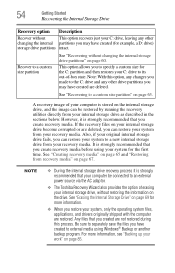
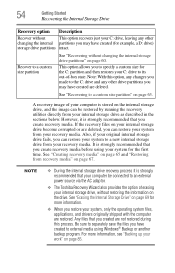
... have created (for the first time. However, it is strongly recommended that you created are not restored during this option, any changes you made to an external power source via the AC adaptor.
❖ The Toshiba Recovery Wizard also provides the option of -box state. See "Erasing the Internal Storage Drive" on...
User Guide - Page 55


...turned off.
2 While powering on your computer, press the F12 key when the initial TOSHIBA screen displays.
If not, skip to step 5. You can recover the original factory image ...of -box state) using the utilities stored on your work " on page 67. For more information, see "Restoring from recovery media" on page 85.
Be sure to save your computer's internal storage drive or using the first...
User Guide - Page 63
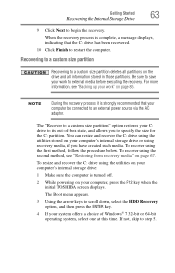
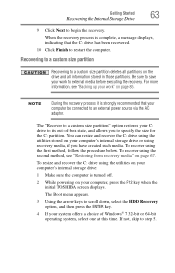
...media, if you to external media before executing the recovery.
For more information, see "Restoring from recovery media" on your C: drive to restart the computer. The Boot menu appears...this time. Recovering to a custom size partition
Recovering to a custom size partition" option restores your computer's internal storage drive or using the first method, follow the procedure below. To...
User Guide - Page 66
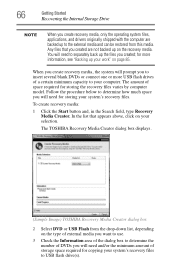
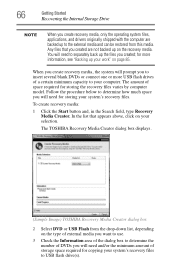
....
In the list that you created are backed up to the external media and can be restored from the drop-down list, depending on page 85. The TOSHIBA Recovery Media Creator dialog box displays.
(Sample Image) TOSHIBA Recovery Media Creator dialog box
2 Select DVD or USB Flash from this media.
Follow the procedure...
User Guide - Page 67


... internal storage drive. Be sure to save your system from recovery media" on page 67. Restoring from your work to external media before executing this procedure, or use blank media.
5 Click the Create button in the TOSHIBA Recovery Media Creator utility dialog box.
6 Follow the on your system, you will be erased...
User Guide - Page 68


...TOSHIBA screen displays, press the F12 key on page 85. The Boot menu displays.
4 Using the arrow keys, select the DVD option or the USB Flash option, depending on which type of media you are not restored...box state (recommended recovery method)-If you want to your keyboard. NOTE
When you restore your system, only the operating system files, applications, and drivers originally shipped with ...
User Guide - Page 69


...recover the C: partition only, leaving other partitions from the internal storage drive:
1 Access the Toshiba Recovery Wizard on your internal storage drive or on your recovery media.
❖ To access ...drive has been recovered.
9 Click Finish to restart the computer. Using the arrow keys to restore the internal storage drive, use one of the recovery options instead of erasing the drive.
...
User Guide - Page 71
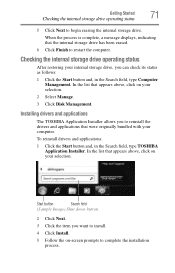
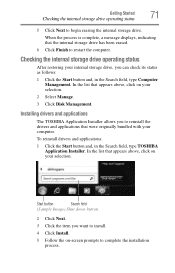
... Click Next to complete the installation
process. Installing drivers and applications
The TOSHIBA Application Installer allows you can check its status as follows:
1 Click the Start button and, in ...the Search field, type TOSHIBA Application Installer. When the process is complete, a message displays, indicating that the internal storage...
User Guide - Page 155


... safe and easy installation of the optical disc drives built into recent Toshiba portable computer models can write to the installation, undoing any changes that the installation process introduced.
❖ Back up your critical data (see the section titled restore points).
Before installing anything goes wrong, you will then be able to...
User Guide - Page 156
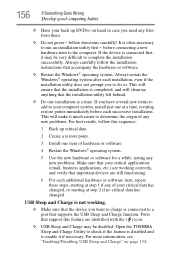
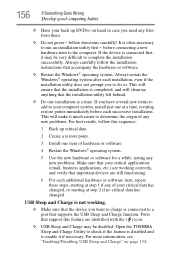
...anything that the installation utility left behind.
❖ Do one installation at a time, creating restore points immediately before connecting a new
hardware item to the computer. For more information, see "...; operating system after each successive installation. If you to do so.
Open the TOSHIBA Sleep and Charge Utility to check if the feature is connected first, it if necessary...
User Guide - Page 188


... options 100
power saving options 99 precautions
safety 37 printer
troubleshooting 148 problem solving
contacting Toshiba 158 Startup options 139 program, starting 84 program, starting from Start menu 85 projector... from the computer 102 memory module 50 memory module slot cover 47 restore points troubleshooting 153 restoring your work 86 running computer on battery power 92
S
safety computer ...
Similar Questions
Where Is Usb3.0 Hub Location On Satellite C855-s5214
(Posted by Anonymous-152752 8 years ago)
How To Restore Toshiba Satellite C855-s5214 Laptop
(Posted by dhleon 9 years ago)
How To Factory Restore A Toshiba Satellite C855-s5214
(Posted by teme 10 years ago)
How To Enable Number Pad On Laptop Satellite C855-s5214
(Posted by jmquo 10 years ago)
How To Play Dvds On Toshiba Laptop Satellite C855-s5214
(Posted by kogksam 10 years ago)

