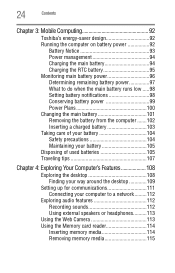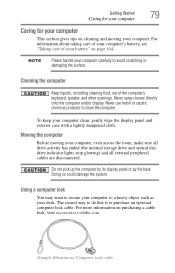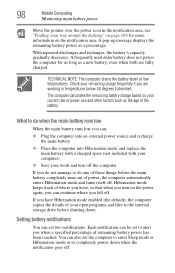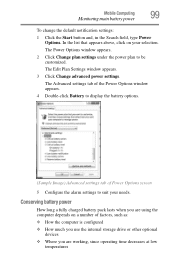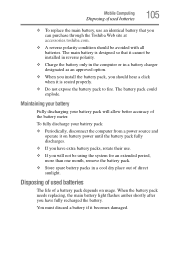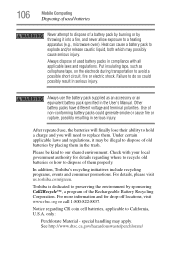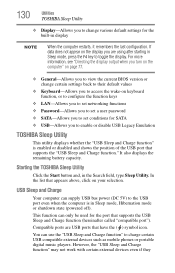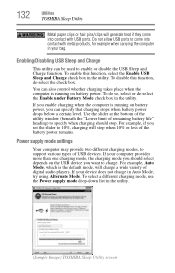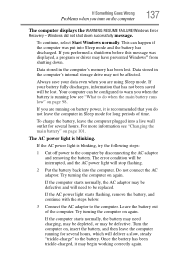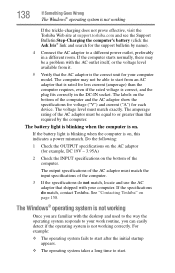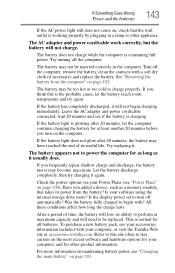Toshiba Satellite C855-S5206 Support Question
Find answers below for this question about Toshiba Satellite C855-S5206.Need a Toshiba Satellite C855-S5206 manual? We have 1 online manual for this item!
Question posted by sanjim on February 14th, 2014
How Long Does Battery Last Toshiba C855-s5206
The person who posted this question about this Toshiba product did not include a detailed explanation. Please use the "Request More Information" button to the right if more details would help you to answer this question.
Current Answers
Related Toshiba Satellite C855-S5206 Manual Pages
Similar Questions
How To Reformat A Toshiba Satellite Laptop C855-s5206
(Posted by Fldian 9 years ago)
How To Remove Laptop Case Toshiba Satellite C855-s5206
(Posted by betomp1 9 years ago)
Where Is The Security Key For Wi Fi On Toshiba Satellite C855-s5206
(Posted by wacarped 10 years ago)
How Can I Remove The Battery From The Toshiba Satellite P55t-a5202 Laptop?
The battery is charged and I want to remove it now then put it back in when I am away from my powerc...
The battery is charged and I want to remove it now then put it back in when I am away from my powerc...
(Posted by stevengallegos 10 years ago)
Toshiba Laptop Satellite L355-s7915
how to reset the bios password on toshiba laptop satellite L355-s7915
how to reset the bios password on toshiba laptop satellite L355-s7915
(Posted by pctechniciandallas 12 years ago)