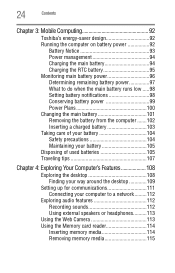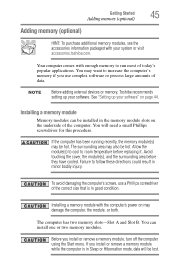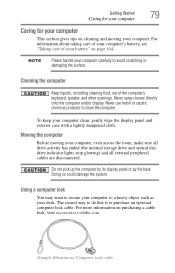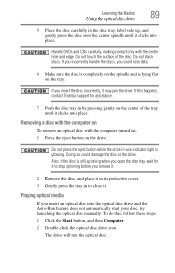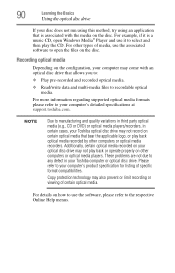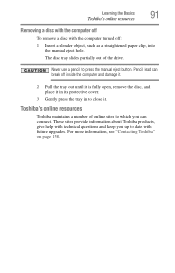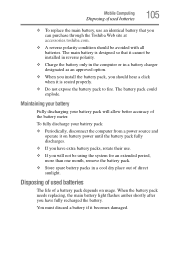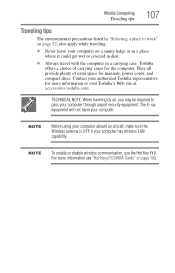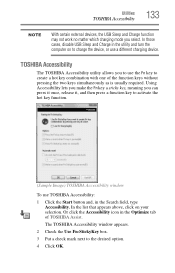Toshiba Satellite C855-S5206 Support Question
Find answers below for this question about Toshiba Satellite C855-S5206.Need a Toshiba Satellite C855-S5206 manual? We have 1 online manual for this item!
Question posted by betomp1 on May 15th, 2014
How To Remove Laptop Case Toshiba Satellite C855-s5206
The person who posted this question about this Toshiba product did not include a detailed explanation. Please use the "Request More Information" button to the right if more details would help you to answer this question.
Current Answers
Related Toshiba Satellite C855-S5206 Manual Pages
Similar Questions
How To Remove Battery From Satellite P55t-a5118
how to remove battery from Satellite P55t-A5118. My laptop will not start
how to remove battery from Satellite P55t-A5118. My laptop will not start
(Posted by jmhunter 9 years ago)
How To Reformat A Toshiba Satellite Laptop C855-s5206
(Posted by Fldian 9 years ago)
How Do I Replace A Keyboard On A Satellite C855-s5206
(Posted by arolsajo 9 years ago)
Where Is The Security Key For Wi Fi On Toshiba Satellite C855-s5206
(Posted by wacarped 9 years ago)
How To Remove Keyboard Toshiba Satellite C855
(Posted by eitaSheh 10 years ago)