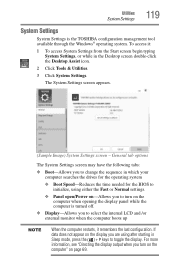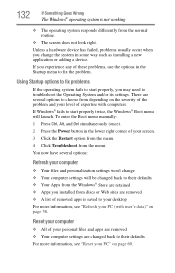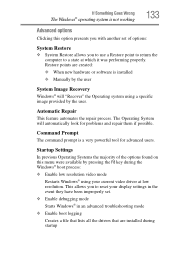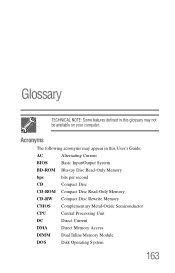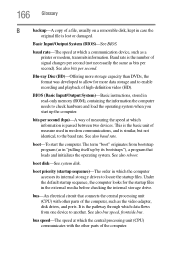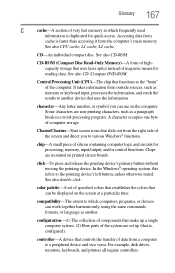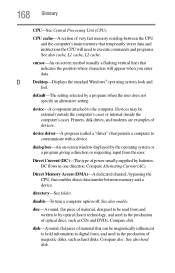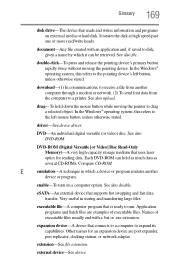Toshiba Satellite C855D-S5340 Support Question
Find answers below for this question about Toshiba Satellite C855D-S5340.Need a Toshiba Satellite C855D-S5340 manual? We have 1 online manual for this item!
Current Answers
Related Toshiba Satellite C855D-S5340 Manual Pages
Similar Questions
How To Reset Toshiba Laptop Satellite C50-a546 Bios Password
How To Reset Toshiba Laptop Satellite c50-a546 Bios Password
How To Reset Toshiba Laptop Satellite c50-a546 Bios Password
(Posted by mohmoh1980 9 years ago)
How To Make The Laptop Bluetooth Discoverable
I would like to sync my cell phone with my laptop.
I would like to sync my cell phone with my laptop.
(Posted by pi10840 10 years ago)
Need Manual For Toshiba Satellite C855d-s5340
need manual for toshiba satellite c855d-s5340
need manual for toshiba satellite c855d-s5340
(Posted by vinngonz 10 years ago)
Toshiba Laptop Satellite L355-s7915
how to reset the bios password on toshiba laptop satellite L355-s7915
how to reset the bios password on toshiba laptop satellite L355-s7915
(Posted by pctechniciandallas 12 years ago)