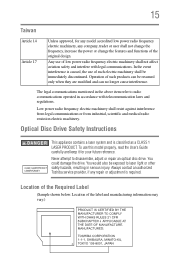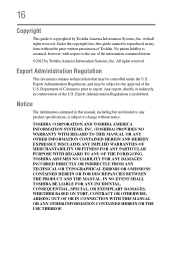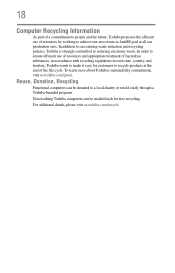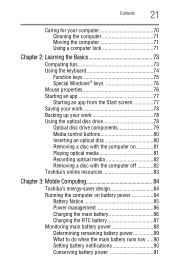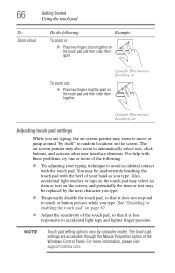Toshiba Satellite C855D-S5320 Support Question
Find answers below for this question about Toshiba Satellite C855D-S5320.Need a Toshiba Satellite C855D-S5320 manual? We have 1 online manual for this item!
Question posted by isgerher on July 28th, 2014
Toshiba Satellite C855ds5320 How Use Mouse
The person who posted this question about this Toshiba product did not include a detailed explanation. Please use the "Request More Information" button to the right if more details would help you to answer this question.
Current Answers
Related Toshiba Satellite C855D-S5320 Manual Pages
Similar Questions
Is Toshiba Satellite Laptop Model C855d-s5232 A Good Computer
(Posted by rinawadinr 9 years ago)
My Toshiba Laptop Satellite C855d-s5320 Built In Mouse Wont Work
(Posted by shpizz 9 years ago)
How To Open Wifi Of Toshiba Satellite C855d-s5320 ?
(Posted by jessitimc49 10 years ago)
How To Setup Toshiba Satellite Laptop C855d-s5320 To Tv With A Hdmi Cable
(Posted by saraammo 10 years ago)
Where Is The Jumper On The Toshiba Laptop Model C855d-s5203 To Clear The Cmos
(Posted by pooracres 11 years ago)