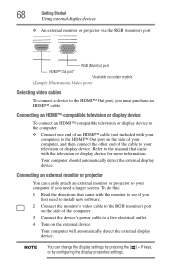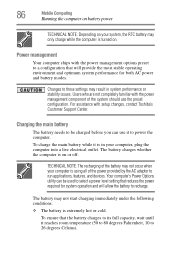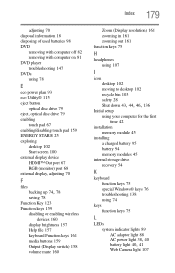Toshiba Satellite C855D-S5320 Support Question
Find answers below for this question about Toshiba Satellite C855D-S5320.Need a Toshiba Satellite C855D-S5320 manual? We have 1 online manual for this item!
Question posted by saraammo on January 20th, 2014
How To Setup Toshiba Satellite Laptop C855d-s5320 To Tv With A Hdmi Cable
The person who posted this question about this Toshiba product did not include a detailed explanation. Please use the "Request More Information" button to the right if more details would help you to answer this question.
Current Answers
Related Toshiba Satellite C855D-S5320 Manual Pages
Similar Questions
Toshiba Satellite C855d-s5320 How To Get Hdmi Cover Off
(Posted by mmroyc 9 years ago)
How Do I Turn Off My Toshiba Laptop C855d-s5320
(Posted by Hantonyb 9 years ago)
Help My Toshiba Satellite Laptop P755 S5320 Wont Turn On It Shutsdown
(Posted by juanpYngrm 10 years ago)
Where Is Sata Wire On Toshiba Satellite Laptop C855d-s5202
(Posted by gemiwhyn 10 years ago)
Bios Password Reset For Toshiba Satillite C855d-s5320
(Posted by Passion 11 years ago)