Toshiba Satellite C855D-S5320 Support Question
Find answers below for this question about Toshiba Satellite C855D-S5320.Need a Toshiba Satellite C855D-S5320 manual? We have 1 online manual for this item!
Question posted by silja on August 12th, 2014
Toshiba C855d-s5320 Cant Use Hdmi Output
The person who posted this question about this Toshiba product did not include a detailed explanation. Please use the "Request More Information" button to the right if more details would help you to answer this question.
Current Answers
There are currently no answers that have been posted for this question.
Be the first to post an answer! Remember that you can earn up to 1,100 points for every answer you submit. The better the quality of your answer, the better chance it has to be accepted.
Be the first to post an answer! Remember that you can earn up to 1,100 points for every answer you submit. The better the quality of your answer, the better chance it has to be accepted.
Related Toshiba Satellite C855D-S5320 Manual Pages
User Guide - Page 2


...OR REMOVABLE STORAGE MEDIA ARISING OUT OF OR RESULTING FROM THE USE OF THE PRODUCT, EVEN IF ADVISED OF THE POSSIBILITY THEREOF....OR OTHER STORAGE DEVICES AND THE DATA CANNOT BE RECOVERED, TOSHIBA SHALL NOT BE LIABLE FOR ANY DAMAGE OR LOSS OF...against possible failures, alteration, or loss of the data. Model: Satellite®/Satellite Pro® C800/L800/S800 Series
Recordable and/or ReWritable Drive...
User Guide - Page 3


... the equipment. Changes or modifications made to this equipment. NOTE
Only Peripherals complying with the FCC Class B limits may be used in accordance with noncompliant peripherals or peripherals not recommended by Toshiba could lead to injury to Part 15 of the following measures:
❖ Reorient or relocate the receiving antenna. ❖ Increase...
User Guide - Page 4


...use Bluetooth and Wireless LAN devices simultaneously, you should experience any interference received, including interference
that is based on Web site http://www.toshiba-europe.com/computers/tnt/bluetooth.htm in Europe or support.toshiba...problem, immediately turn off your network connection.
Wireless Interoperability
The TOSHIBA Wireless LAN Mini PCI Card products are designed to the ...
User Guide - Page 5


...Satellite systems.
High power radars are encouraged to ask for use due to its operation in the 5.15 GHz to products that applies on the equipment.
In some situations or environments, the use...recommendations, TOSHIBA believes Wireless LAN is perceived or identified as harmful.
Wireless LAN and Your Health
Wireless LAN products, like for example include:
❖ Using the ...
User Guide - Page 6


... Canada. Canada -
Nevertheless, the TOSHIBA Wireless LAN Mini PCI Card shall be installed and used in the user documentation that the potential for the general population; Regulatory Information
The TOSHIBA Wireless LAN Mini PCI Card must ... maximum shielding.
6
Exposure to Radio Frequency Radiation The radiated output power of the TOSHIBA Wireless LAN Mini PCI Card is minimized.
User Guide - Page 7


...used indoors for frequency range 5.15 GHz to 5.25 GHz to reduce the potential for CE-Marking is carrying the CE-Mark in European Union (EU) member countries after August 2005 to 5.85 GHz bands. These radar stations can cause interference with an 802.11a radio device.
This product is TOSHIBA...for harmful interference to co-channel Mobile Satellite systems. High power radars are allocated as...
User Guide - Page 8


...visit www.reuse.toshiba.com. Any use of such electric machinery shall be sent to trade-in accordance with telecommunication laws and regulations. In the event interference is caused, the use of low power... The legal communications mentioned in the above item refer to end users in Europe, Toshiba is in other partners to discard this product. This Directive applies to EU member ...
User Guide - Page 9


... identification systems (premises radio station and specified low-power radio station).
1. Before using this equipment.
(1) (2) (3)
2.4DSOF4
(4)
1 2.4: This equipment uses a frequency of the equipment listed above.
2. Contact TOSHIBA Direct PC if you have problems with any of 2.4 GHz.
2 DS: This equipment uses DS-SS modulation. The frequency bandwidth of this equipment may operate within...
User Guide - Page 10


... Law of Japan. Restrictions for private usage outside buildings across public grounds over less than 300m no special registration with IBPT/BIPT is required for use only.
TOSHIBA Direct PC Monday - 10
The indication shown below appears on the computer
Approved by both the JAPAN APPROVALS INSTITUTE FOR TELECOMMUNICATIONS EQUIPMENT and the...
User Guide - Page 13


... may interfere with any such problem, immediately turn off either one another. Always use Bluetooth and Wireless LAN devices simultaneously, you use Bluetooth cards from TOSHIBA, always change the frequency, move your computer. Please contact TOSHIBA computer product support on Web site http://www.toshiba-europe.com/ computers/tnt/bluetooth.htm in Europe or support...
User Guide - Page 14


In some situations or environments, the use of Bluetooth wireless technology may for authorization to Radio Frequency Radiation The radiated output power of the Bluetooth Card from TOSHIBA is far below the FCC radio frequency exposure limits.
In addition, the product complies with Bluetooth wireless technology however is much less than the electromagnetic ...
User Guide - Page 15
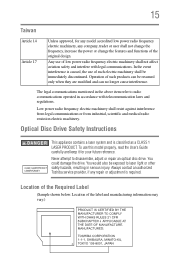
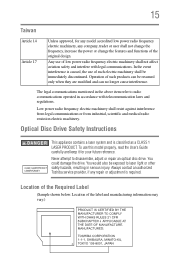
...medical radio emission electric machinery. You could damage the drive. Always contact an authorized Toshiba service provider, if any company, trader or user shall not change the frequency, ...appliance contains a laser system and is required. To use of the original design. In the event interference is caused, the use of the label and manufacturing information may vary.)
Location...
User Guide - Page 17


... shall be obtained from a video provider licensed to any use . No license is licensed under license. See www.mpegla.com. 17
Trademarks
Satellite, Satellite Pro, and eco Utility are trademarks or registered trademarks of HDMI Licensing, LLC. MultiMediaCard and MMC are those of such marks by Toshiba is a registered mark owned by a consumer engaged in...
User Guide - Page 20


... Charging the main battery 41 Using the computer for the first time 41
Initial setup 42 Setting up your software 42 Registering your computer with Toshiba 42 To Shut down your ...67 Using external display devices 67 Selecting video cables 68 Connecting an HDMI™-compatible
television or display device 68 Connecting an external monitor or projector.....68 Directing the display output when...
User Guide - Page 119
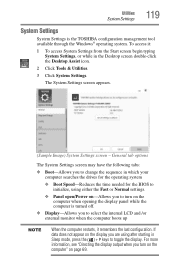
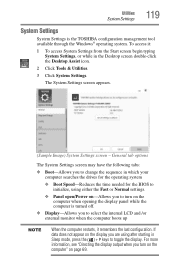
...Boot Speed-Reduces the time needed for the BIOS to initialize, using after starting in the Desktop screen double-click the Desktop Assist...Click System Settings. For more information, see "Directing the display output when you turn on page 69. Utilities
System Settings
119
...panel while the computer is the TOSHIBA configuration management tool available through the Windows® operating system...
User Guide - Page 131
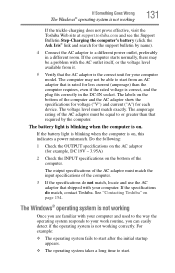
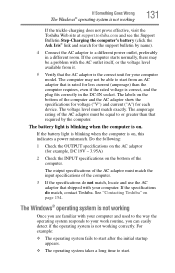
... INPUT specifications on , this indicates a power mismatch. If the specifications do not match, locate and use the AC adaptor that required by name).
4 Connect the AC adaptor to start from it.
5...detect if the operating system is on. The output specifications of the computer.
3 If the specifications do match, contact Toshiba. See "Contacting Toshiba" on the bottom of the computer. The ...
User Guide - Page 156
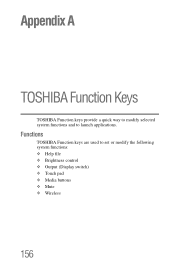
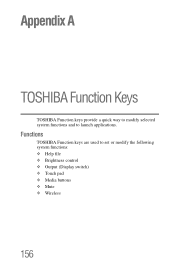
Appendix A
TOSHIBA Function Keys
TOSHIBA Function keys provide a quick way to modify selected system functions and to set or modify the following system functions: ❖ Help file ❖ Brightness control ❖ Output (Display switch) ❖ Touch pad ❖ Media buttons ❖ Mute ❖ Wireless
156 Functions
TOSHIBA Function keys are used to launch applications.
User Guide - Page 171


...
improve processing speed. Compare non-interlaced.
See also HDMI.
interlaced-A method of using this function, if connected with HDMI cables.
internal device-See device.
When you turn ...computers that provides electronic mail, the World Wide Web, and other line of many Toshiba computers that represents a function,
file, or program. Compare software. Hibernation-A feature ...
User Guide - Page 179
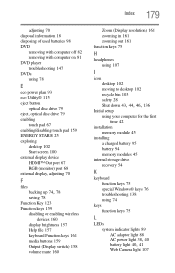
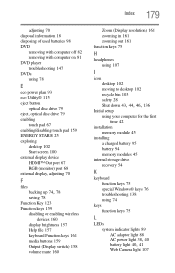
... touch pad 159 ENERGY STAR® 25 exploring
desktop 102 Start screen 100 external display device HDMI™ Out port 67 RGB (monitor) port 68 external display, adjusting 70
F
files
backing...Function keys 161 media buttons 159 Output (Display switch) 158 volume mute 160
Zoom (Display resolution) 161 zooming in 161 zooming out 161 function keys 75
H
headphones using 107
I
icon desktop 102 ...
User Guide - Page 182


...output 69 Shut down
computer 43, 44, 46, 136 icon 43, 44, 46, 136
shut down computer 43
Sleep and Charge 120 Sleep mode
computer 44 sounds
recording 106 speakers
using...computing 73 Toshiba
online resources 83
registering computer Toshiba Web site 42
worldwide offices 155 Toshiba accessories
memory 45 TOSHIBA Application Installer 127 TOSHIBA Function Keys
functions 156 touch pad
using 64 traveling...
Similar Questions
My Toshiba Laptop Satellite C855d-s5320 Built In Mouse Wont Work
(Posted by shpizz 9 years ago)
Toshiba Satellite A665 To Use Hdmi Output You Must Enable It
(Posted by swho 9 years ago)
How To Reset Toshiba Laptop Satellite C855d-s5320
(Posted by laurste 10 years ago)
How To Setup Toshiba Satellite Laptop C855d-s5320 To Tv With A Hdmi Cable
(Posted by saraammo 10 years ago)

