Toshiba Satellite A665-S5170 Support Question
Find answers below for this question about Toshiba Satellite A665-S5170.Need a Toshiba Satellite A665-S5170 manual? We have 2 online manuals for this item!
Question posted by swho on July 14th, 2014
Toshiba Satellite A665 To Use Hdmi Output You Must Enable It
The person who posted this question about this Toshiba product did not include a detailed explanation. Please use the "Request More Information" button to the right if more details would help you to answer this question.
Current Answers
There are currently no answers that have been posted for this question.
Be the first to post an answer! Remember that you can earn up to 1,100 points for every answer you submit. The better the quality of your answer, the better chance it has to be accepted.
Be the first to post an answer! Remember that you can earn up to 1,100 points for every answer you submit. The better the quality of your answer, the better chance it has to be accepted.
Related Toshiba Satellite A665-S5170 Manual Pages
User Manual - Page 2


...Satellite® A660 Series
Recordable and/or ReWritable Drive(s) and Associated Software Warranty
The computer system you purchased may lose data or suffer other damage.
WHEN COPYING OR TRANSFERRING YOUR DATA, PLEASE BE SURE TO CONFIRM WHETHER THE DATA HAS BEEN SUCCESSFULLY COPIED OR TRANSFERRED. TOSHIBA... MEDIA ARISING OUT OF OR RESULTING FROM THE USE OF THE PRODUCT, EVEN IF ADVISED OF THE...
User Manual - Page 7


...device. If you use due to its operation in the United States for harmful interference to co-channel Mobile Satellite systems.
High power radars are designed to be used indoors for frequency ...RJ11C.
The "Wi-Fi CERTIFIED" logo is compliant to 5.85 GHz bands.
Wireless Interoperability
The TOSHIBA Wireless LAN Mini PCI Card products are allocated as primary users of the 5.25 GHz to 5....
User Manual - Page 8
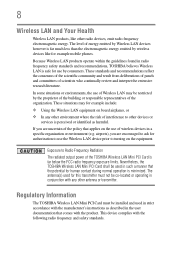
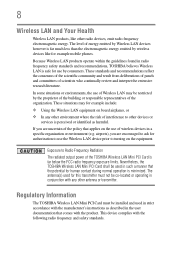
... user documentation that the potential for authorization to Radio Frequency Radiation The radiated output power of the organization. If you are uncertain of the policy that applies... with the manufacturer's instructions as harmful.
The antenna(s) used in radio frequency safety standards and recommendations, TOSHIBA believes Wireless LAN is far below the FCC radio frequency...
User Manual - Page 22
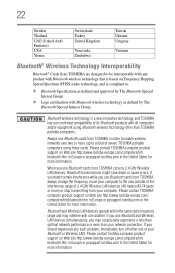
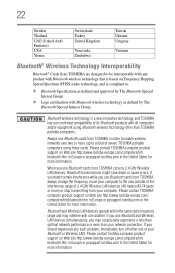
... product with Bluetooth wireless technology that is based on Web site http://www.toshiba-europe.com/ computers/tnt/bluetooth.htm in Europe or pcsupport.toshiba.com in order to enable wireless networks over two or more information. Always use Bluetooth cards from TOSHIBA close to 2.4 GHz Wireless LAN devices, Bluetooth transmissions might slow down or...
User Manual - Page 24
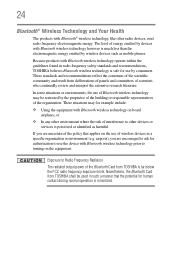
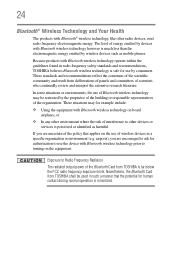
... devices, emit radio frequency electromagnetic energy. These situations may be used in radio frequency safety standards and recommendations, TOSHIBA believes Bluetooth wireless technology is far below the FCC radio frequency... of interference to Radio Frequency Radiation
The radiated output power of the Bluetooth Card from deliberations of panels and committees of wireless devices in...
User Manual - Page 28


...Toshiba Corporation. and any use....laptops.toshiba....Toshiba's commitment to preserving the environment, Toshiba supports various trade-in the United States and/or other countries. Atheros is a trademark of Synaptics, Inc. All other countries. HDMI, the HDMI Logo and High-Definition Multimedia Interface are trademarks or registered trademarks of their respective owners. 28
Trademarks
Satellite...
User Manual - Page 30
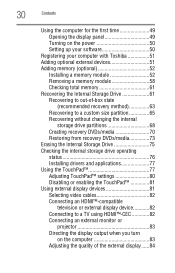
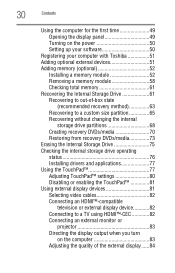
... TouchPad™ settings 80 Disabling or enabling the TouchPad 81 Using external display devices 81 Selecting video cables 82 Connecting an HDMI™-compatible
television or external display device............82 Connecting to a TV using HDMI™-CEC 82 Connecting an external monitor or
projector 83 Directing the display output when you turn
on the computer 83...
User Manual - Page 34


... the USB Sleep and Charge Utility.......166 USB Sleep and Charge 166 Enabling USB Sleep and Charge 168 Power supply mode settings 168 TOSHIBA Zooming Utility 170 TOSHIBA Button Support 171 TOSHIBA Accessibility 172 Fingerprint Authentication Utility 173 Fingerprint utility limitations 173 Using the Fingerprint Authentication
Utility 173 Fingerprint Logon 173 Care and maintenance of...
User Manual - Page 81
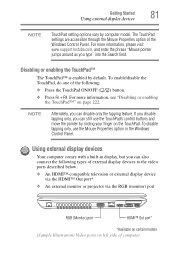
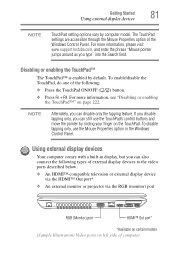
... on the TouchPad. Using external display devices
Your computer comes with a built-in the Windows Control Panel.
For more information, please visit www.support.toshiba.com, and enter ...HDMI™ Out port*
*Available on certain models (Sample Illustration) Video ports on page 222. NOTE
Alternately, you type" into the Search field. For more information, see "Disabling or enabling
...
User Manual - Page 82
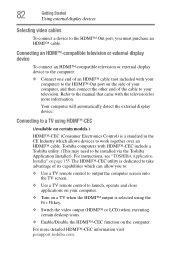
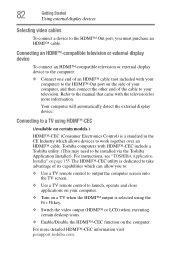
... a TV using HDMI™-CEC
(Available on certain models.)
HDMI™-CEC (Consumer Electronics Control) is selected using the Fn + F5 key.
❖ Switch the video output (HDMI™ or LCD) when executing certain desktop icons.
❖ Enable/Disable the HDMI™-CEC function on the computer. For instructions, see "TOSHIBA Application Installer" on a TV when the HDMI™ output is...
User Manual - Page 165
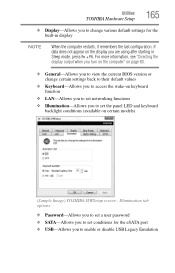
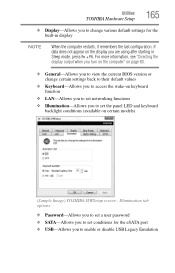
...appear on the display you to enable or disable USB Legacy Emulation Utilities
TOSHIBA Hardware Setup
165
❖ Display... Sleep mode, press Fn + F5. For more information, see "Directing the display output when you turn on the computer" on page 83.
❖ General-Allows you to... are using after starting in display
NOTE
When the computer restarts, it remembers the last configuration.
User Manual - Page 243


...
Device Manager 185 checking properties 185
directing display output 83
disabling
TouchPad™ 81, 222
Disk Defragmenter... 112 DVDs using 108
E
eco Utility™ button 128 eject button
optical disc drive 111 enabling
TouchPad™...using 144
ExpressCard® problems 194 slot appears dead 195
external monitor not working 189
external devices keyboard 84 mouse 85
external display device HDMI...
User Guide 1 - Page 22
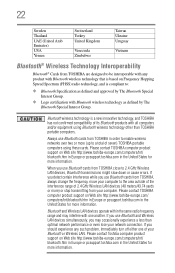
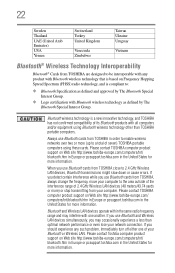
... contact TOSHIBA computer product support on Web site http://www.toshiba-europe.com/computers/tnt/ bluetooth.htm in Europe or pcsupport.toshiba.com in order to enable wireless ...radio technology, and is a new innovative technology, and TOSHIBA has not confirmed compatibility of seven) TOSHIBA portable computers using Bluetooth wireless technology other than optimal network performance or even...
User Guide 1 - Page 24
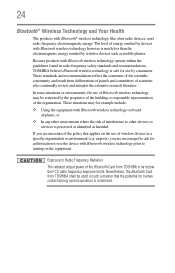
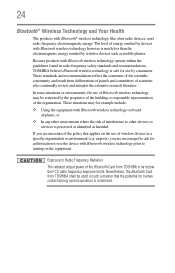
... environment where the risk of interference to turning on the use of the scientific community and result from TOSHIBA is far below the FCC radio frequency exposure limits. The...:
❖ Using the equipment with Bluetooth wireless technology prior to other radio devices, emit radio frequency electromagnetic energy. Exposure to Radio Frequency Radiation
The radiated output power of the...
User Guide 1 - Page 28


...use of such marks by the Bluetooth SIG, Inc. Adobe and Photoshop are either registered trademarks or trademarks of their respective owners. HDMI, the HDMI...Satellite and eco Utility are either registered trademarks or trademarks of Synaptics, Inc. and/or Toshiba Corporation. TouchPad is a trademark of Toshiba's commitment to any use..., please visit www.laptops.toshiba.com/green. See www...
User Guide 1 - Page 30
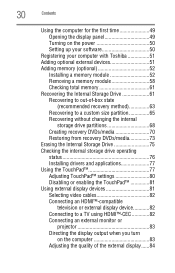
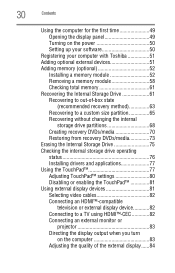
... TouchPad™ settings 80 Disabling or enabling the TouchPad 81 Using external display devices 81 Selecting video cables 82 Connecting an HDMI™-compatible
television or external display device............82 Connecting to a TV using HDMI™-CEC 82 Connecting an external monitor or
projector 83 Directing the display output when you turn
on the computer 83...
User Guide 1 - Page 81
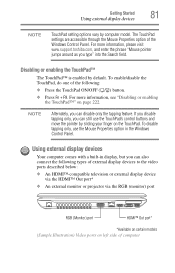
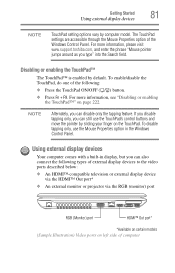
...port
HDMI™ Out port*
*Available on certain models (Sample Illustration) Video ports on page 222. Disabling or enabling the TouchPad™
The TouchPad™ is enabled by computer model.
Using ...enabling
the TouchPad™" on left side of computer For more information, please visit www.support.toshiba.com, and enter the phrase "Mouse pointer jumps around as you can still use...
User Guide 1 - Page 82
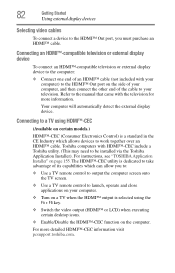
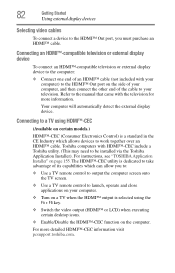
Connecting to a TV using the Fn + F5 key.
❖ Switch the video output (HDMI™ or LCD) when executing certain desktop icons.
❖ Enable/Disable the HDMI™-CEC function on the computer. For instructions, see "TOSHIBA Application Installer" on your television. The HDMI™-CEC utility is dedicated to take advantage of the cable to work together...
User Guide 1 - Page 165
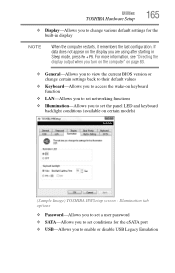
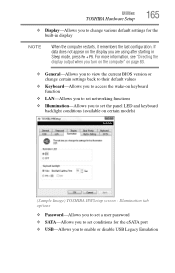
... networking functions
❖ Illumination-Allows you are using after starting in display
NOTE
When the computer restarts, it remembers the last configuration. Utilities
TOSHIBA Hardware Setup
165
❖ Display-Allows you to enable or disable USB Legacy Emulation For more information, see "Directing the display output when you turn on the computer" on page...
User Guide 1 - Page 243


...
Device Manager 185 checking properties 185
directing display output 83
disabling
TouchPad™ 81, 222
Disk Defragmenter... 112 DVDs using 108
E
eco Utility™ button 128 eject button
optical disc drive 111 enabling
TouchPad™...using 144
ExpressCard® problems 194 slot appears dead 195
external monitor not working 189
external devices keyboard 84 mouse 85
external display device HDMI...
Similar Questions
How To Use Keyboard To Enable Wireless For Laptop Satellite L655
(Posted by Loumhi 9 years ago)
Toshiba Satellite A665-s5170 Won't Boot
(Posted by cy1cstan 10 years ago)

