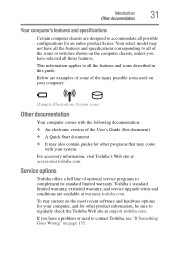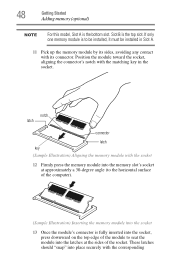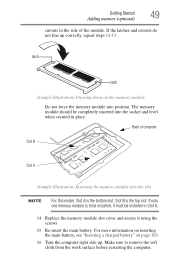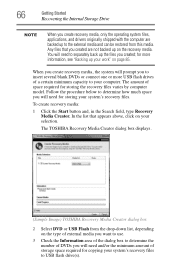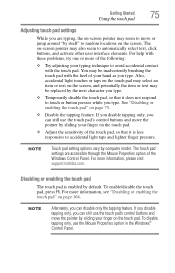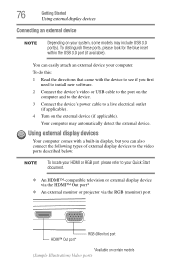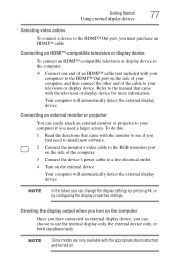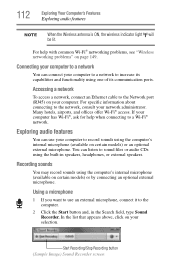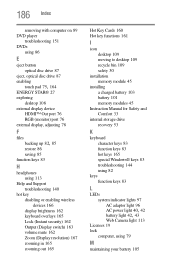Toshiba Satellite C855D-S5235 Support Question
Find answers below for this question about Toshiba Satellite C855D-S5235.Need a Toshiba Satellite C855D-S5235 manual? We have 1 online manual for this item!
Question posted by laulypr on May 12th, 2015
Does That Model Has Hdmi Port?
I have that computer and it has a cover on the HDMI port. Thanks!
Current Answers
Related Toshiba Satellite C855D-S5235 Manual Pages
Similar Questions
Looking For New Parts For Toshiba Satellite Model S55t-a5238 Laptop.
Dears,I am looking for touch screen for my Toshiba Satellite Model S55T-A5238 Laptop. I would like t...
Dears,I am looking for touch screen for my Toshiba Satellite Model S55T-A5238 Laptop. I would like t...
(Posted by adelmuzafari 9 years ago)
Does My Toshiba Satellite C855d-s5235 Have A Hdmi Port?? Thanks!!
(Posted by kirkudiano 9 years ago)
Hdmi Cap
How do I get the HDMI cap off of my Satellite C855D-S5235 Laptop?????
How do I get the HDMI cap off of my Satellite C855D-S5235 Laptop?????
(Posted by lhodge87 9 years ago)
Cursor Uncontrollable
cursor cant control from touchpad it has 4 arrows that appear and moves where it wants too...is ther...
cursor cant control from touchpad it has 4 arrows that appear and moves where it wants too...is ther...
(Posted by JCLAM420 11 years ago)
Toshiba Laptop Satellite L355-s7915
how to reset the bios password on toshiba laptop satellite L355-s7915
how to reset the bios password on toshiba laptop satellite L355-s7915
(Posted by pctechniciandallas 12 years ago)