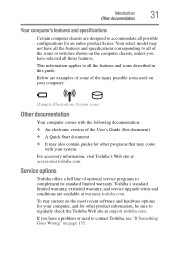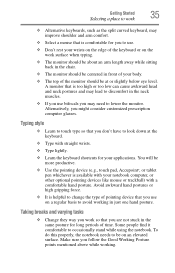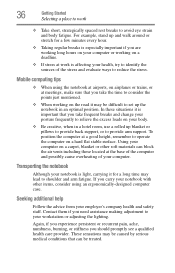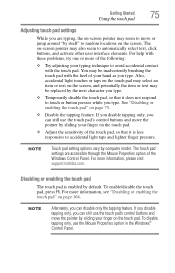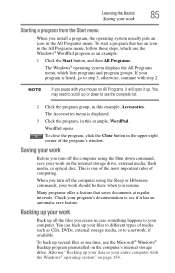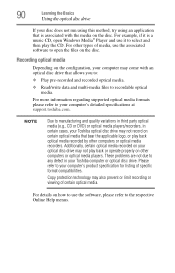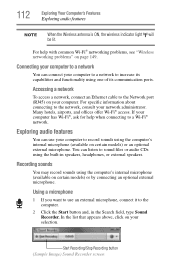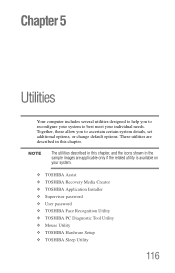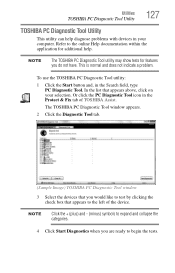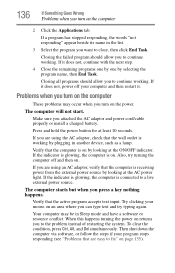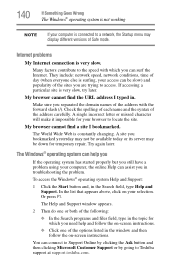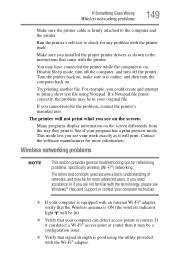Toshiba Satellite C855D-S5230 Support Question
Find answers below for this question about Toshiba Satellite C855D-S5230.Need a Toshiba Satellite C855D-S5230 manual? We have 1 online manual for this item!
Question posted by Fjgrogan1999 on December 3rd, 2012
Need Help With Mouse Problems
The person who posted this question about this Toshiba product did not include a detailed explanation. Please use the "Request More Information" button to the right if more details would help you to answer this question.
Current Answers
Related Toshiba Satellite C855D-S5230 Manual Pages
Similar Questions
Need Help With My Toshiba Satellite P505-s8025
When I turn it on it won't go past the boot screen it just started this I was using it earlier this ...
When I turn it on it won't go past the boot screen it just started this I was using it earlier this ...
(Posted by bower1031 8 years ago)
Mouse Problems
I have a Toshiba SatelliteP55t and the mouse disappears after a few minutes of using the computer ho...
I have a Toshiba SatelliteP55t and the mouse disappears after a few minutes of using the computer ho...
(Posted by oliviamartin 8 years ago)
Does The Toshiba Satellite C855d-s5339 Have A Hdmi Port?
Also on the Toshiba satellite C855D-S5230 is there a way to connect it to a TV with a HDMI cable and...
Also on the Toshiba satellite C855D-S5230 is there a way to connect it to a TV with a HDMI cable and...
(Posted by jancoop123 10 years ago)
Does The Toshiba Satellite C855d-s5230 Have A Hdmi Port?
(Posted by jancoop123 10 years ago)
Toshiba Satellite C855d-s5230 Manual
Exactly where is the wifi card located.
Exactly where is the wifi card located.
(Posted by LEScott332 10 years ago)