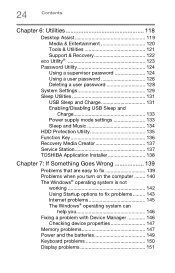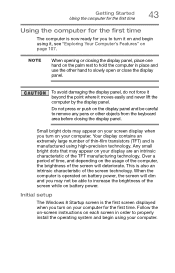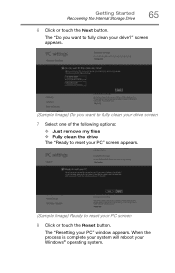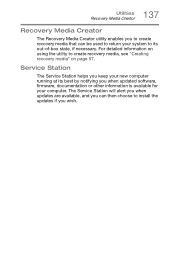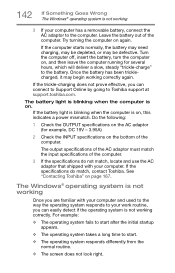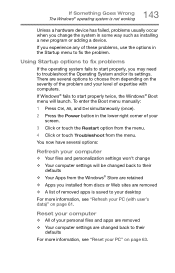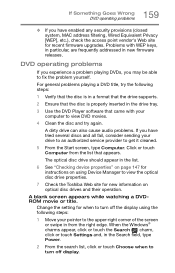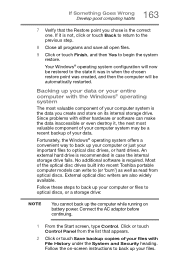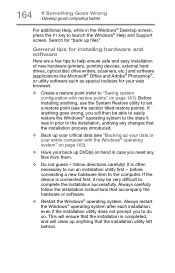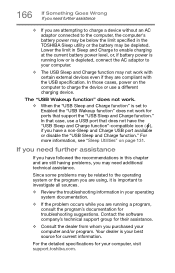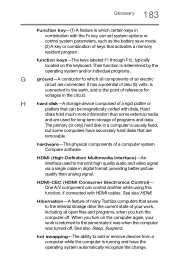Toshiba Satellite P55t Support and Manuals
Get Help and Manuals for this Toshiba item

View All Support Options Below
Free Toshiba Satellite P55t manuals!
Problems with Toshiba Satellite P55t?
Ask a Question
Free Toshiba Satellite P55t manuals!
Problems with Toshiba Satellite P55t?
Ask a Question
Most Recent Toshiba Satellite P55t Questions
Mouse Problems
I have a Toshiba SatelliteP55t and the mouse disappears after a few minutes of using the computer ho...
I have a Toshiba SatelliteP55t and the mouse disappears after a few minutes of using the computer ho...
(Posted by oliviamartin 8 years ago)
Black Screen, Does Not Turn On With Switching On Button
I have a Toshiba Satellite P55t -B5340 machine less than six months old. It has suddenly turned to a...
I have a Toshiba Satellite P55t -B5340 machine less than six months old. It has suddenly turned to a...
(Posted by skrish49 8 years ago)
Toshiba Satellite P55t Videos
Popular Toshiba Satellite P55t Manual Pages
Toshiba Satellite P55t Reviews
We have not received any reviews for Toshiba yet.