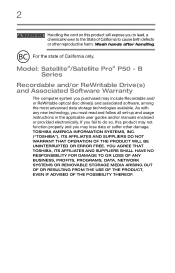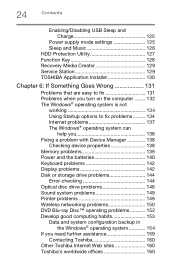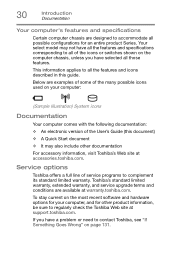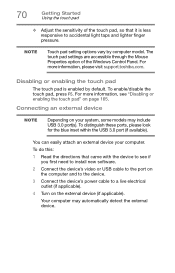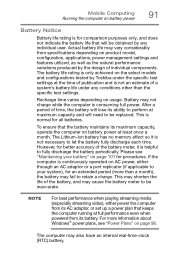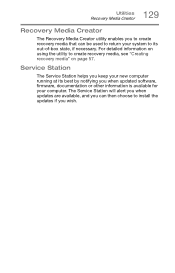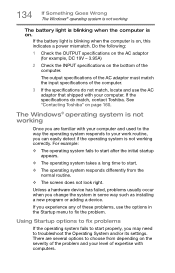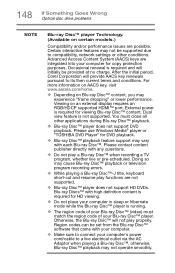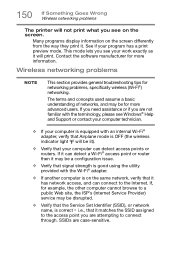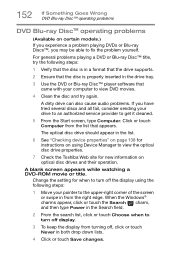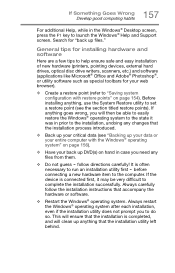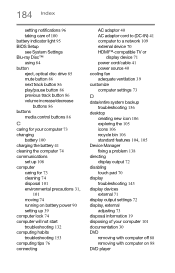Toshiba Satellite P55T-B5360 Support and Manuals
Get Help and Manuals for this Toshiba item

View All Support Options Below
Free Toshiba Satellite P55T-B5360 manuals!
Problems with Toshiba Satellite P55T-B5360?
Ask a Question
Free Toshiba Satellite P55T-B5360 manuals!
Problems with Toshiba Satellite P55T-B5360?
Ask a Question
Most Recent Toshiba Satellite P55T-B5360 Questions
Stuck In Hibernate
Unable to get out of hibernate mode after low power...Can not remove battery
Unable to get out of hibernate mode after low power...Can not remove battery
(Posted by Wardw107 8 years ago)
Popular Toshiba Satellite P55T-B5360 Manual Pages
Toshiba Satellite P55T-B5360 Reviews
We have not received any reviews for Toshiba yet.