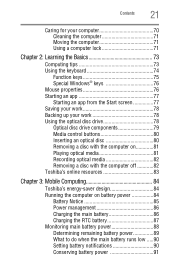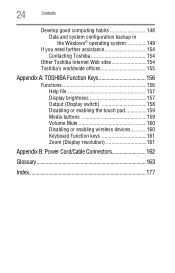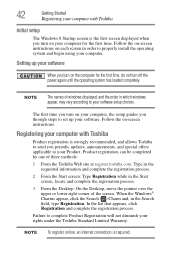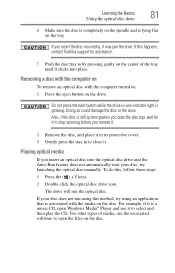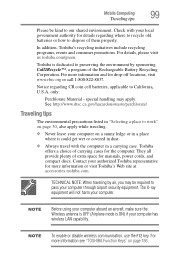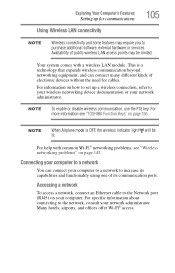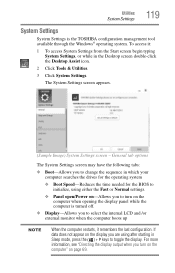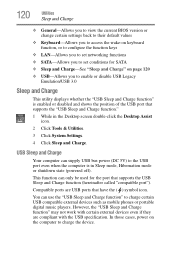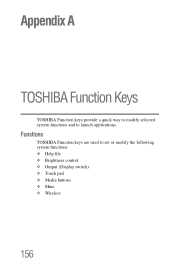Toshiba Satellite C855D-S5110 Support Question
Find answers below for this question about Toshiba Satellite C855D-S5110.Need a Toshiba Satellite C855D-S5110 manual? We have 1 online manual for this item!
Question posted by srmanoharan on September 29th, 2014
What Is The Bios Setup Key For Toshiba Satellite C855d-s5110
The person who posted this question about this Toshiba product did not include a detailed explanation. Please use the "Request More Information" button to the right if more details would help you to answer this question.
Current Answers
Answer #1: Posted by TheWiz on September 29th, 2014 7:18 AM
Only the person that set the password would know that. It doesn't have a password by default. You can remove the password by following the instructions here. It does require some minor disassembly so if you're not comfortable doing that then you'll need to bring it in to a local repair shop to have them do it for you.
Related Toshiba Satellite C855D-S5110 Manual Pages
Similar Questions
How To Get Into Bios On Toshiba Satellite C855d-s5230
(Posted by lampandy 9 years ago)
How To Setup A Bios For Toshiba Satellite C855d-s5303
(Posted by Bharda 10 years ago)
How To Enter Bios Setup Toshiba Satellite A665
(Posted by desnigeof 10 years ago)
I Can't Access My Satellite L655-s5156 Bios Setup
I can't access my satellite L655-S5156 bios setup
I can't access my satellite L655-S5156 bios setup
(Posted by wisdomiykeglobal 11 years ago)