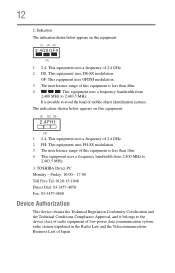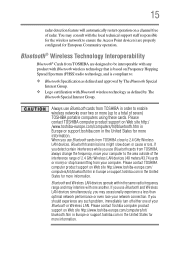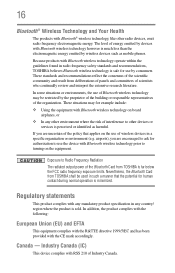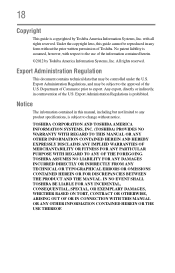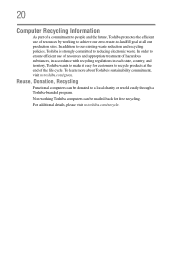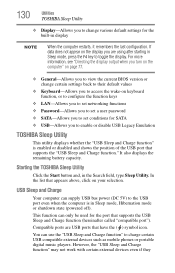Toshiba Satellite C855 Support Question
Find answers below for this question about Toshiba Satellite C855.Need a Toshiba Satellite C855 manual? We have 1 online manual for this item!
Question posted by athursy on October 27th, 2014
How To Toggle Touchpad On Toshiba C855 Satellite
Current Answers
Answer #1: Posted by BusterDoogen on October 27th, 2014 10:34 AM
I hope this is helpful to you!
Please respond to my effort to provide you with the best possible solution by using the "Acceptable Solution" and/or the "Helpful" buttons when the answer has proven to be helpful. Please feel free to submit further info for your question, if a solution was not provided. I appreciate the opportunity to serve you!
Related Toshiba Satellite C855 Manual Pages
Similar Questions
how to rest password in windows 8 on his Toshiba laptop. I went into the bios and changed UEFI Boot ...
I have a Toshiba Satellite L305-S5944, and I can't find how to get to my touchpad. I've tried via wh...