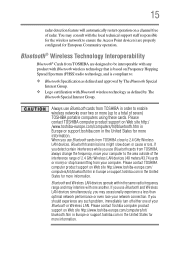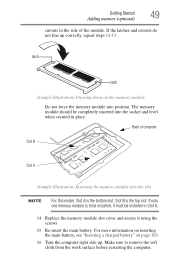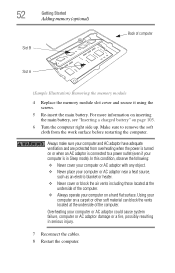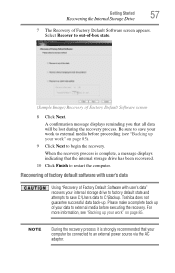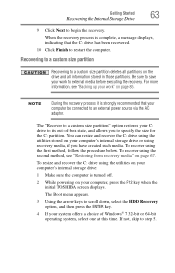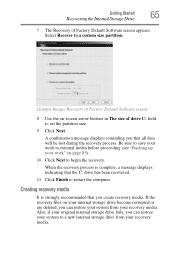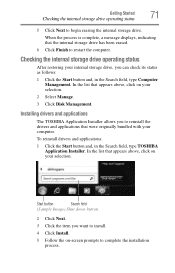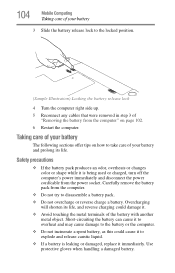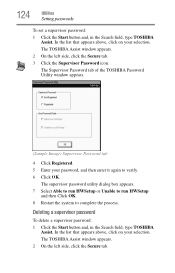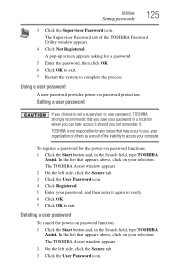Toshiba Satellite C850D-ST2N02 Support Question
Find answers below for this question about Toshiba Satellite C850D-ST2N02.Need a Toshiba Satellite C850D-ST2N02 manual? We have 1 online manual for this item!
Question posted by mikem6765 on June 21st, 2014
How Do I Restart The System
The person who posted this question about this Toshiba product did not include a detailed explanation. Please use the "Request More Information" button to the right if more details would help you to answer this question.
Current Answers
Related Toshiba Satellite C850D-ST2N02 Manual Pages
Similar Questions
How Do I Factory Reset My Toshiba Satellite Pro C50-c.
It is asking for a password and I did not have a password set up. I live alone and there is no possi...
It is asking for a password and I did not have a password set up. I live alone and there is no possi...
(Posted by suewho1962 8 years ago)
How To Reset Toshiba Laptop Satellite C50-a546 Bios Password
How To Reset Toshiba Laptop Satellite c50-a546 Bios Password
How To Reset Toshiba Laptop Satellite c50-a546 Bios Password
(Posted by mohmoh1980 9 years ago)
A Blue Box From Restart System Request Password
I was in restatt system. I enabled a password that pops up on my laptop before anything else for the...
I was in restatt system. I enabled a password that pops up on my laptop before anything else for the...
(Posted by Anonymous-148582 9 years ago)
How To Factory Reset A Toshiba C850d Without Recovery Disk
(Posted by Sbaxby 11 years ago)
Toshiba Laptop Satellite L355-s7915
how to reset the bios password on toshiba laptop satellite L355-s7915
how to reset the bios password on toshiba laptop satellite L355-s7915
(Posted by pctechniciandallas 12 years ago)