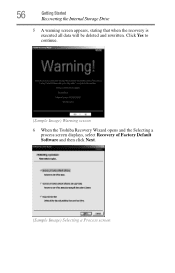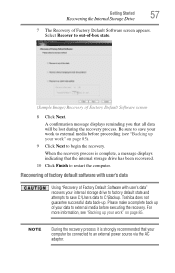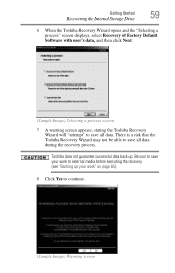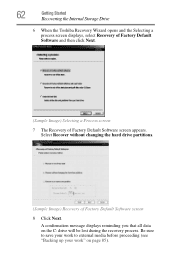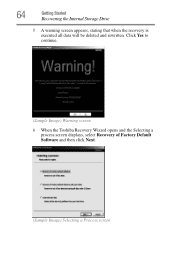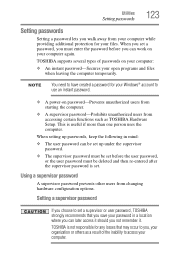Toshiba Satellite C850D-ST2N02 Support Question
Find answers below for this question about Toshiba Satellite C850D-ST2N02.Need a Toshiba Satellite C850D-ST2N02 manual? We have 1 online manual for this item!
Question posted by suewho1962 on March 5th, 2016
How Do I Factory Reset My Toshiba Satellite Pro C50-c.
It is asking for a password and I did not have a password set up. I live alone and there is no possibility of anyone tampering with it. It will do nothing
Current Answers
Answer #1: Posted by TechSupport101 on March 5th, 2016 9:33 AM
Hi. The desired steps are to be fully covered in the manual here http://support.toshiba.com/support/staticContentDetail?contentId=4001258&
Related Toshiba Satellite C850D-ST2N02 Manual Pages
Similar Questions
How Do You Factory Reset A Toshiba Tecra M5 Laptop
(Posted by bensisa357 2 years ago)
How To Factory Reset Satellite L875d-s7332
(Posted by mrnesta 10 years ago)
How To Factory Reset A Toshiba L875 S7110
(Posted by angelofalkner 11 years ago)
How To Factory Reset A Toshiba C850d Without Recovery Disk
(Posted by Sbaxby 11 years ago)
Factory Reset Error
my laptop wont even finish the process when I try to factory reset it...it will go all the way to th...
my laptop wont even finish the process when I try to factory reset it...it will go all the way to th...
(Posted by kushkot 11 years ago)